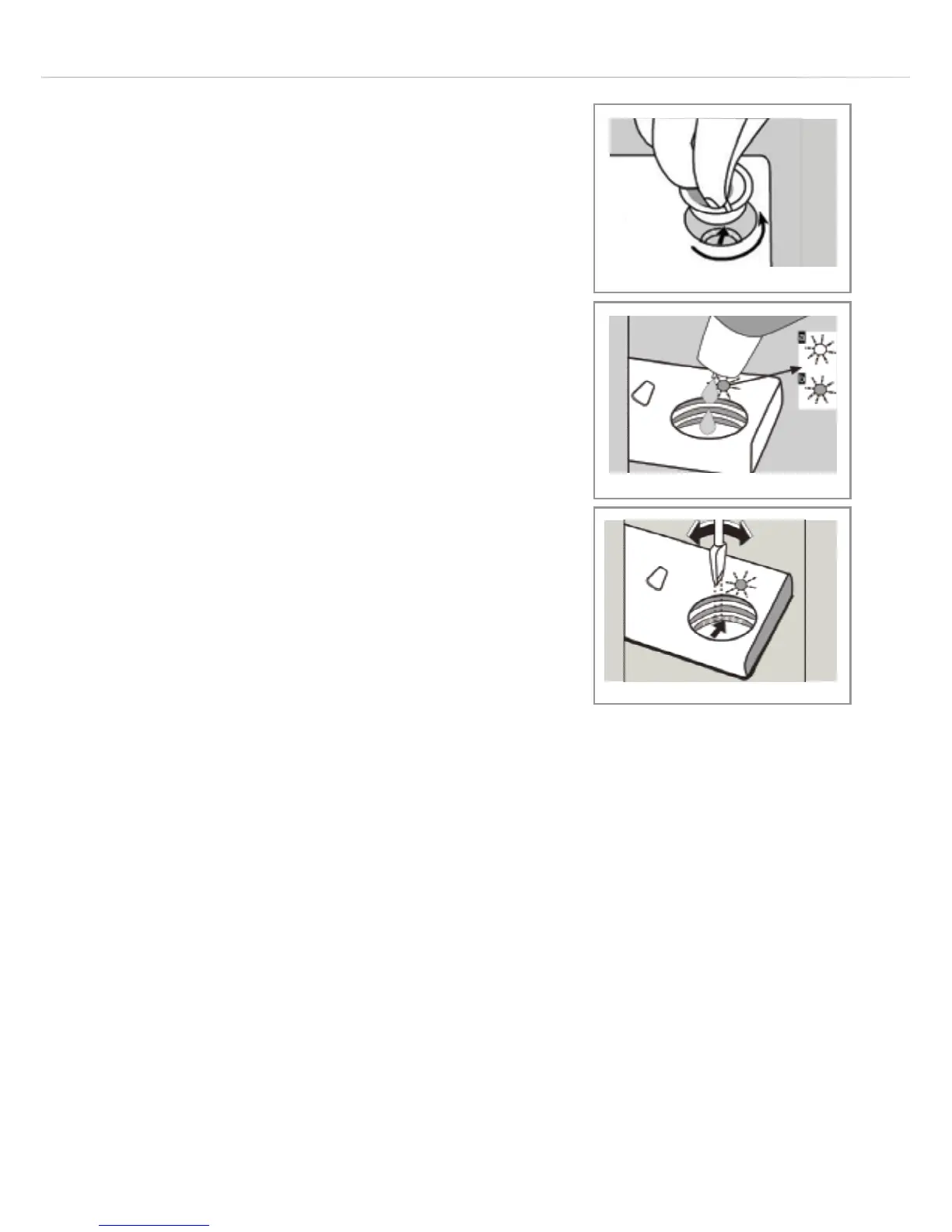16
Fig. 4
Fig. 5
Fig. 6
Rinse aid
To fill the rinse aid compartment:
1. Open the rinse aid compartment by
turning and removing the cap as
shown in Fig. 4.
2. Fill the rinse aid compartment until the
rinse aid indicator goes dark,
as shown in Fig. 5 (where ‘a’ indicates
the compartment is empty, and
‘b’ indicates the compartment is full).
3. Replace the cap, ensuring the markers
on the cap line up with the
compartment prior to screwing the cap
back in place.
Rinse aid adjustment
The level of rinse aid use is preset to 4. You can adjust the level of
rinse aid use by adjusting as shown in Fig. 6.
• If water stains form on the dishes after a wash, the level should be
increased.
• If blue stains which can be wiped away are left on the dishes after
a wash, the level should be decreased.
Please note: Rinse aid ensures better quality wash results and
increased drying performance. Always refill the rinse aid when the
rinse aid indicator light on the control panel is illuminated.
