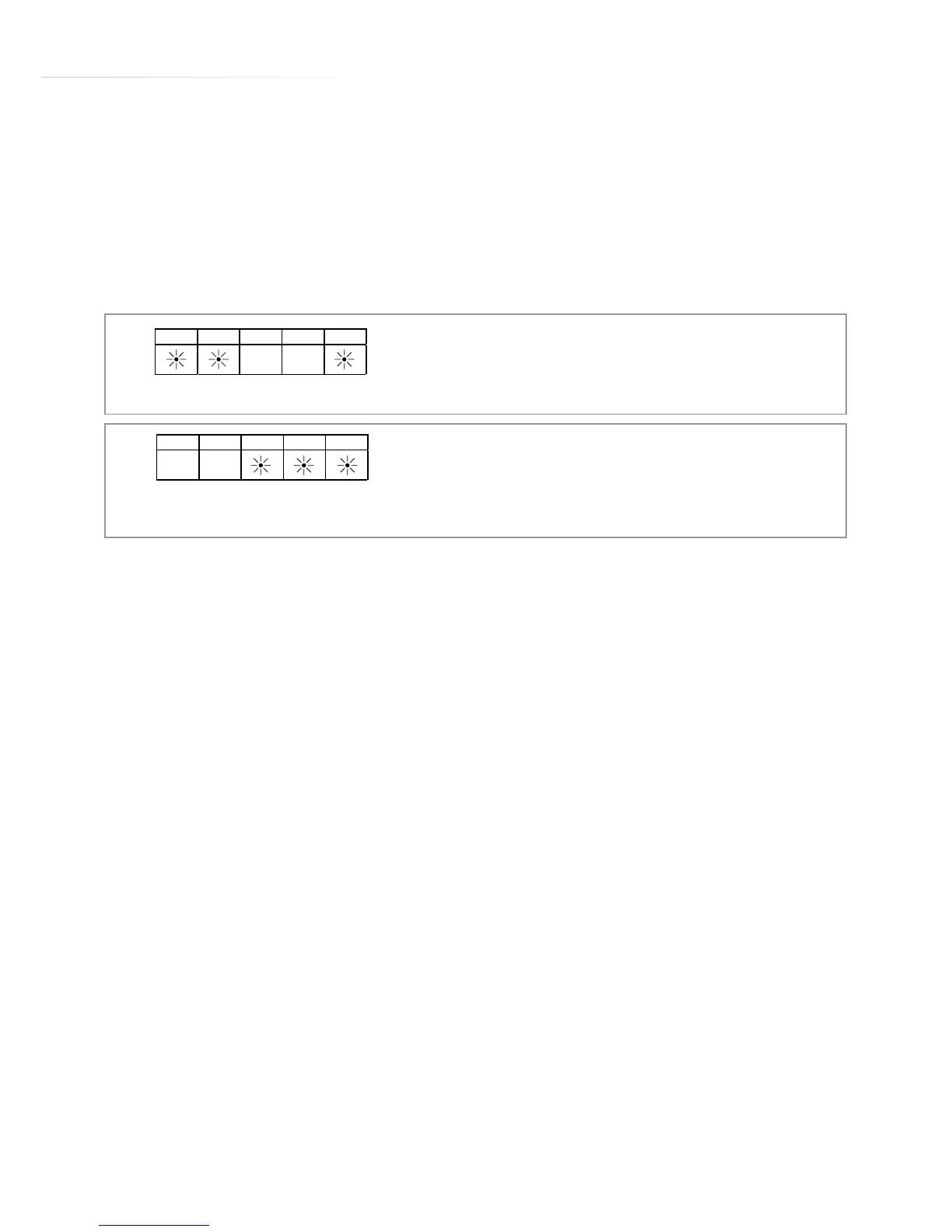33
IMPORTANT
After completing the installation, test that the appliance fills and drains
without issue on any programme. Below are two potential faults that
you may encounter (displayed by programme indicator lights and/or
fault code) and their potential causes.
If you have to remove the appliance to perform any final checks (e.g.
checking drain hose), please ensure that the hoses and mains lead
are not damaged, obscured or kinked when replacing the appliance.
Remember to reattach the appliance to the cabinetry using the L
brackets provided in the fitting kit.
Inadequate water supply. Check that the
inlet hose is free from kinks, blockages
and that the mains water supply is on.
Drainage issue. Check that the drain
hose is free from kinks, blockages and
is installed at the correct height with the
support fitted correctly.
Intensive Super Eco Quick Prewash
Intensive Super Eco Quick Prewash
Error code - F01, F02
Error code - F05