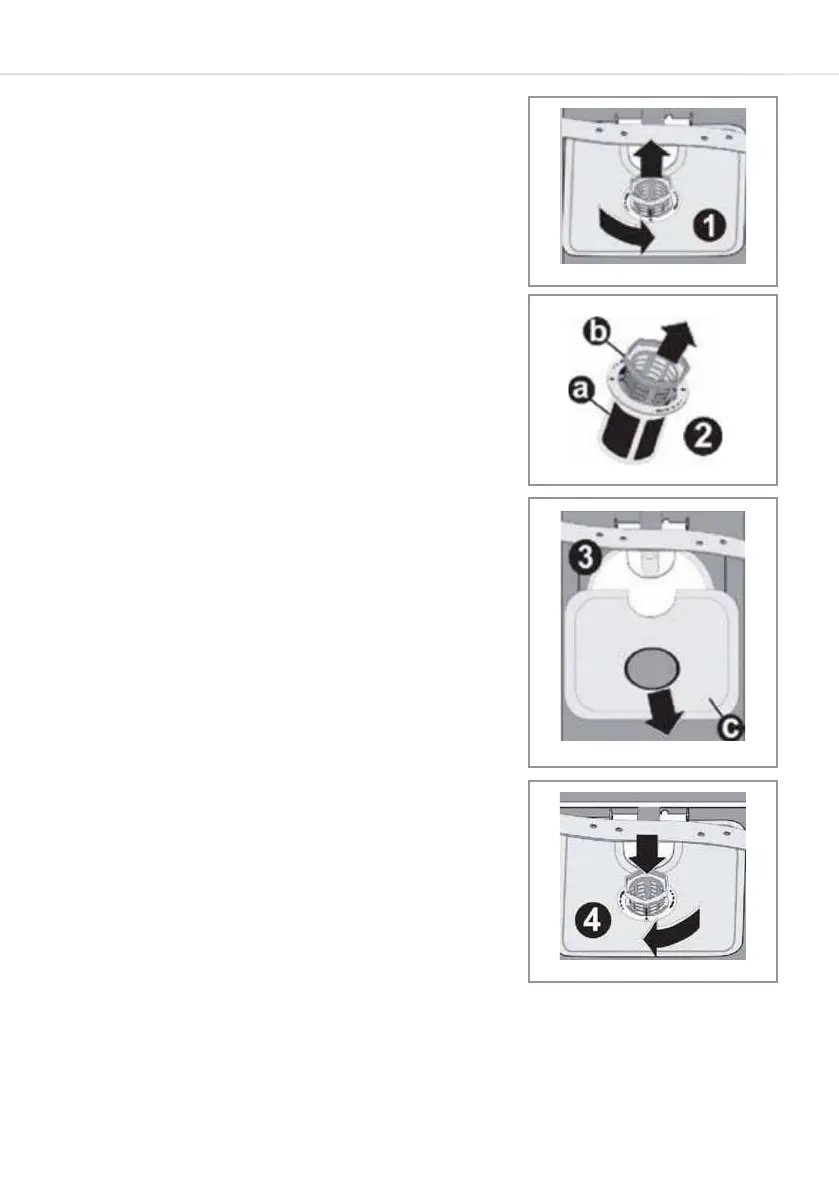20
Care and maintenance
Before beginning any care or maintenance,
you should always disconnect the appliance
from the electricity supply, and also turn o
the water supply.
Door seals
Wipe the dishwasher door seals regularly
with a damp cloth to remove any residues.
Filters
You should clean the filters at least once a
month.
1. Remove the lower basket.
2. Turn the microfilter anticlockwise and then
lift it out (Fig. 9).
3. Remove the coarse filter from the
microfilter (Fig. 10).
4. Remove the base filter from the
dishwasher compartment (Fig. 11).
You should clean and rinse the filters
thoroughly before replacing all the
sections in reverse order to that above.
The microfilter should lock into place once
it is secure (Fig. 12).
Please note: Never run a programme
without the filters in place.
Fig. 9
Fig. 10
Fig. 11
Fig. 12