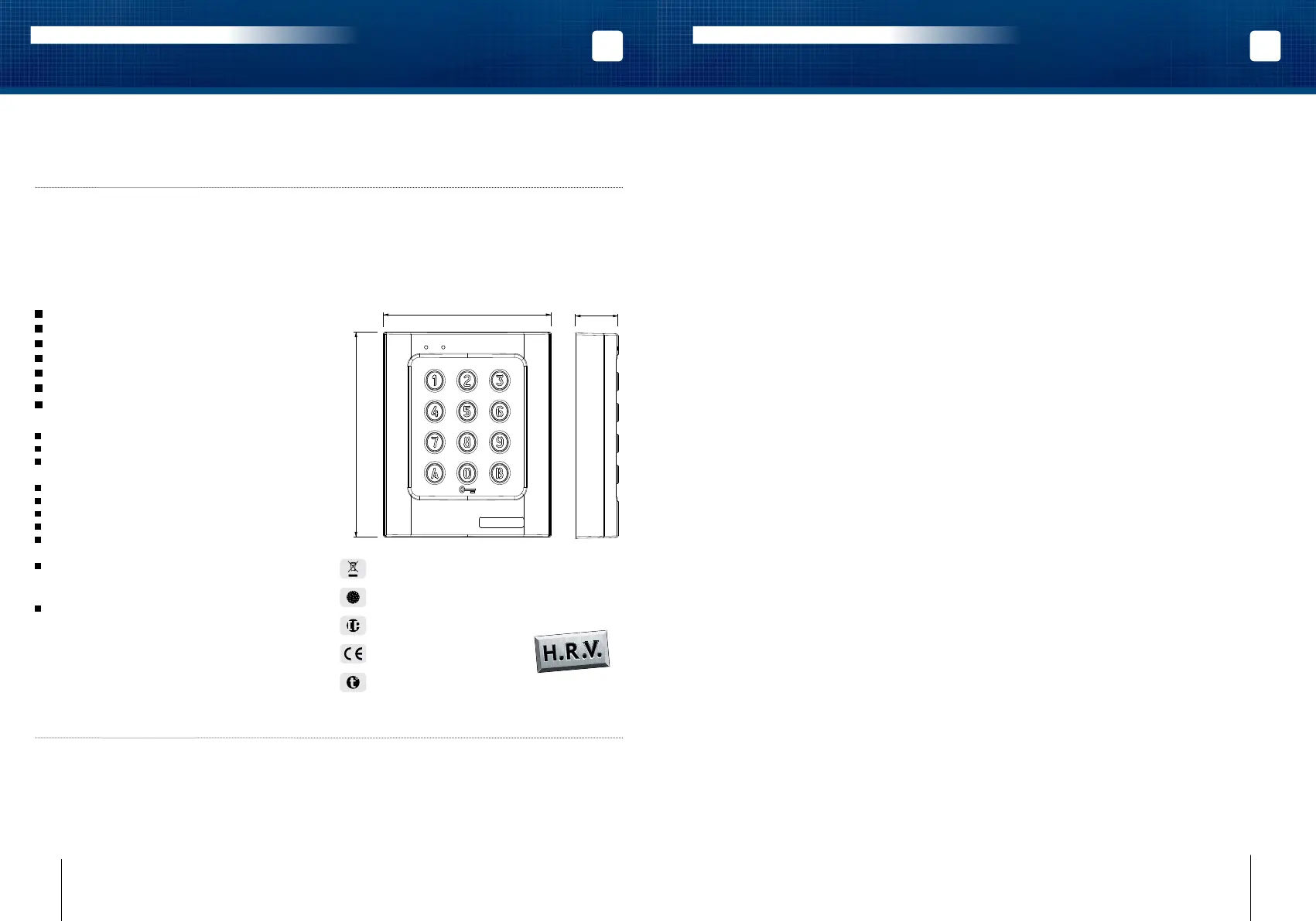120
98
25
Illuminated keypad.
Cast aluminium body.
2 relay.
Surface mount.
Free voltage**
100 user codes.
Torx
®
mounting screws.
2 relay outputs, N/O and N/C contact 8A/250V.
100 user codes in 4 to 6 digits.
All programming stored in non-volatile
EEPROM memory.
1 request-to-Exit input.
1 master code.
Modication of Pin code by the user.
Visual and sound feedback.
Keypad Illumination :
Permanent or timed.
Operating voltage:
- 12V to 24VAC,
- 12V to 48VDC.
Consumption : 25 to 80 mA.
1] PRODUCT PREVIEW
The DGA a self contained keypad, under the Digicode
®
brand, was engineered
to secure your accesses. The DGA will compliment any audio or video entry systems
to control the operation and locking of your doors and gates. Its design and its high
resistance to vandalism make it suitable to secure residential as well as industrial
sites. Its compatibility with all CDVI locking devices gives you the exibility to set
your own personalized system while keeping a high security level.
IP64
Environmental tests
Salt spray
-25°C à +70°C
CE Certication
HIGH RESISTANCE
TO VANDALISM
WEEE & RoHS
2] PROGRAMMING
AUDIBLE SIGNAL
- 1 short beep > Keypad powered,
- 1 long beep > data computing in programming or access granted,
- 2 short beeps > Enter or Exit from programming,
- 4 short beeps > Data computing error.
CODE LENGTH
- All the keypad keys can be used to program a code,
- The master code and the Pin code can be of 4, 5 or 6-digits,
- The master code CAN NOT be used as a PIN code (User Pin code),
- Codes 000000, 00000 and 0000 can only be used to delete a user code,
- To delete a specic User Code replace it by 0000 if code length is 4-digit format or replace it
by 00000 if the code is in 5-digit format.
REQUEST-TO-EXIT INPUT
P1 input activates relay 1. (The output can be programmed) :
- The timer input H1 if connected allows using the 0 key as a request-to-enter,
- If the timer contact is open then the 0 digit key is used for the Pin code,
- if the contact is closed all keys are used for the request-to-enter.
CONSUMPTION
- 12V AC: in stand-by 20 mA, when 2 relay outputs activated 80 mA max,
- 24V AC: in stand-by 10 mA, when 2 relay outputs activated 40 mA max.
RESET MASTER CODE AND DELETE ALL USER CODES
1] Enter the master code twice (12345 default value master code):
- the red LED lights on to conrm entry in programming mode.
2] Press A6 to enter in the reset menu:
- the green LED lights on for 1 second,
- press simultaneously on A and B to start the reset,
- the green LED lights during all the reset process, wait until it lights off,
- the master code is reset to its factory value 12345 and all the user codes are deleted,
- the keypad is reset to the factory default values, the red LED lights on then lights off.
------------------------------------------------------ OR ---------------------------------------------------------
1] Turn off the power. Short the white and the yellow wires.
2] Power on the keypad:
- the green LED lights on,
- wait a few seconds, one beep is emitted. The green LED lights off. Unshort the wires.
3] The keypad is reset to the factory default values.
SETTING CODE LENGTH
1] Enter the master code twice (12345 default value master code) :
- the red LED lights on to conrm entry in programming mode
2] Press A4 to program the code length:
- the green LED lights on during 1 second,
- press 4, 5 or 6 to enter the code length,
DEFAULT FACTORY VALUES
- No code programmed in the keypad, - Programming mode time: 120 seconds,
- Illumination time: 10 seconds, - Sub master code for user to reprogram its Pin code group #1: A and B,
- Relay output time: 1 second, - Sub master code for user to reprogram its Pin code group #2: 1 and 3,
- Code length: 5-digits, - Red LED lights on when the keypad is powered.
- Master code: 12345,
2 3cdvigroup.com cdvigroup.com
ENEN
DGA
Cast aluminium Digicode
®
Self Contained
DGA
Cast aluminium Digicode
®
Self Contained
INSTALLATION MANUAL INSTALLATION MANUAL
Thank you for buying our products and for the condence you placed
in our company.
