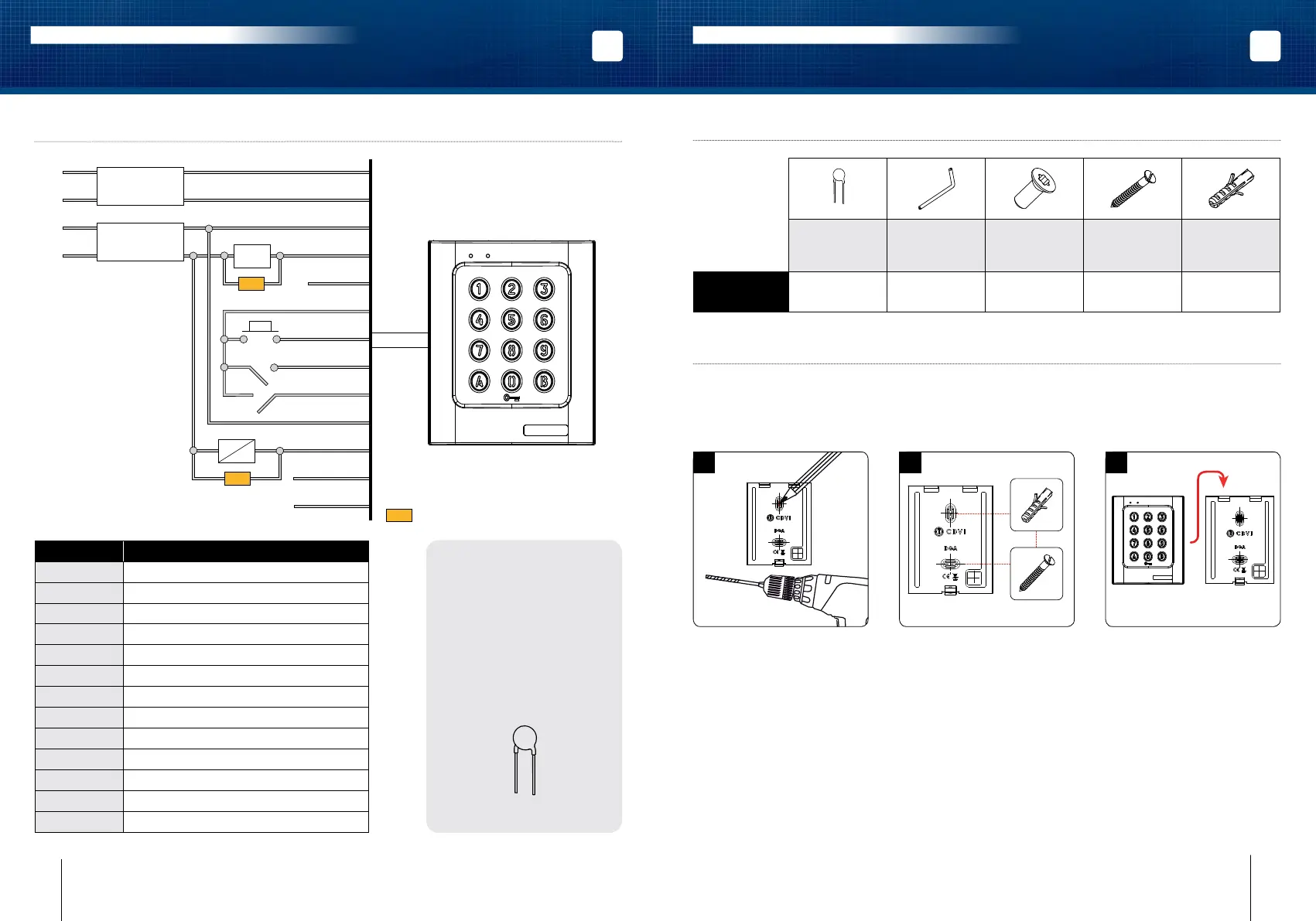DGA
1 1 1 2 2
1
(X2)
(X2)
2
Digicode
3
P1
H
V
V
V
05D 680K
Varistor
Spanner
for Torx
®
T20 screws
M4x10
Torx
®
screw
M4x30
screws
S5 plastic
anchor
5] MOUNTING INSTRUCTION
Once you have made sure that the mounting kit is complete and that you prepared the cables
of the DGA keypad then you can proceed and mount the product. Make sure that you have
all the appropriate tools (drill, screw drivers and a meter tape...) and follow the mounting
instructions of the DGA keypad.
Take the marks with the back plate
of the DGA. Drill the 2 mounting
holes (Ø 5 MM bit and 35 MM depth
minimum) and the wiring access
hole.
Insert the 2 plastic anchors. Then
mount the back plate of the DGA
keypad, and screw on the wall with
the (M4x30) mounting screws.
Insert the cable of the keypad in
the wiring access area.
Place the keypad on the back plate
top rst and then make sure that it
ts all over the back plate.
fasten the screw at the buttom
of the DGA keypad with the Torx
®
screw using the spanner.
4] MOUNTING KIT
3] WIRING DIAGRAM
This device comes with a
varistor. The varistor must
be connected on the strike
terminal (electromagnet…)
operated by the device. If
this product operates more
than one strike, each lock
should have a varistor. The
varistor controls the overload
produced by the strike coil –
back emf.
Wires Description
Black Input voltage 12V or 24V AC or DC
Red Input voltage 12V or 24V AC or DC
Brown Relay 1 N/C contact
Pink Relais 1 common
Orange Relay 1 N/O contact
Yellow Common
Dark Green Relay 1 request-to-exit input
Light Green H Timer input
Blue User code modication
Dark Blue Relay 2 N/C contact
Purple Relais 2 common
Gray Relay 2 N/O contact
White Reset
Varistor
INPUT VOLTAGE
12V à 24VAC
12V à 48VDC
INPUT VOLTAGE
Locking devices
230 V
ELECTROMAGNET
Black
Red
Pink [C1]
Brown [NC]
Orange [NO]
Yellow
Dark green
Light green
Blue
Purple [C2]
Gray [NO]
Dark blue [NC]
White
STRIKE
RESET
230 V
8 9cdvigroup.com cdvigroup.com
ENEN
DGA
Cast aluminium Digicode
®
Self Contained
DGA
Cast aluminium Digicode
®
Self Contained
INSTALLATION MANUAL INSTALLATION MANUAL
