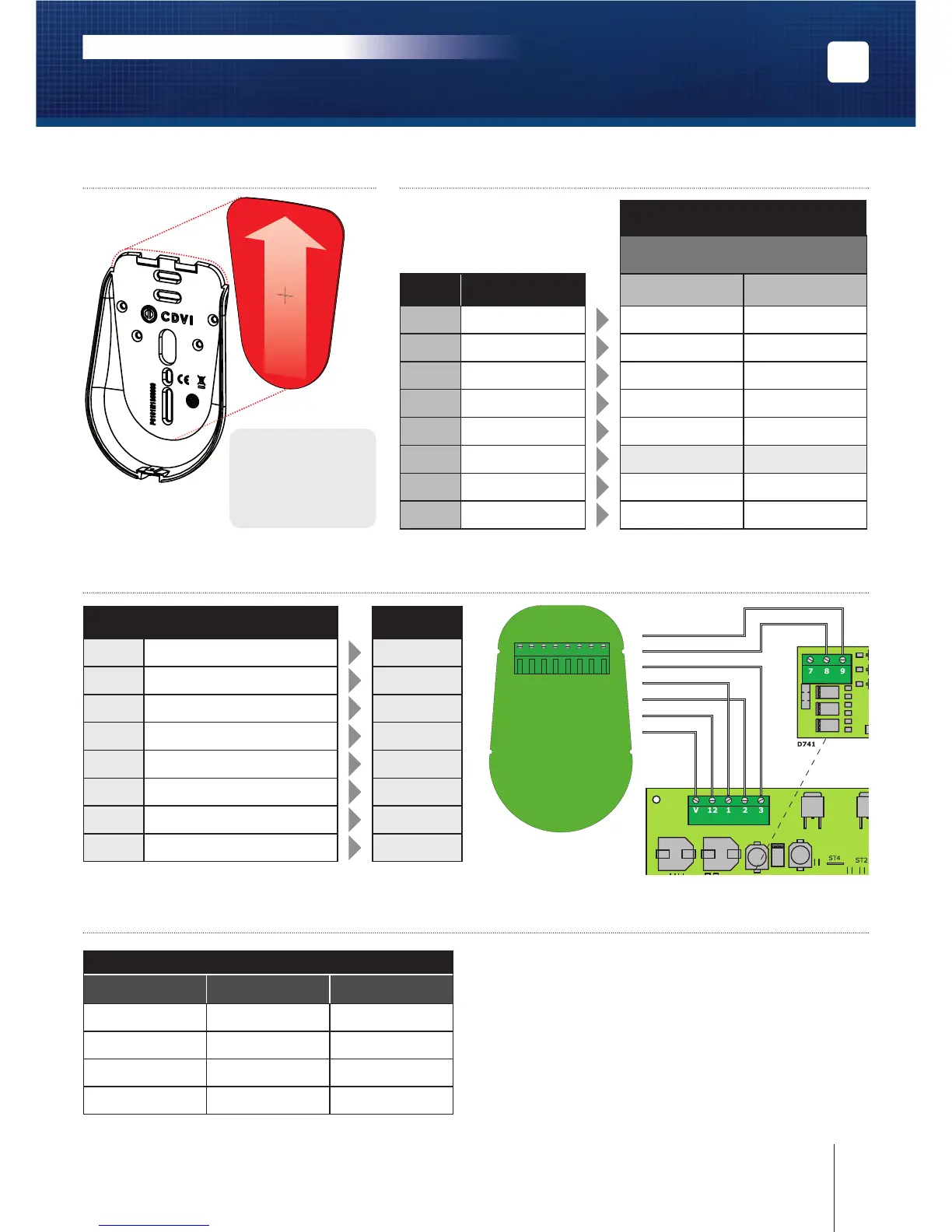4] MONTAGE 5] RACCORDEMENTS CONNEXION DIRECTE
Raccordement aux borniers
des centrales
Format Wiegand
Bornier
Sorties
Format Wiegand
CTV900A
ATRIUM
+
Alimentation
12 V DC
+12V 12V
- Alimentation 0V
R1/0V
R2/0V
GND
B
Commande
extérieur du buzzer
OUT5
OUT6
BUZ
D0 DATA 0
R1/D0
R2/D0
D0
D1 DATA 1
R1/D1
R2/D1
D1
H CLOCK
- -
V VOYANT VERT
OUT1
OUT3
GRN
R VOYANT ROUGE
OUT2
OUT4
RED
Monter
impérativement
le joint
d’étanchéité
6] RACCORDEMENTS CONNEXION AVEC CONTRÔLEUR DE PORTE (INTBUSW)
7] FONCTIONNEMENT
Mise sous tension
- Voyant vert pendant 1 seconde.
- Voyant rouge pendant 1 seconde.
- Voyant bleu pendant 1s avec Bip pendant 1s.
Fonctionnement
- Activation Buzzer par niveau 0 V.
- Activation voyants par niveau 0 V.
Mode standard
- Badge lu : voyant orange et bip pendant 0,15 seconde puis
retour suivant état activation en cours.
1
R V B D1D0 H - +
Commande des voyants
Voyant vert Voyant rouge Etat
OFF OFF éteint
OFF ON rouge
ON OFF vert
ON ON bleu
SOLARKPW - SOLARKPB INTBUSW
+
Alimentation 12V DC
12
-
Alimentation 0V
V
B
Commande du buzzer
7
D0
Data 0
1
D1
Data 1
3
H
Clock
2
V
Voyant vert
8
R
Voyant rouge
9
11cdvigroup.com
FR
SOLARKPW-SOLARKPB
Lecteur double Technologie Proximité/Digicode
®
- Wiegand
INSTALLATION MANUAL