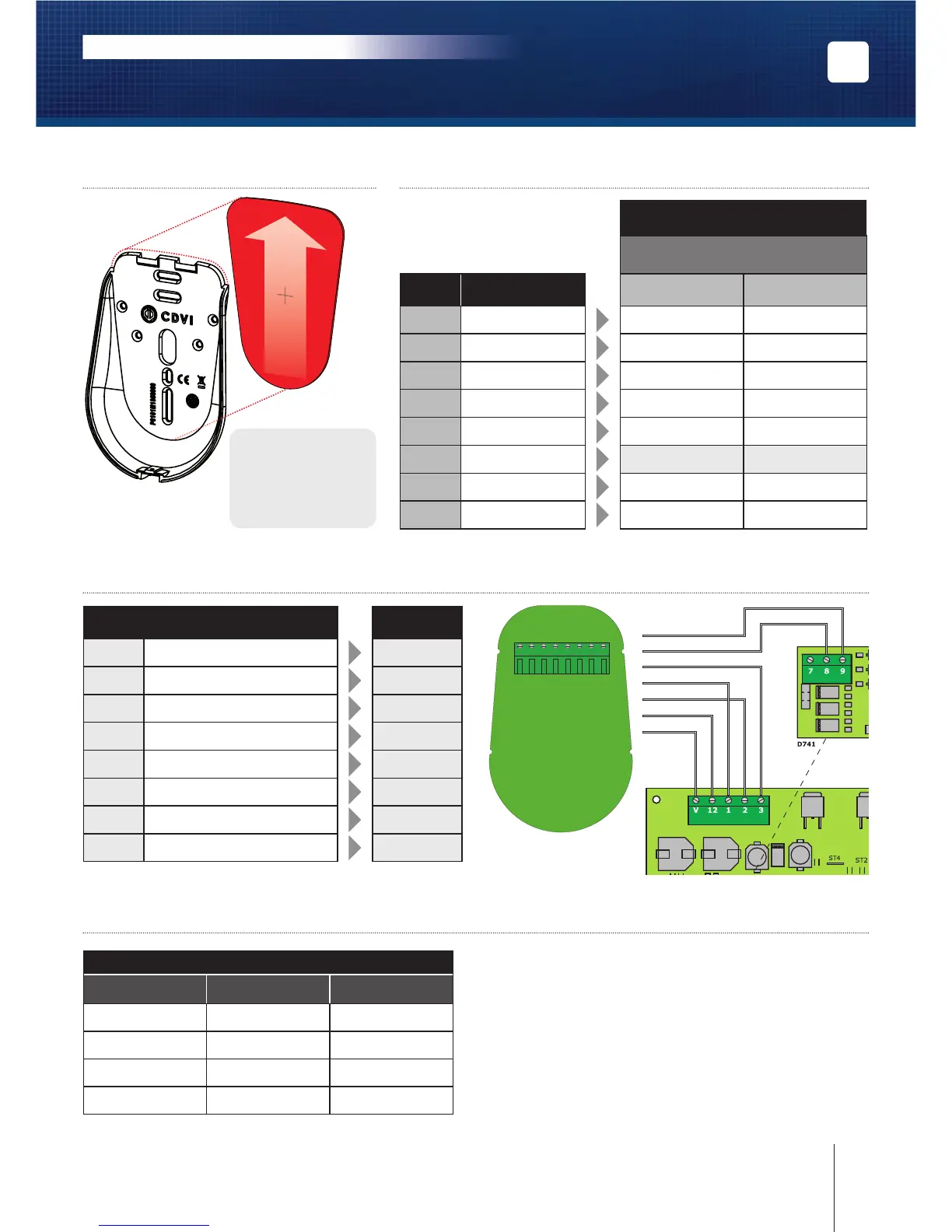4] MOUNTING INSTRUCTIONS
5] WIRING
Controller terminal wirings
Wiegand
Terminal
Wiegand format
outputs
CTV900A
ATRIUM
+ 12VDC Input
+12V 12V
- 0V
R1/0V
R2/0V
GND
B
Buzzer command
input
OUT5
OUT6
BUZ
D0 DATA 0
R1/D0
R2/D0
D0
D1 DATA 1
R1/D1
R2/D1
D1
H CLOCK
- -
V GREEN LED
OUT1
OUT3
GRN
R RED LED
OUT2
OUT4
RED
Place
imperatively
the Foam seal
6] WIRING CONNECTION TO A DOOR CONTROLLER (INTBUSW)
7] LED & AUDIBLE TONE
When powered up
- Green LED illuminates for 1 second.
- RED LED illuminates for 1 second.
- Blue LED illuminates for 1 second with beep for 1 second
Operating mode
- Buzzer activated with 0V input.
- LEDs activated with 0V input.
Standard Mode
- Badge recognized: the orange LED illuminates and the beeper
emits a tone during 150 milliseconds
1
R V B D1D0 H - +
Input LED management
Green LED Red LED Status
OFF OFF Off
OFF ON red
ON OFF green
ON ON blue
SOLARKPW - SOLARKPB INTBUSW
+
12VDC
12
-
0V
V
B Buzzer command input
7
D0 Data 0
1
D1 Data 1
3
H Clock
2
V Green LED
8
R Red LED
9
3cdvigroup.com
EN
SOLARKPW-SOLARKPB
Dual Technology Digicode
®
/Proximity reader - Wiegand
INSTALLATION MANUAL