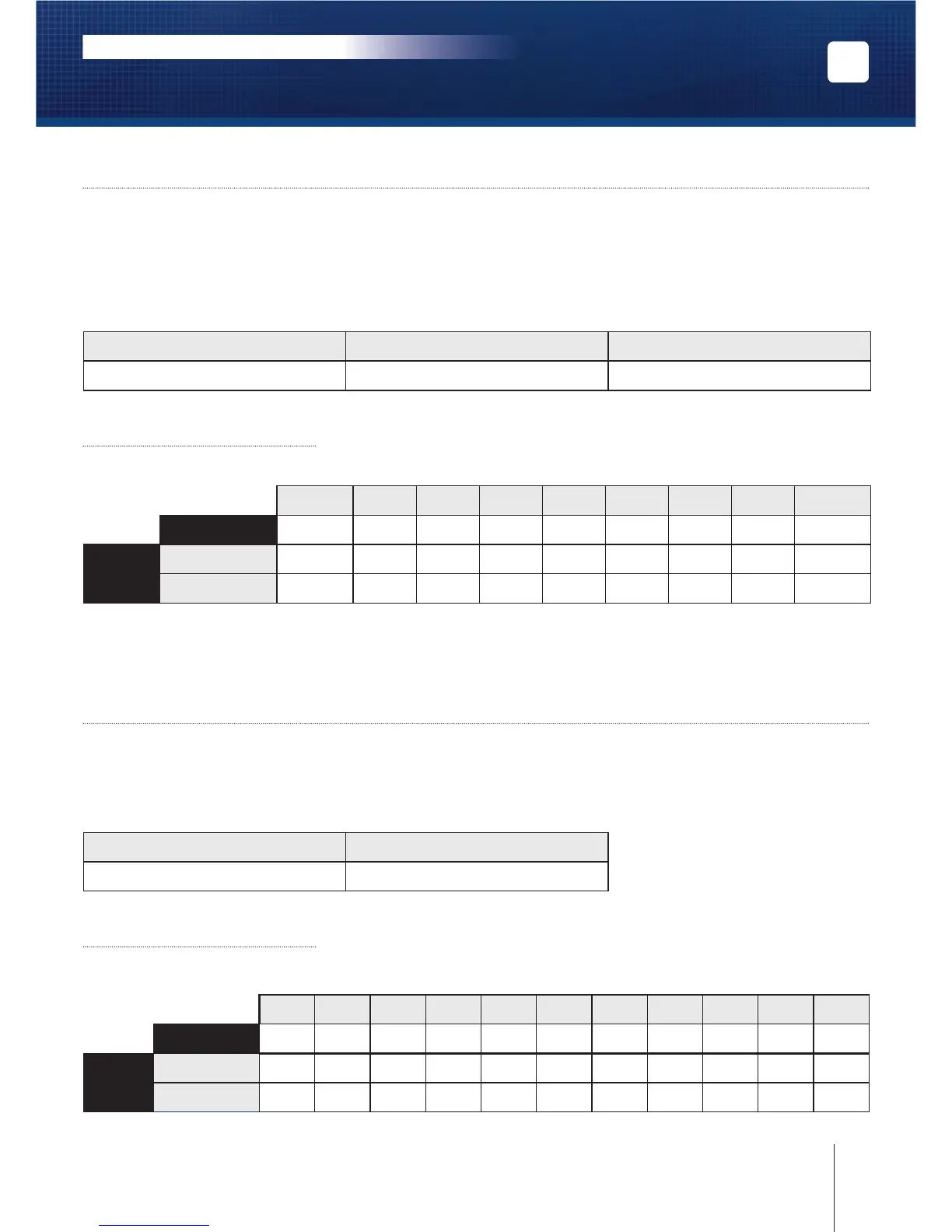9] 30-BIT WIEGAND FORMAT
Signals output in open collectors with pull up in 30-bit hexadecimal format. The output format from
the proximity reader is 30-bit wiegand (Signal: DATA1, DATA0 and CLOCK) and is structured as follow:
- Parity 1: 1 bit – even parity for the fi rst 14-bit. Code : A code is formed from 7 half byte.
Each byte is transferred from bit 7 to bit 0.
- Parity 2: 1 bit – odd parity for the last 14-bit.
Bit 1 Bit 2 à bit 29 Bit 30
Even Parity from bit 2 to bit 15 Data (28-bit) Odd Parity from bit 16 to bit 29
KEYPAD + BADGE CODES
Example: Badge 0F01198AAD + 6-DIGIT Keypad code: « 6 7 1 3 7 5 » Then « B ».
1 0001 0001 1001 1000 1010 1010 1101 0
BADGE Parity 1 1 1 9 8 A A D Parity 2
KEYPAD
CODE
Direct
Parity 1 0 6 7 1 3 7 5 Parity 2
Hexadecimal
Parity 1 0 0 A 3 E 8 F Parity 2
- Parity 1: «0» if the number of 1 in bit 2 to bit 15 is even, «1» if the number of 1 in bit 2 to bit 15 is odd.
- Parity 2: «0» if the number of 1 in bit 16 to bit 29 is odd, «1» if the number of 1 in bit 16 to bit 29 is even.
10] 44-BIT WIEGAND FORMAT
44-bit hexadecimal format. The output format from the proximity reader is 44-bit (Signal: DATA1, DATA0
and CLOCK) and is structured as follow:
- Data: 10 digit code number hexadecimal MSByte fi rst. Each hexadecimal digit = 4 bit, MSBit fi rst
- LRC : 4 bit = or restricted in between the digit of the data, MSBit fi rst.
Bit 1 to bit 40 Bit 41 to bit 44
Badge code LRC
KEYPAD + BADGE CODES
Example: Badge 0F01198AAD + 8-DIGIT Keypad code: « 6 7 1 3 7 5 » Then « B »
0000 1111 0000 0001 0001 1001 1000 1010 1010 1101 ...
BADGE
0 F 0 1 1 9 8 A A D LRC
KEYPAD
CODE
Direct
0 0 0 0 6 7 1 3 7 5 LRC
Hexadécimal
0 0 0 0 0 A 3 E 8 F LRC
5cdvigroup.com
EN
SOLARKPW-SOLARKPB
Dual Technology Digicode
®
/Proximity reader - Wiegand
INSTALLATION MANUAL