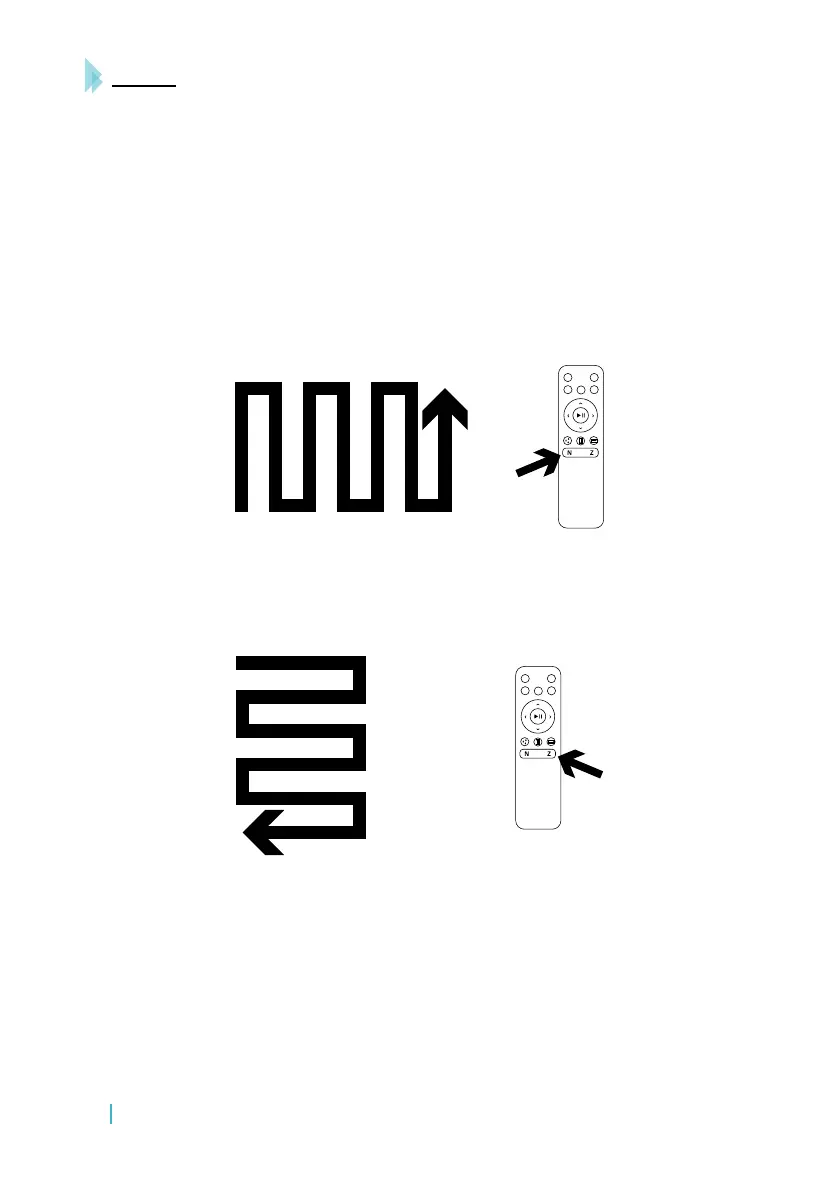ENGLISH
30 CONGA WINROBOT EXCELLENCE 970
4. Start cleaning
There are two methods to start the robot:
• Press Start/Pause button on the robot or on remote control to begin cleaning. Conga WinRo-
bot Excellence automatically chooses “N” cleaning path.
• Also, you can choose N or Z mode on the remote control depending on the windows shape.
Use remote control to start product. N Cleaning Mode is best for tall windows. The product will
work as “N” mode.
Use remote control to start product. Z Cleaning Mode is best for wide windows. The product
will work as “Z” mode.
PAUSE
Pause the robot during cleaning by pressing Start/Pause button on the robot or on the remote
control.
In Pause status, you can control the product’s working direction or working mode through the
buttons on the remote control.
