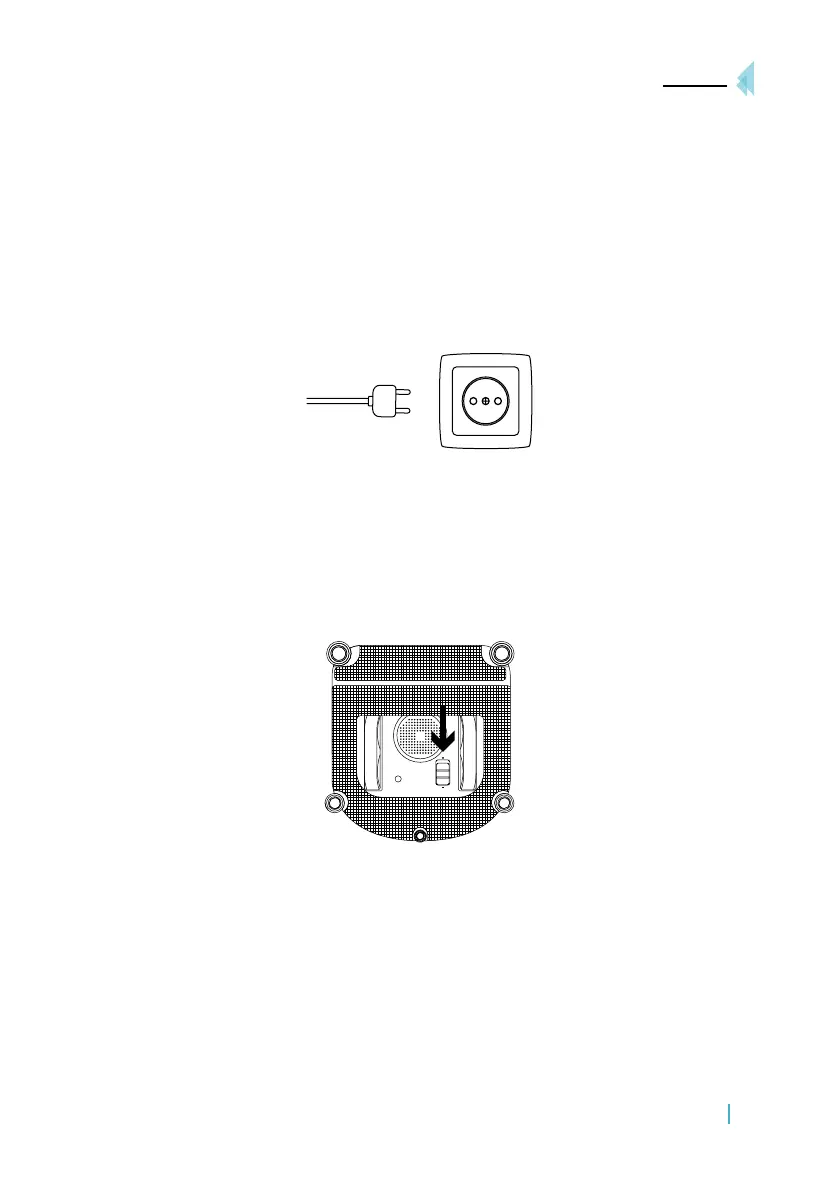ENGLISH
29CONGA WINROBOT EXCELLENCE 970
Spray cleaning solution
Spray the upper and lower sides of the cleaning pad with the cleaning solution. After spraying,
wipe the bottom of the robot with a cloth.
3. OPERATION
Do not unplug the power when the robot is working, otherwise, the product may fall down.
START
1. Plug in the robot
2. Switch on the robot
Switch the power to “-” position, the robot is powered ON when the status indicator light as-
hes blue.
* Keep objects away from the robot ’s fan to avoid blockage.
3. Place the robot on the glass
Place the robot on the window at least 10 cm (4”) from window corners or other obstacles.
The robot has successfully attached to the window when the status indicator light glows a
continuous blue.
• Please ensure there is a 13 cm (5.1”) clearance between the glass and obstacles in the room
like curtains or furniture.
