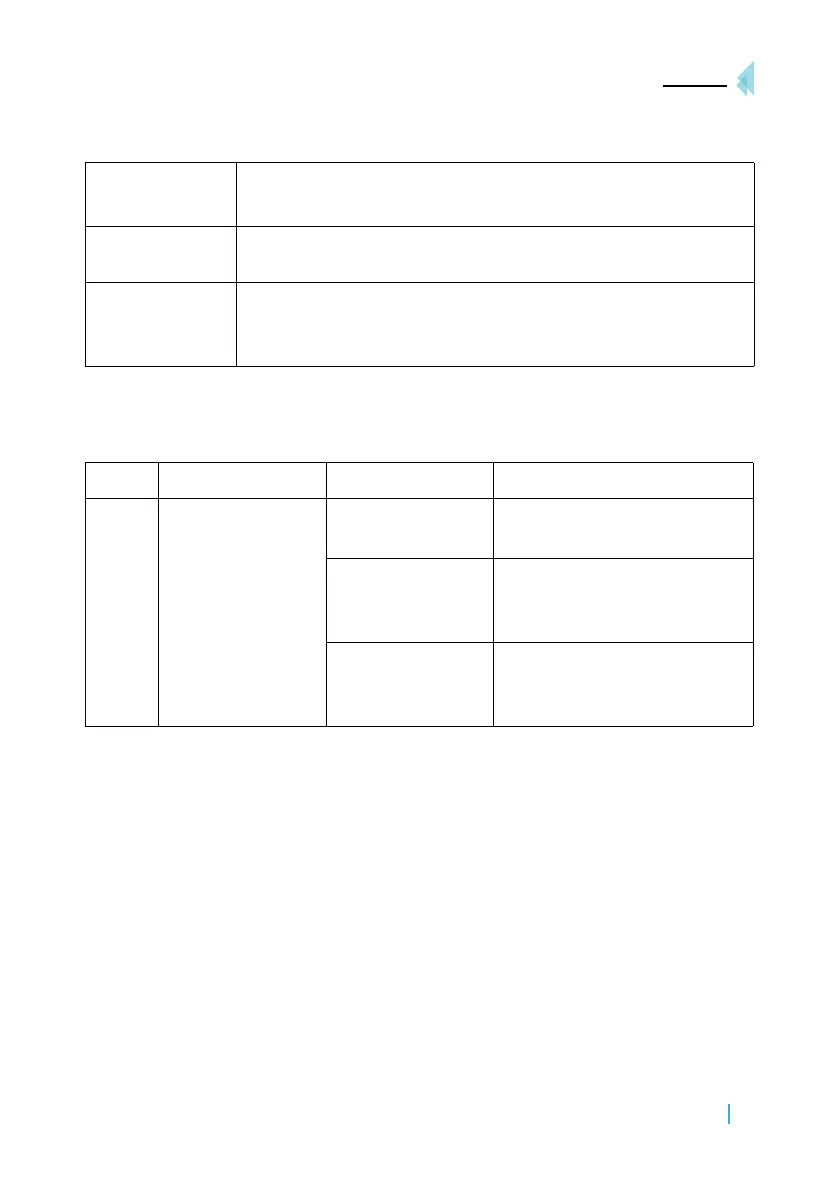ENGLISH
35CONGA WINROBOT EXCELLENCE 970
Light Status indicator
Blue light ashing Ready, you can put the product on glass.
Blue light bright
Ready, product suction is successful, it remains attached to window
and it can start cleaning the window.
Red light ashing
Power adapter is not connected or vacuum is not enough. If the cord is
unplugged and the product starts beeping, remove the product from
the window or plug it again to a power supply.
5. TROUBLESHOOTING
REF. Nº ERROR REASON SOLUCIÓN
1
If the blue light as-
hes, the robot is
checking that con-
ditions are proper to
work. If this process
takes longer than 20
seconds, it can be
due to any of these
three errors.
Cleaning ber not
installed correct
Remove the cleaning ber and
install it again to make it at.
Anti-fall sensor error
Check if the anti-fall sensor has
any foreign matter that stops it
from working properly.
The glass surface is
too dirty
Clean an area rst to make the
product stick on the glass.
