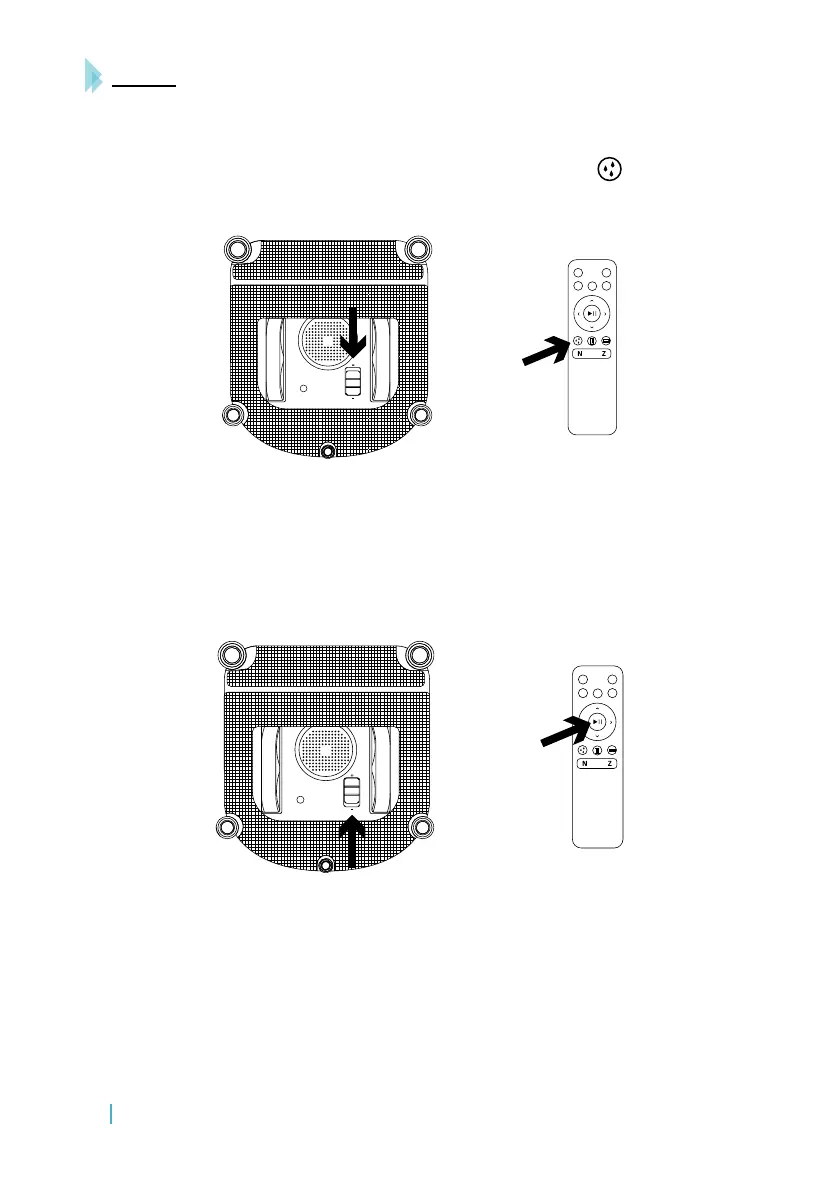ENGLISH
34 CONGA WINROBOT EXCELLENCE 970
Driving treads: Before cleaning the wheels, move the power switch to the “-” position. Then
wait 8 seconds until it stops suctioning and starts beeping. Then press “ ” key on the remo-
te control and start cleaning the driving wheels.
Press Start/Pause and Clean keys on the remote control to check the driving wheels, if there is
any dust, press pause and clean the dust.
After cleaning, turn the switch button of the bottom part to the “O” position.