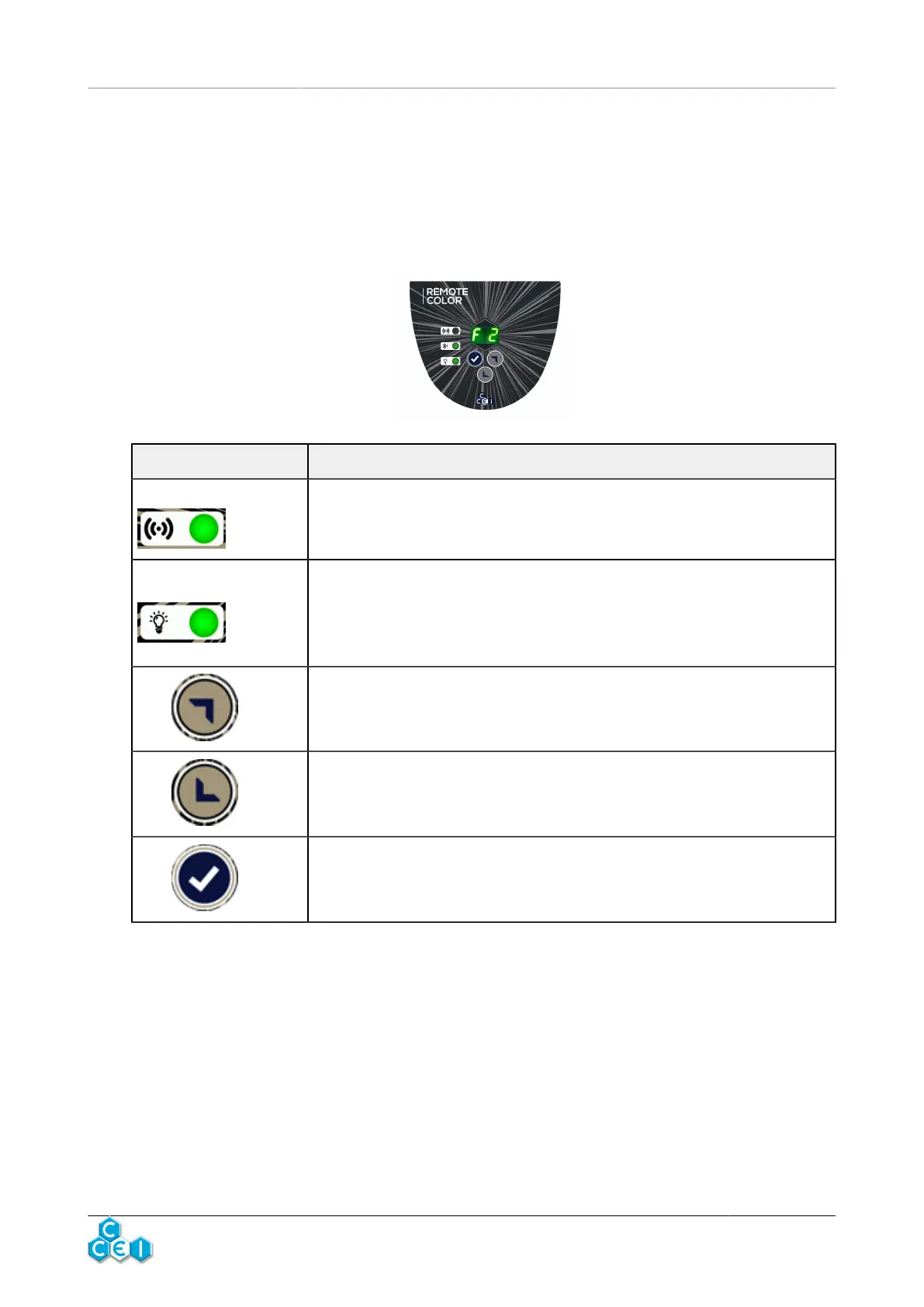User manual A100RC+ v1.0EN
5. A100RC+ operation
5.1. Control interface
The interface includes a two-digit multi-function display, 3 indicator lights and 3 keys;
Élément Description
Indicator lamp
"Radio": This indicator light lights when receiving radio commands (from
the 4-way remote controller)
Indicator lamp
"Lights": Off when the lights are turned off
Flashes when commands are sent (micro-drops) to the lights
Continuously on when the lights are turned on
Key
"Up / Plus"
Increases a value and scrolls up the settings
Key
"Down / Minus"
Decreases a value and scrolls down the settings
Key
"Confirm / OK"
Confirms selection of a parameter / colour / colour change sequence
www.c-
cei.fr
6