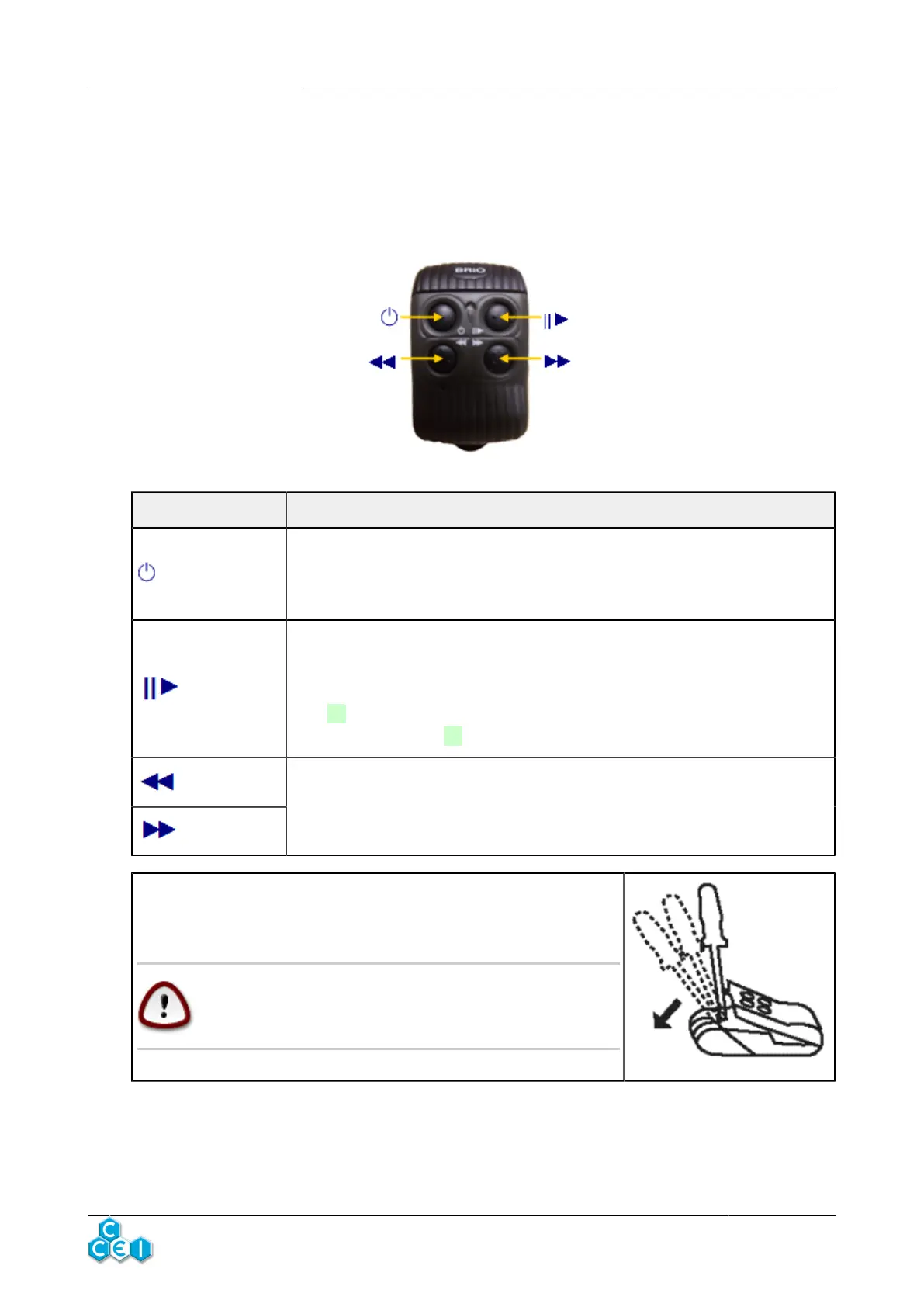User manual A100RC+ v1.0EN
5.5. Radio-frequency remote control
The radio-frequency remote control can be used to control colour changes from a distance. A wall
mount is also supplied. This mount is attached to a wall using two screws, it holds the remote control
unit when not in use.
Key Function
On / Off
This key turns the lights on and off. When turning back on they will be the
same colour or in the same sequence as when they were turned off.
Set / Program
When the lights are on, this key will switch between "set" and "sequence"
modes. When the pool is lit in set mode, pressing this key will start sequence
n°1 (A1). If a sequence is running when the key is pressed, the pool lighting
will switch to white (F0).
Last and Next
These keys are used to scroll through colours and sequences.
To replace the battery, open the device (using a screwdriver as illus-
trated in the drawing) and replace the battery (12V 23A alkaline).
Check the polarity is correct as shown on the bot-
tom of the device.
www.c-
cei.fr
9