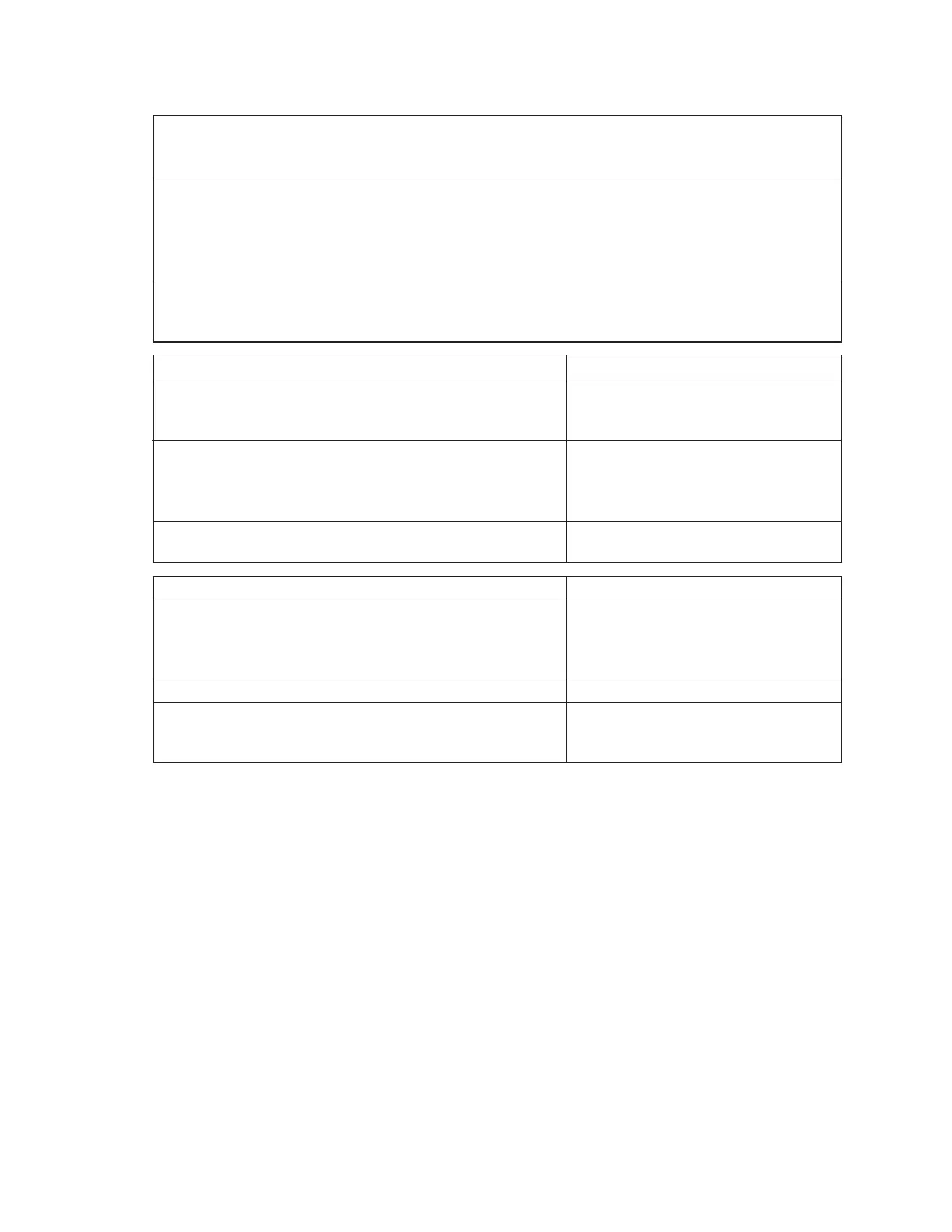NO GAS FLOW CONTROL BELOW SOME SETPOINT (When the setpoint is WHAT TO DO?
lowered below this point, the MFC signal remains at some value higher than
the setpoint.)
Is the gas inlet/outlet pressure differential too high? Verify that the pressure is correct for this gas and
•
If the differential is too high, MFC valve voltage or drive will be at its range, typically 25 psia.
minimum value when the setpoint is lowered below the point where the flow
will decrease.
•
Adjust the regulator to the proper operating pressure.
Is the MFC valve leaking? Run the Leak By procedure.
•
Possibly caused by contamination
•
Test the valve for leak integrity and replace if leaking.
GAS FLOW OR MFC READING OSCILLATES WHAT TO DO?
Is the MFC calibrated for the gas flowing? Check the MFC label. Run Flow Verify.
•
If not, replace MFC with properly calibrated unit.
•
Most nitrogen calibrated MFCs will oscillate on hydrogen or helium.
Is there too much gas pressure across the MFC? Verify that the pressure is correct for this gas and
•
Adjust regulator to proper operating pressure if necessary. range, typically 25 psia.
Are the inlet and outlet pressures steady?
•
Check inlet pressure.
•
If erratic, a faulty pressure regulator can make an MFC appear to oscillate. Verify that the pressure is correct for this gas and
range, typically 25 psia.
MFC DOES NOT READ ZERO WHEN GAS IS SHUT OFF WHAT TO DO?
Is the differential pressure across the MFC really zero? Verify that the pressure is correct for this gas and
•
Equalize the pressure across the MFC by opening the control valve briefly. range, typically 25 psia.
•
Perform a zero adjustment, using tool software. (If the unit has been contaminated the valve may
(If not refer to the Zeroing Procedure.) not be able to close, and therefore it will not zero.)
Is the MFC configured properly in the tool software? Use the tool software to verify this.
Is the MFC mounted in the proper attitude? See the MFC side can label; look for HOV (Vertical)
•
Also, for best results, calibrate the MFC in the same attitude in which it will or HOS (Horizontal).
be operating. Check the part number or “MFC Description”.
, Inc.
Artisan Technology Group - Quality Instrumentation ... Guaranteed | (888) 88-SOURCE | www.artisantg.com