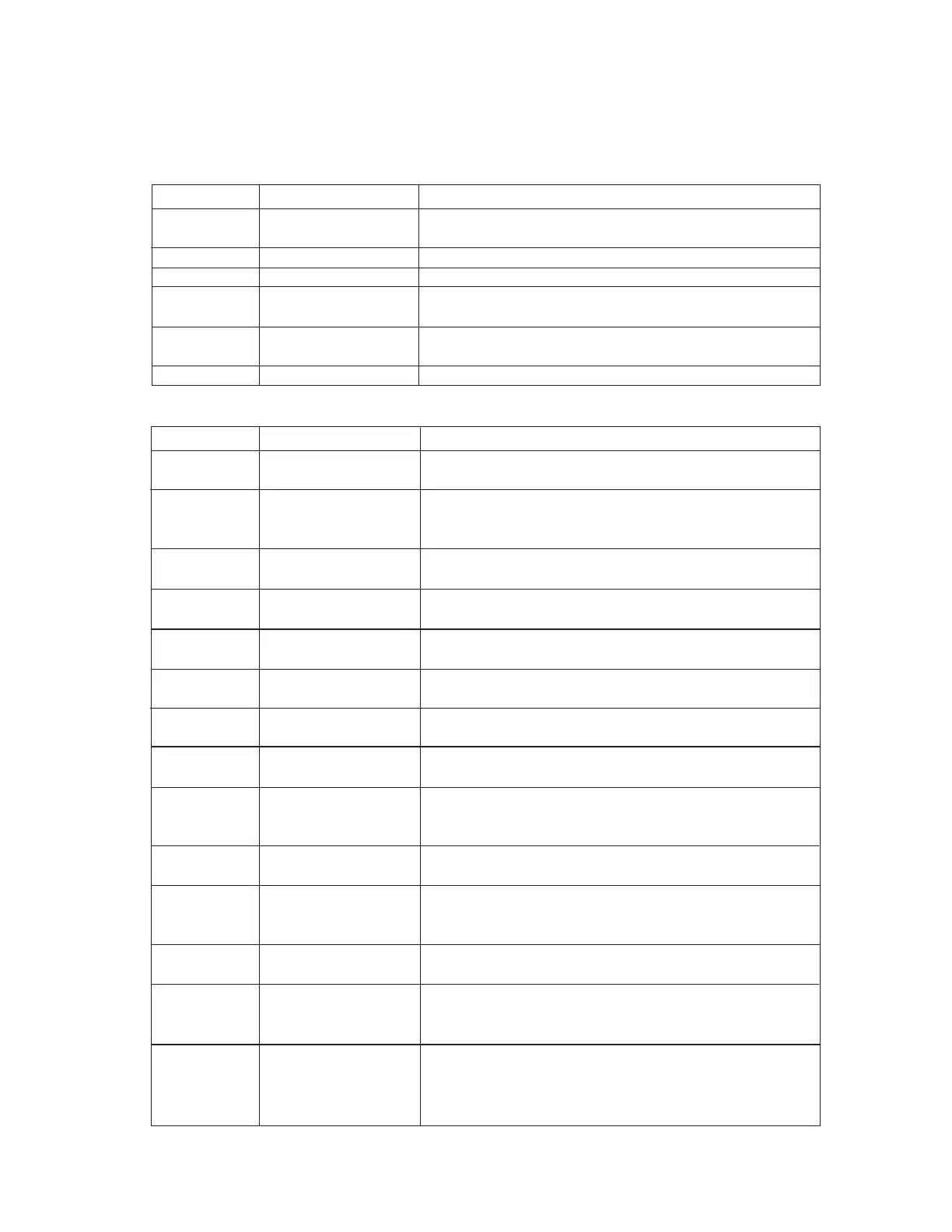LED INDICATES WHAT TO DO
Not lit No power to the MFC. Check the voltage at the cable connector across pins 2 and 3.
Verify that the voltage is 11-25 Vdc.
Not lit Damaged/Defective LED Contact Kinetics Technical Support.
Not lit
MFC Power Supply problem. Contact Celerity Technical Support.
Flashing The device is in Self-test The Device is operating normally if this flashing green/red lasts for no more
Green/Red mode. than five seconds.
Steady Red The microprocessor has Contact Celerity Technical Support.
failed.
Steady Green The device is powered up. This is normal operating mode.
MOD (Module) Status LED
LED INDICATES WHAT TO DO
Not lit No power to the MFC. If both the Mod and Net LEDs are out, check the voltage at the cable
connector across pins 2 and 3. Verify that the voltage is 11-25 VDC.
Not lit Damaged/Defective LED Unplug and plug the MFC cable (performing a hard reset), or send the tool
command to soft reset the MFC. Verify that the LED is flashing red/green.
If not, contact Celerity Technical Support.
Not lit A single MFC is the only Having the NET Status LED not lit is normal operating mode for a single
connection to the bus. device on the system controller.
Not lit There is a tool connection Verify the physical condition of the system controller connections.
issue.
Flashing The device is in Self-test This is normal operation for the Self test mode.
Green/Red mode.
Flashing Green The device is in Standby This is normal operation. It is waiting for the MFC to be connected to the
mode. tool.
Flashing Green The MFC and tool are not Verify that the MFC has been set up with the MAC ID that the tool is
communicating. expecting.
Flashing Green The System Controller is not Reconnect the system controller bus.
functioning (it is off the bus).
Steady Green The device is operating This is normal operation.
normally and communicating
properly.
Steady Red There are duplicate MAC Ids. Correct the MAC Ids. Unplug, and plug the MFC cable (to create a hard
reset), or send a tool command to soft-reset the MFC.
Steady Red The baud rate of the MFC is Switch setting: 2 (for 500K).
different from the rest of the Reset the baud rate to be consistent with the rest of the devices on the bus.
bus.
Steady Red There is a failure in the Verify the integrity of the physical connection to the bus.
communication link. Recycle the power to reinitialize the MFCs.
Flashing Red The Poll I/O connection timed The System Controller may attempt to reestablish communication (tool
out. software). Verify that the software timing is correct for the number of
devices being polled.
Flashing Red The software does not have Revise the timing in the System Controller.
enough time to poll the
number of devices on the
bus.
NET (Network) Status LED
, Inc.
Artisan Technology Group - Quality Instrumentation ... Guaranteed | (888) 88-SOURCE | www.artisantg.com