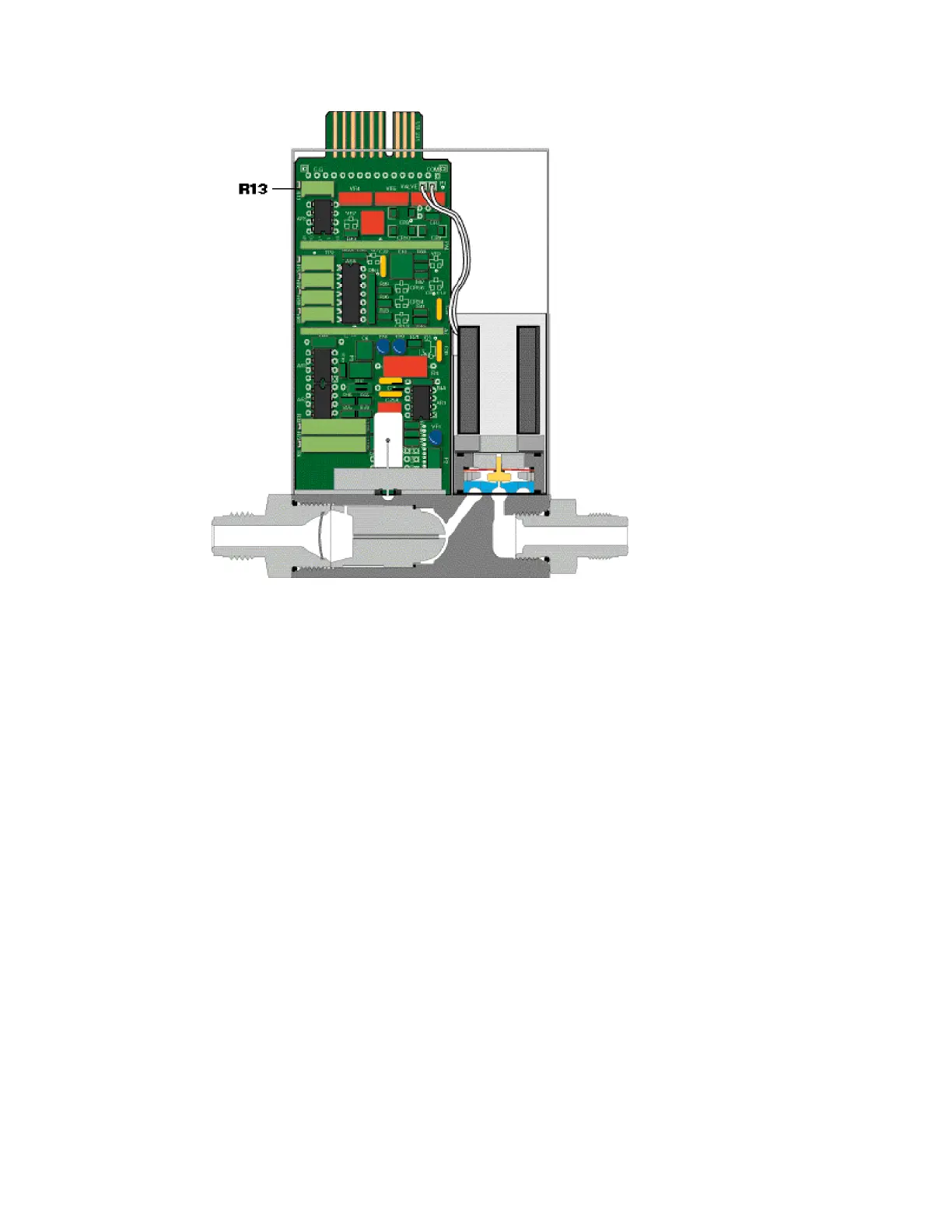Figure 6. Zero Pot Location Adjusted with no pressure applied to the unit
16.7.10 AUTO-ZERO FUNCTIONAL TEST
The Auto-Zero control may be tested by intentionally adjusting true zero to -1% or +1%,
turning off the MFC (zero setpoint or 0 VDC applied to pin J) and observing the Auto-Zero
compensation after the two minute delay.
After the test is complete reset the true zero to zero output utilizing the same procedure
described in the section Auto-Zero Out of Range Adjustment, re-zeroing true zero.
16.7.11 AUTO-ZERO ALARM FUNCTIONAL TEST
When the tr
ue zero is outside of the range of the Auto-Zero (±4-5% F.S.) the Auto-Zero
alarm should be activated. The true zero may be adjusted outside of this range to test the
alar
m on/off.
33
©2005 Celerity
, Inc.
#199-001-0006 REV
.F 4/05
Artisan Technology Group - Quality Instrumentation ... Guaranteed | (888) 88-SOURCE | www.artisantg.com