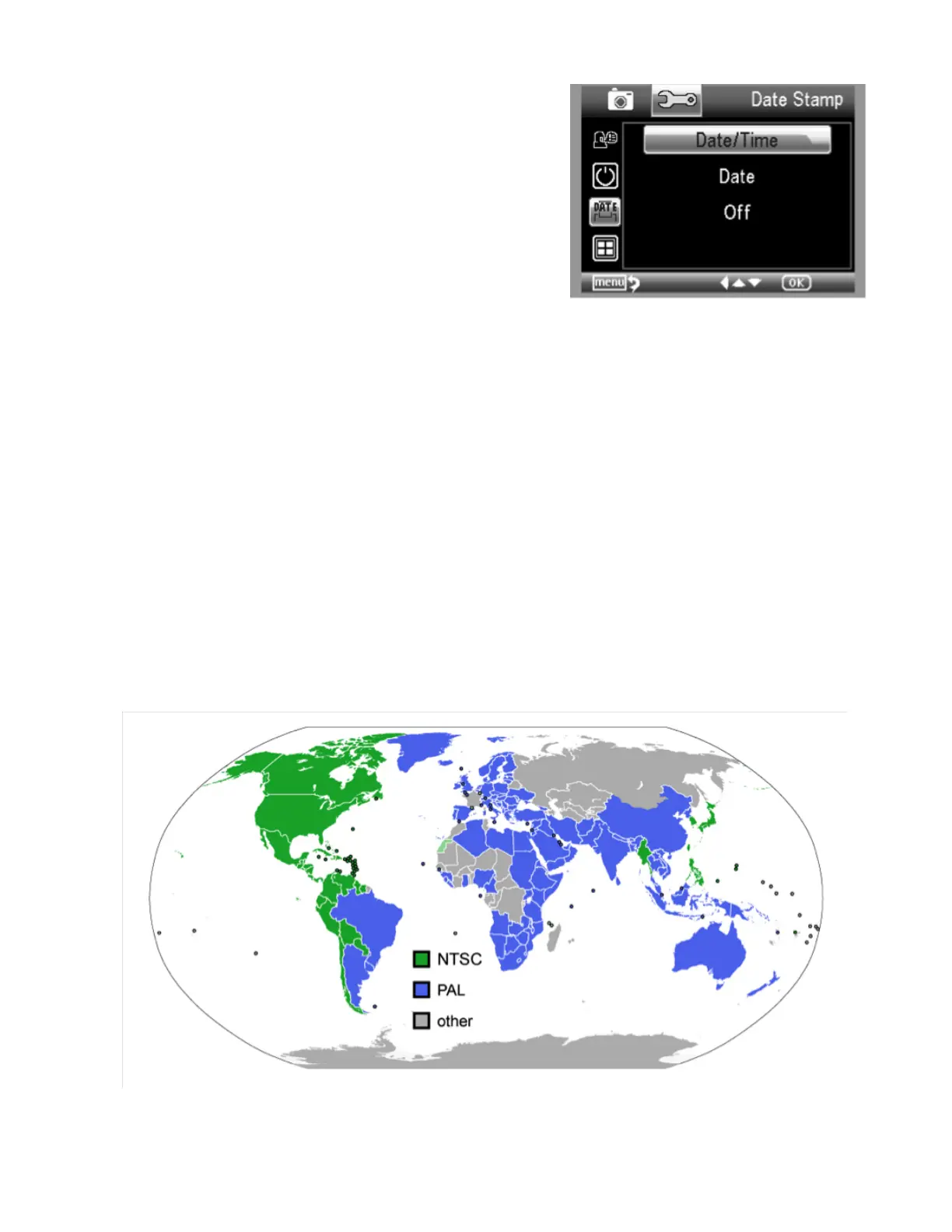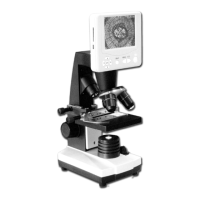12 I ENGLISH
DATE STAMP
If you wish, you can display a date stamp on image files (but not on
video files).
The choices are:
1. DATE/TIME: Displays both DATE and TIME on the saved image
file
2. DATE: Displays only the date on the image file
3. OFF: Will NOT display any DATE/TIME information
TV OUT
Set your TV out setting to either NTSC or PAL, depending on your
location.
1. Choose NTSC for
• North America
• South America (excluding Brazil, Argentina, Uruguay and
French Guiana)
• Myanmar, South Korea, Taiwan, Japan and the Philippines
2. Choose PAL for all other countries
NOTE: See map below
NOTE: The DATE and/or TIME will NOT be displayed in the preview mode-
only on the recorded image file.