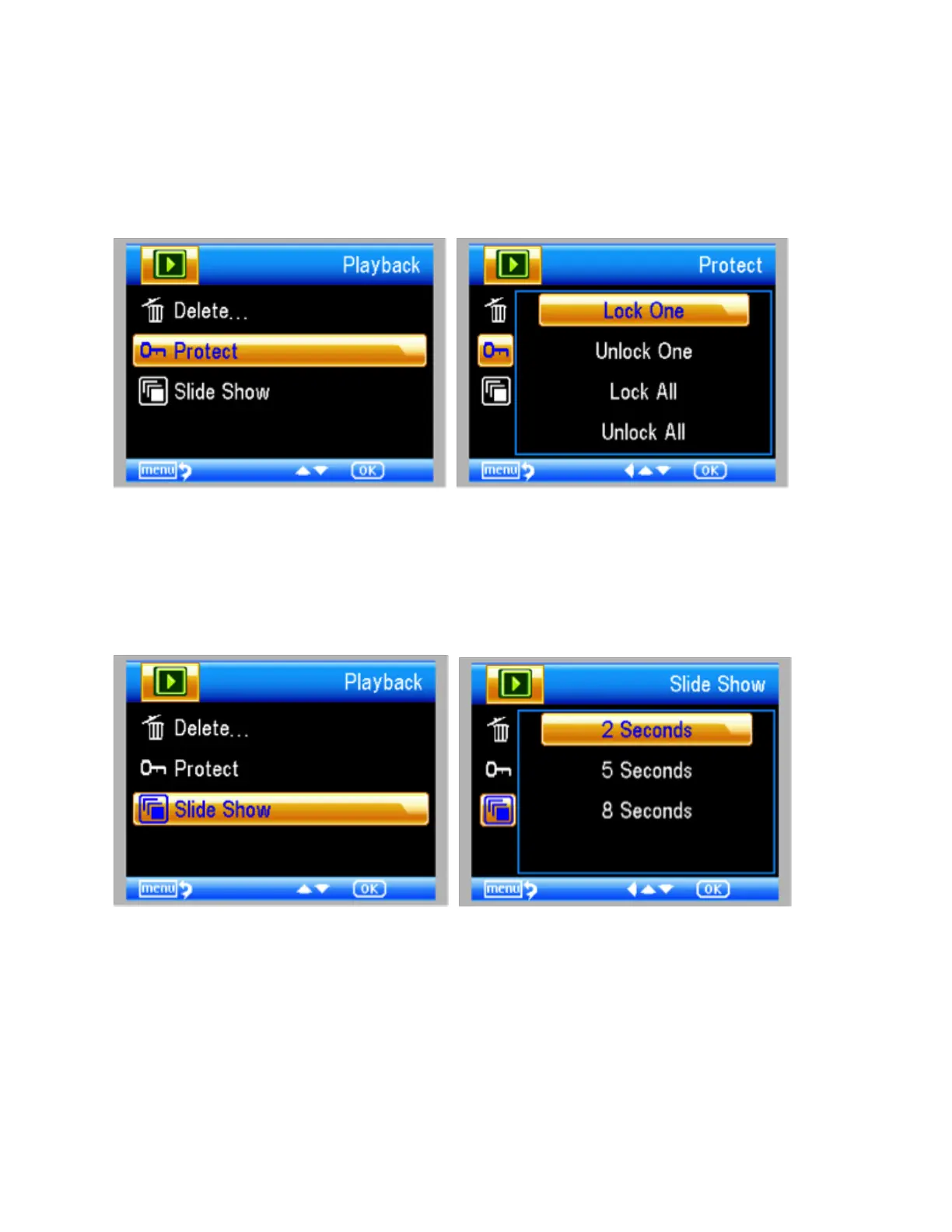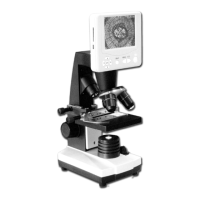8 I ENGLISH
PROTECT IMAGES
This feature protects images or videos from being deleted
from the MicroSD card. To protect an image or video file,
press the the setup button (4) to bring up the menu. Press
the down button (16) to scroll to “Protect.” Press OK. Follow
the prompts and select “OK” when done.
SLIDE SHOW
Use this feature to preview all the images on the SD card.
Use the buttons to choose the desired interval between
images.