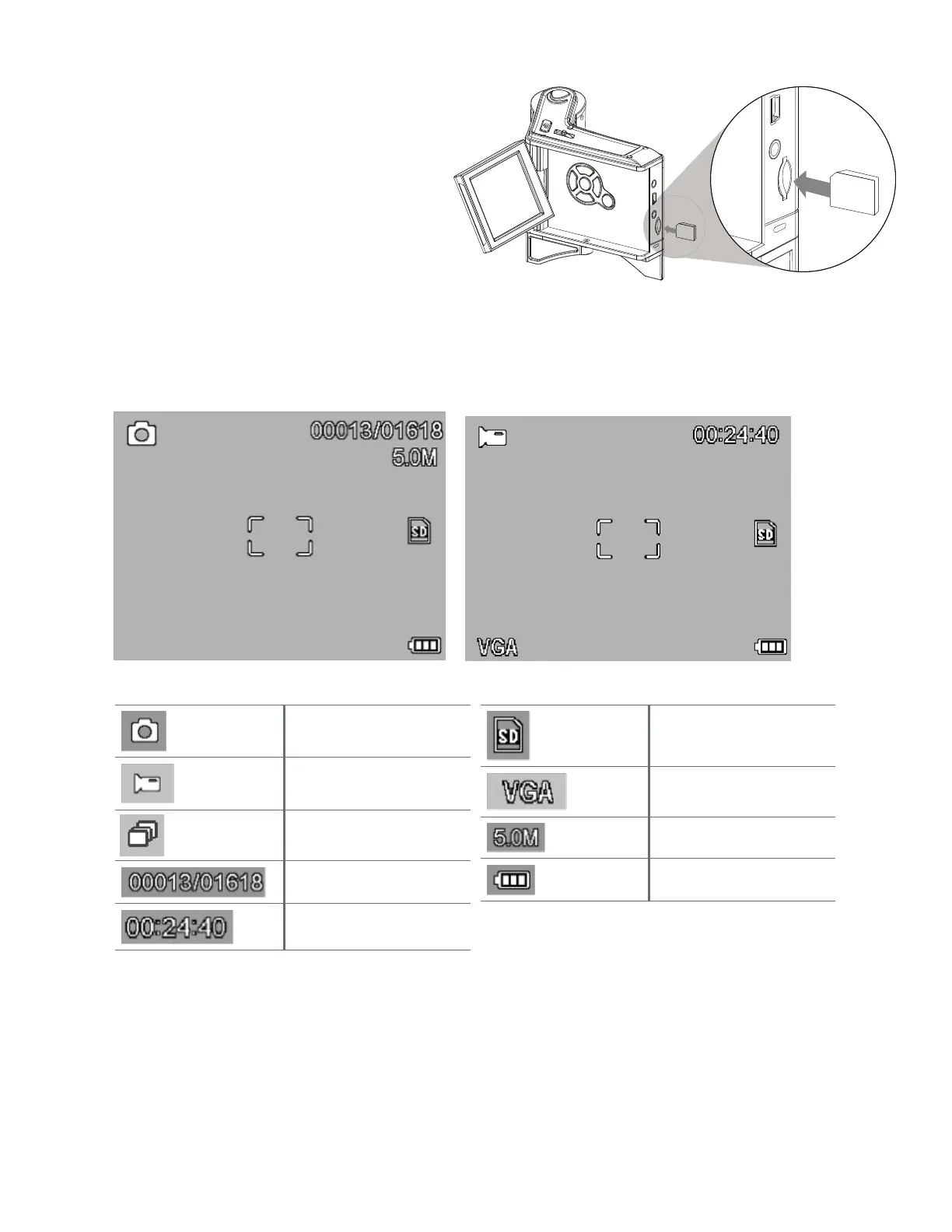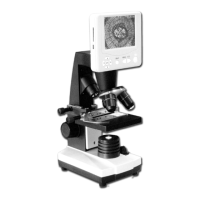ENGLISH 5
INSERT MICRO SD CARD
To capture images with your microscope while not
connected to a computer, insert a Micro SD card in the
card slot (13) on the back of the unit. Press firmly until
the card clicks into place.
NOTE: A MicroSD card is NOT included. To capture images without a MicroSD
card, see section 7 in this manual for instructions on installing the computer
software and saving images directly to your computer.
NOTE: Format your MicroSD card before use. See section 4 for details on formatting
the card.
DISPLAY ICONS
NOTE: The display icons can be turned off by pressing down on the zoom control button
MicroSD Card Recognized
Video Capture Setting
Current Resolution Setting
Battery Power Indicator
Small Image Capture
Video Capture
Time Lapse Capture
Number of Images Taken/Number of
Images Remaining
Video Capture Time Remaining
(Hours:Minutes:Seconds)