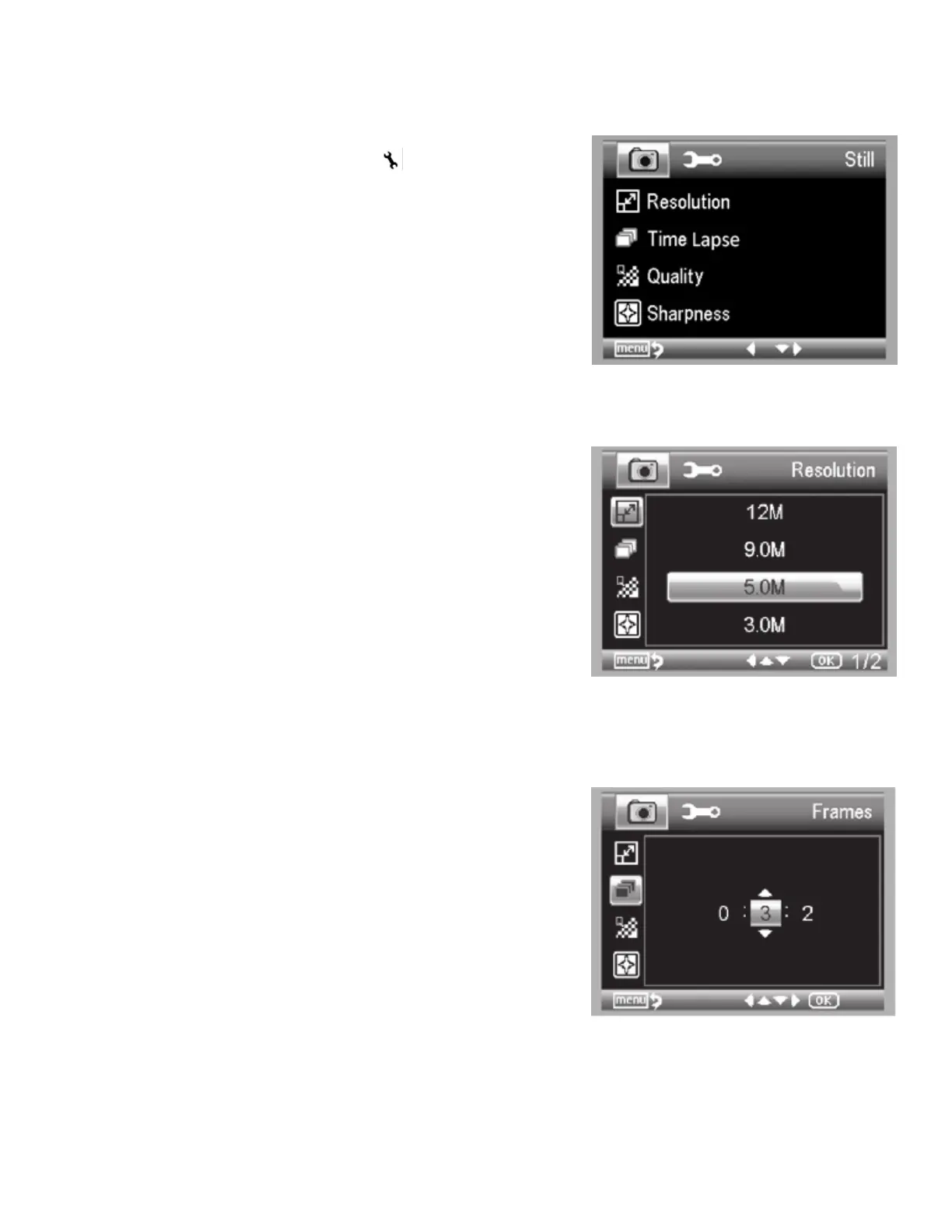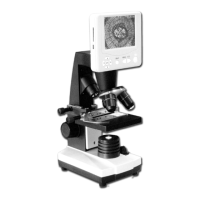ENGLISH 9
4. SOFTWARE MENU INTRODUCTIONS
MENU
From the preview mode, press the setup button (4) to enter
the main menu. The menu choices will vary depending on the
mode you are in: still image or video. Use the down button (16),
the up button (5) and the OK button(15) to navigate the menu.
When in still image mode, you will see the following settings:
1. Resolution
2. Time Lapse
3. Quality
4. Sharpness
There is only one setting in video mode:
1. Resolution
RESOLUTION SETTINGS
In still image mode, the choices are:
1. 12.0 MP (interpolated*)
2. 9.0 MP
3. 5.0 MP
4. 3.0 MP
5. 1.3 MP
6. VGA
TIME LAPSE
FRAMES: Sets the number of frames to capture.
INTERVAL: Sets the interval between shots.
Once you have made your selections, press OK to confirm and
press the menu button to go back to preview mode.
NOTE: The number above represents 32 frames.
