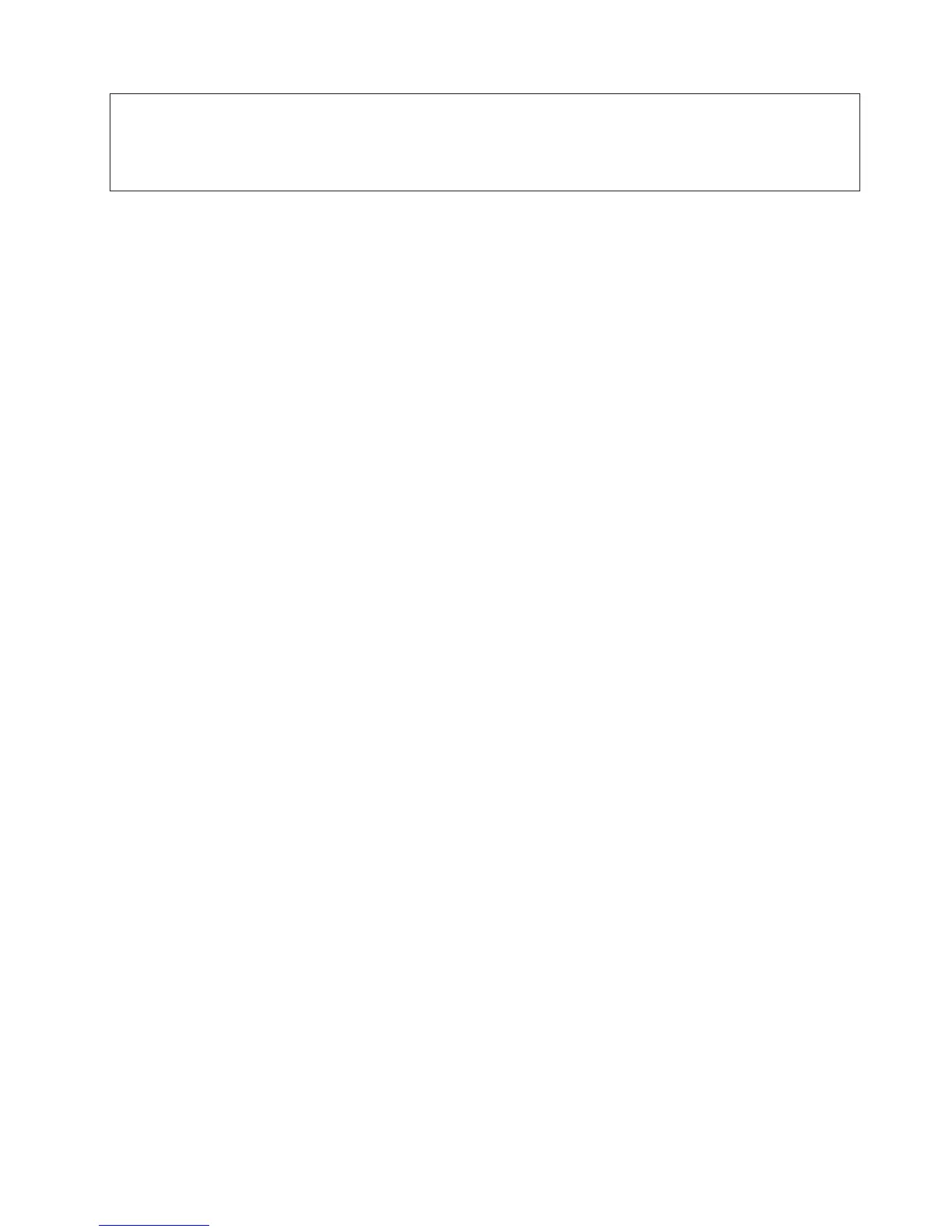P.O. Box 200, Matthews • 3100 Smith Farm Road • Matthews, NC 28104 • (704) 821-7015 • Fax: (704) 821-7894
E-mail: info@cem.com Web: http:\\www.cem.com
U. S. Sales and Application Support (800) 726-3331 Fax: (704) 821-5185 E-mail: sales@cem.com
U. S. Service Support (800) 726-5551 Fax: (704) 821-4368 E-mail: service@cem.com
16. Permit the system to warm up.
CAUTION
The SMART Trac II System requires a warm up period of at least4-8hours prior to operation. If the
instrument is switched off for an extended period of time (weekend, holidays, etc.), ensure that warmup
time is permitted prior to use.
17. When the warm-up time is complete, the blue indicator light on the front of the magnet will remain constant.
indicating that the heater is functioning properly.
18. Perform the QuickCheck MONITOR tests as outlined in the instructions supplied in the MONITOR package.
20. The SMART Trac II is ready for operation. Contact the local sales representative to arrange initial training or refer to
the SMART Trac II Operation Manual to begin analysis.
19. Perform the magnet temperature and homogeneity tests.
a. Temperature - From the SMART Turbo Main Menu, select “7 - SMART Trac.” Select “Next Page,” “1 - Diag-
nostics,” and “1-System Check.” Variable number 17 is the magnet temperature. The temperature should be
between 39 °C and 41 °C.
b. Homogeneity - Press any key on the keyboard. Select “4 - Magnet Homogeneity.” Follow the on-screen
instructions. The displayed homogeneity should be <20.0.
7
