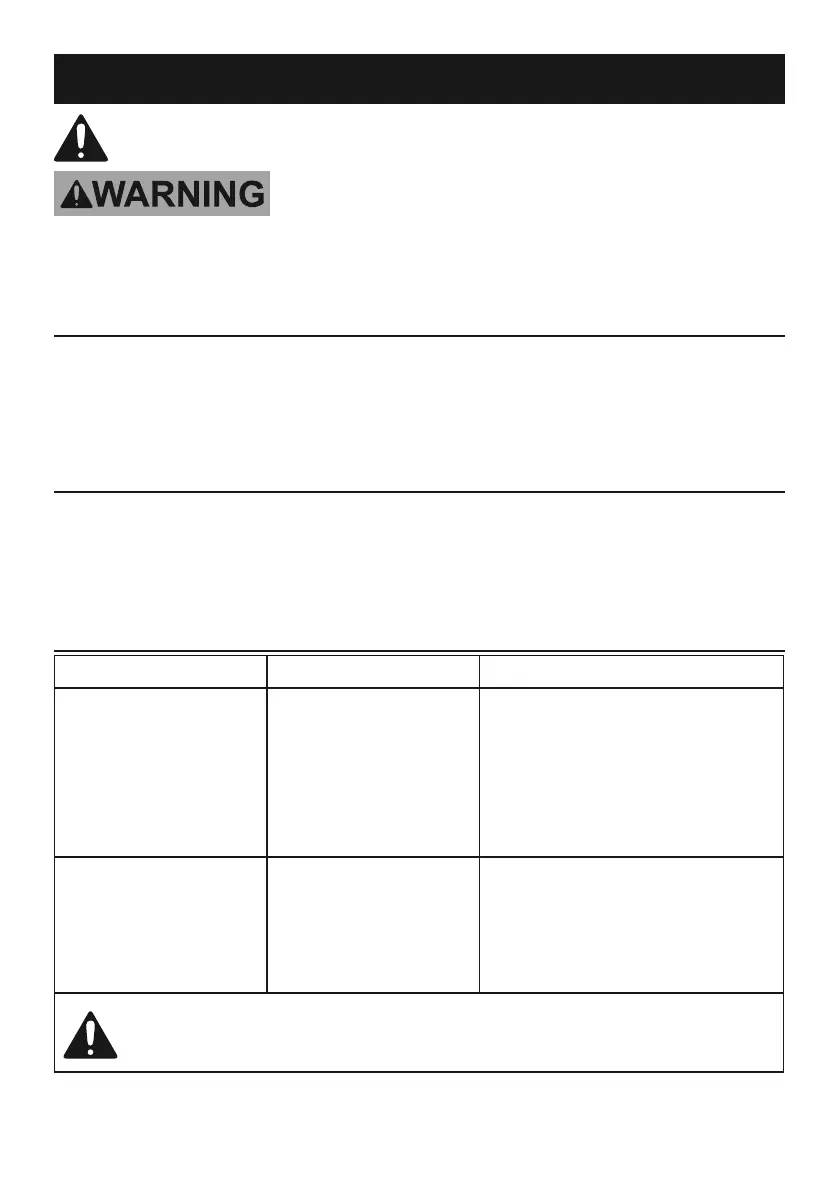Page 38 For technical questions, please call 1-888-866-5797. Item 64981
Inspection and Maintenance
Procedures not specifically explained in this manual
must be performed only by a qualified technician.
TO PREVENT SERIOUS INJURY FROM ELECTRICAL SHOCK:
Unplug the Code Reader from the vehicle before
performing any procedure in this section.
Inspection
BEFORE EACH USE, inspect
the general condition of the
Code Reader� Check for:
• cracked or damaged Cable,
• cracked or broken parts, and
• any other condition that may
affect its safe operation�
Cleaning and Storage
1� AFTER USE, use a mild detergent on
a clean cloth to remove any oil, grease
or dirt from the Code Reader, especially
on the buttons, being careful to not put
excessive pressure on the LCD Screen�
2� Store the Code Reader, and
accessories away from sunlight in a dry,
locked area, out of the reach of children�
Troubleshooting
Problem Possible Causes Likely Solutions
Code Reader doesn’t
power up
1� OBD II Cable connector
not connected securely�
2� Cable’s or vehicle’s
DLC connector pins
are bent or broken�
3� Vehicle’s battery is bad�
1� Verify that Cable connector
is securely connected to
the vehicle’s DLC�
2� Check if the DLC pins are bent or
broken� If bent or broken, have a
certified technician repair the DLC�
3� Make sure vehicle’s battery is
providing at least 8 VDC�
Vehicle Linking Error 1� Vehicle is not OBD II
compliant�
2� Ignition is off�
3� Bad connection�
1� Verify that the vehicle is
OBD II compliant�
2� Verify that the ignition is ON�
3� Try Rescan function or reset Code
Reader by turning off ignition, wait 10
seconds, and turn ignition to ACC�
Follow all safety precautions whenever diagnosing or servicing the tool.
Disconnect power supply before service.
