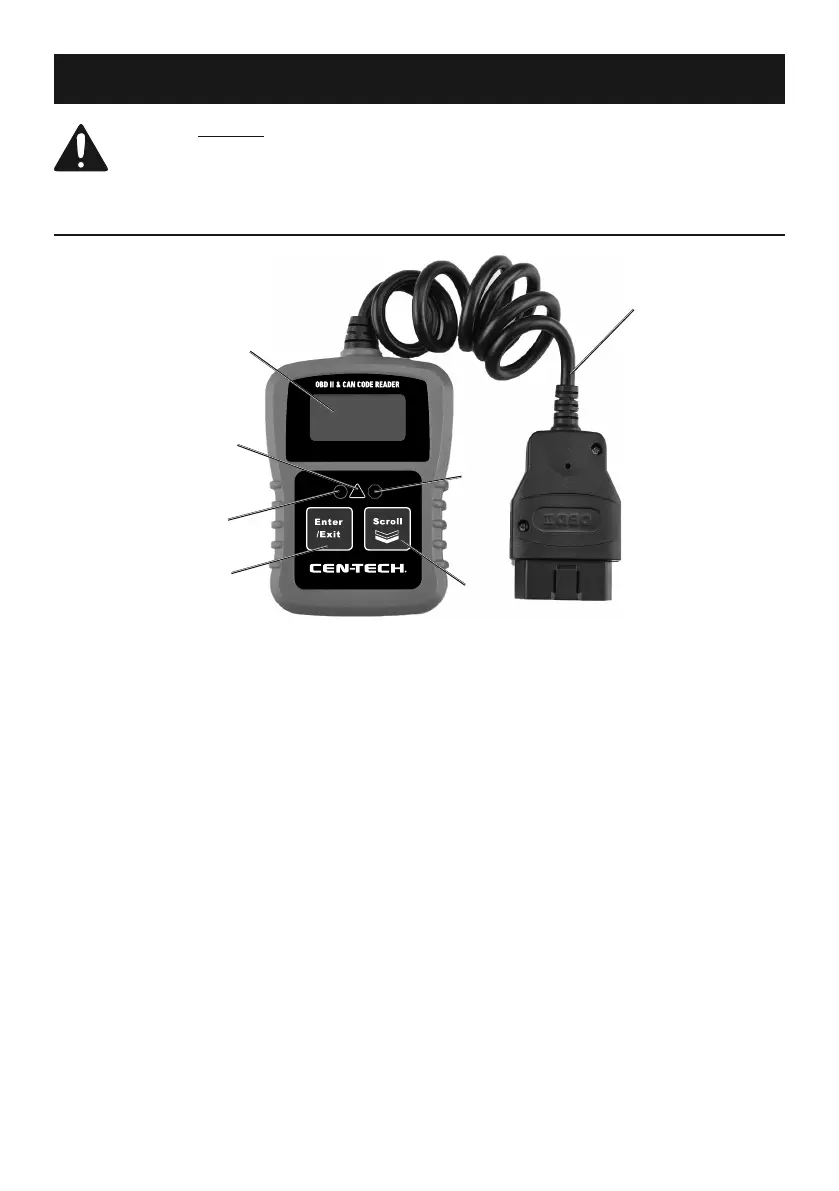Page 8 For technical questions, please call 1-888-866-5797. Item 64981
Setup - Before Use:
Read the ENTIRE IMPORTANT SAFETY INFORMATION section at the
beginning of this document including all text under subheadings therein
before set up or use.
Functions
LCD Screen
Green
Light
Yellow
Light
Red
Light
ENTER
/Exit
Button
Scroll
Button
OBD II Cable
LCD Screen
Displays test results, Code Reader
functions, and Monitor status information�
Green Light
When lit, indicates all engine system are
running normally and no DTCs are present�
Yellow Light
When lit, indicates there are
pending DTCs and/or Monitor
analysis is not finished running�
Red Light
When lit, indicates there is a fault
condition in one or more of the vehicle’s
systems and stored DTCs are present�
ENTER/Exit Button
Confirms a menu selection or
returns to Main Menu�
SCROLL Button
Scrolls through menu items or view
DTCs when more than one is present�
OBD II Cable
This 16-pin cable connects the Code Reader
to the vehicle’s DLC and battery (which
powers the Code Reader)� At the end of the
cable is a 16-pin connector (not shown)�
