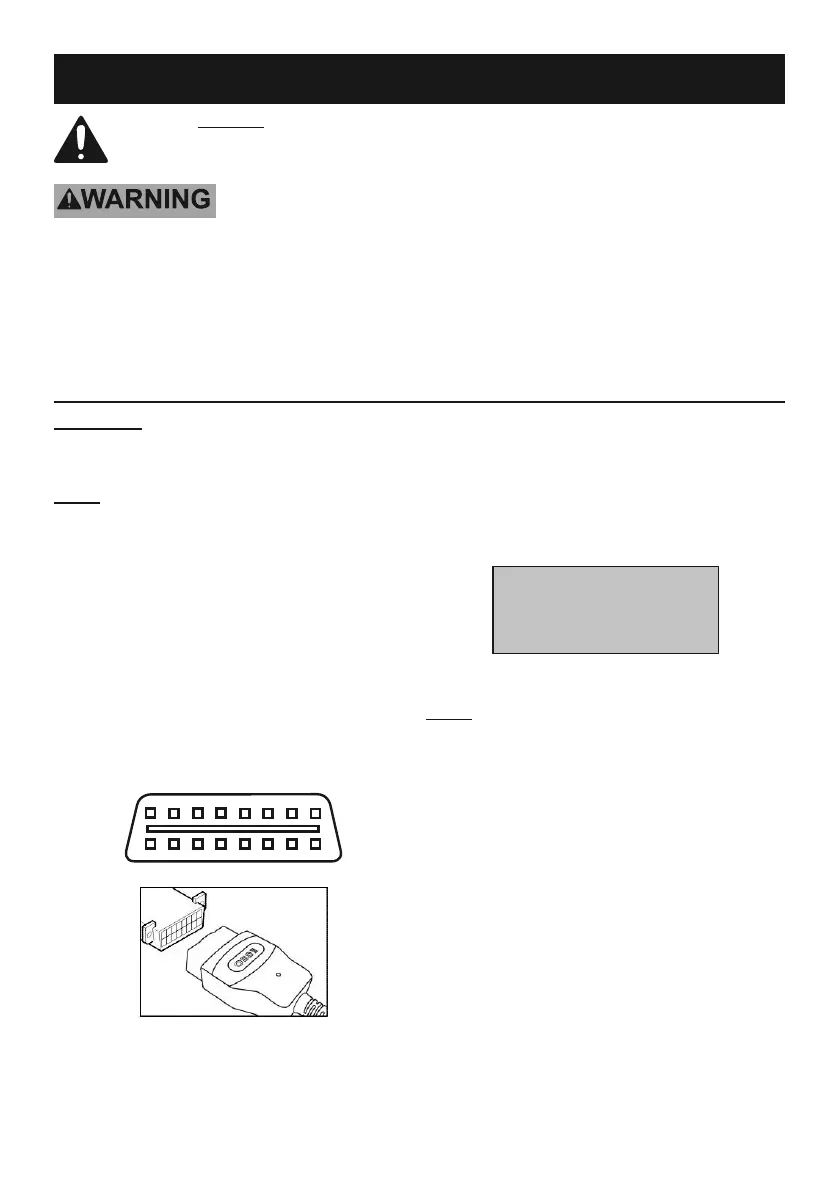Page 9For technical questions, please call 1-888-866-5797.Item 64981
Operating Instructions
Read the ENTIRE IMPORTANT SAFETY INFORMATION section at the
beginning of this document including all text under subheadings therein
before set up or use.
TO PREVENT SERIOUS INJURY AND DEATH:
Carbon Monoxide is produced while the vehicle’s engine is operating and is deadly
in a closed environment. Early signs of carbon monoxide poisoning resemble the flu,
with headaches, dizziness, or nausea� If you have these signs, the work area may not be
vented properly� Get fresh air immediately�
Operate the vehicle in a well ventilated work area.
Connect Code Reader
CAUTION! Do not connect or disconnect
the Code Reader while the ignition
is on or the engine is running.
Note: The Code Reader is powered
by the vehicle’s battery�
1� Turn the engine and ignition OFF.
2� Connect the OBD II Cable to the
vehicle’s 16-pin DLC connector�
a� The DLC connector is normally
located under the dashboard on the
driver’s side� (Refer to vehicle’s
owner’s manual for location of DLC)�
b� The cable connector will
only fit one way�
DLC Connector
Figure B: Connecting Code
Reader to Vehicle
3� Turn the vehicle’s ignition ON with
the engine OFF (commonly called
the ACC or accessory position)�
4� The Screen should display the
below indicating the Code Reader
is ready to make a reading:
CAN OBDII
KC20
Figure C: Ready Screen
Note: If the Link Error! message displays:
• Verify the ignition is in the ACC position�
• Verify the vehicle is OBD II compliant�
• If the error message does not
go away, have the Code Reader
inspected by a qualified technician�
5� After the ready screen, the Code
Reader’s Main Menu should be
available� Press SCROLL to
move through each selection:
1� DTC
2� ERASE
3� I/M
4� VIN
5� RESCAN
