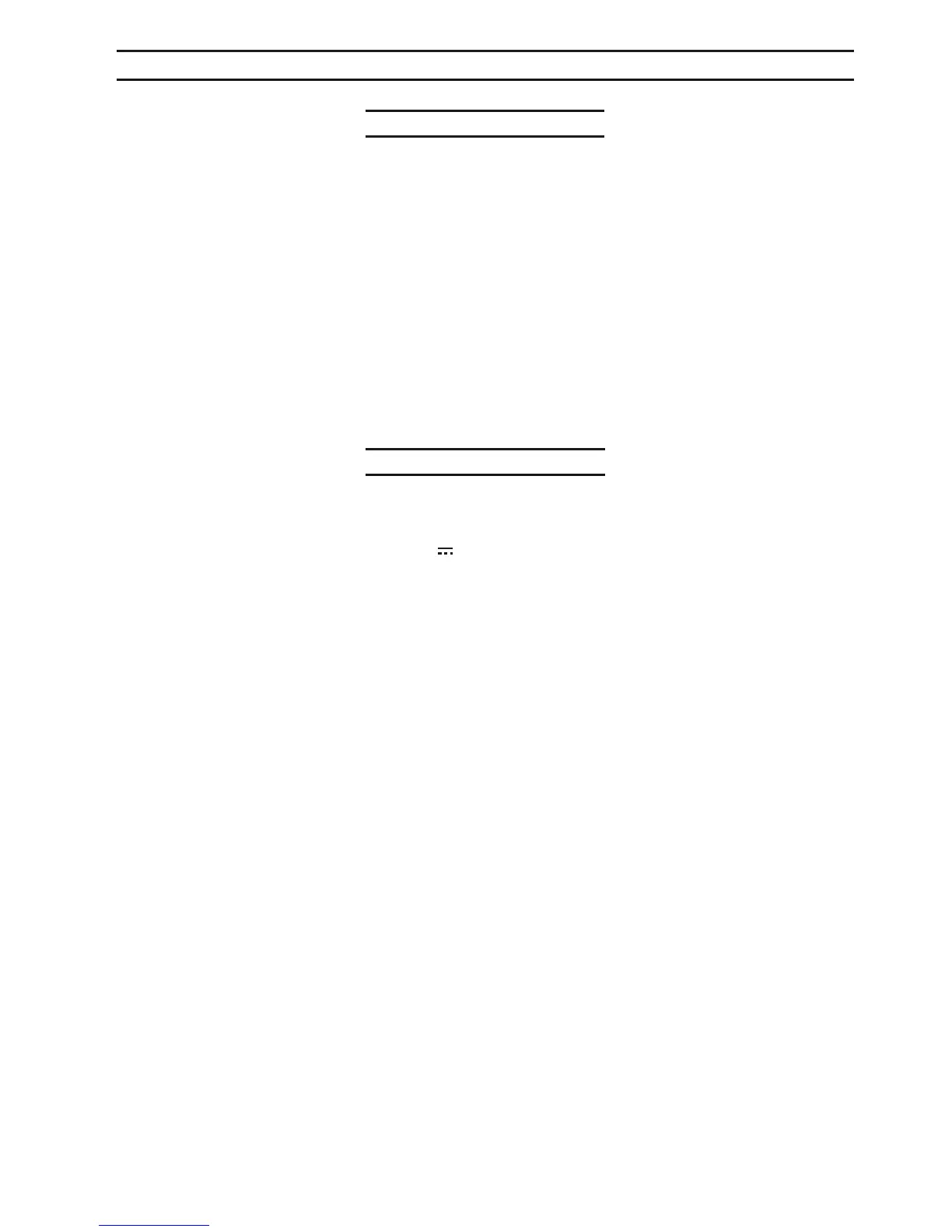Page 6Item 96308
For technical questions, please call 1-888-866-5797.
OPERATION INSTRUCTIONS
Operating Procedures
NOTE: Follow these operating procedures whenever using this test meter for
personal safety and best results.
1. Before use, verify the meter’s operation by checking a known source.
2. Connect the (black) Common Test Lead before connecting the (red) Live Test Lead.
Remove in reverse order, disconnecting the Live Test Lead first, then the Common
Test Lead.
3. Remove all Test Leads from the Meter before using the Amp Clamp.
NOTE: This is a CAT II measurement tool. CAT II indicates low voltage, including
household voltage ranges. Do not exceed the voltage range of this meter, and do not use
for CAT III nor CAT IV applications.
Measuring DC Voltage
1. Insert the plug of the Black Test Lead into the COM jack. Insert the Red Test Lead
into the Red jack.
2. Set the Rotary Switch to the 300V position.
3. Connect the Red Test Lead to the hot source or load to be measured, and the Black
Test Lead to the neutral source to be measured.
4. Read the voltage value (VDC) on the LCD Screen. The screen will also display the
polarity of the Red Test Lead (“+” or “-”).
