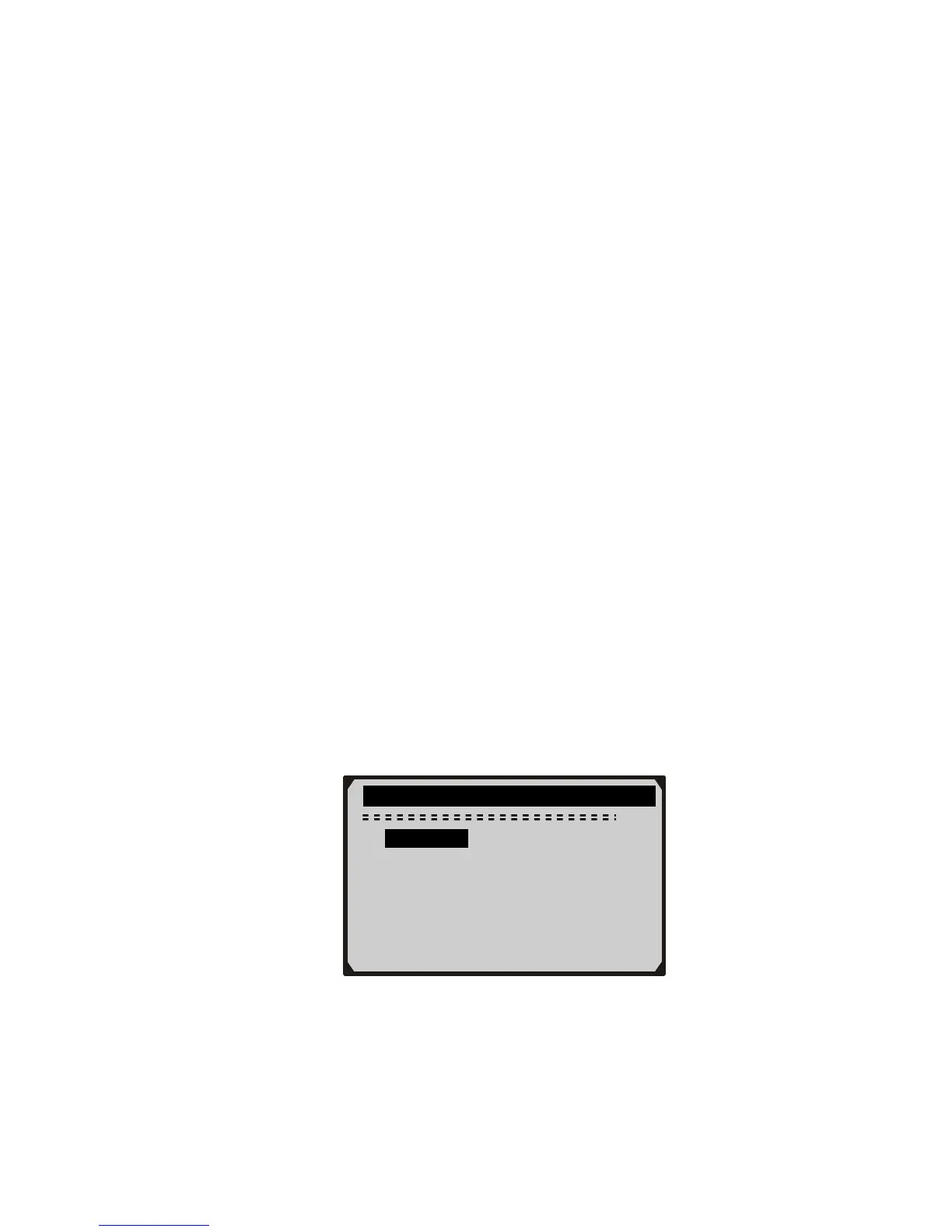5) To enter another DTC, press ESC button to return to previous
screen.
6) To exit to Main Menu, press ESC button.
3.8 Product Setup
The scan tool allows you to make the following adjustments and
settings:
1) Language: Selects desired language.
2) Contrast adjustment: Adjusts the contrast of the LCD display.
3) Unit of measure: Sets the unit of measure to English or Metric.
4) Auto Power-off: Sets automatic power-off time limits.
5) Beep Set: Turns on/off beep.
6) Tool self-test: Tests the LCD display and the keyboard.
• Settings of the unit will remain until change to the existing
settings is made.
To enter the setup menu mode
From the keyboard: Press ESC button to enter System Setup menu.
Follow instructions to make adjustments and settings as described in
the following setup options.
System Setup
Auto Power-off
Beep Set
Tool Self-test
From Main Menu: Use UP/DOWN scroll button to select System
Setup, and press ENTER button. Follow instructions to make
adjustments and settings as described in the following setup options.
13