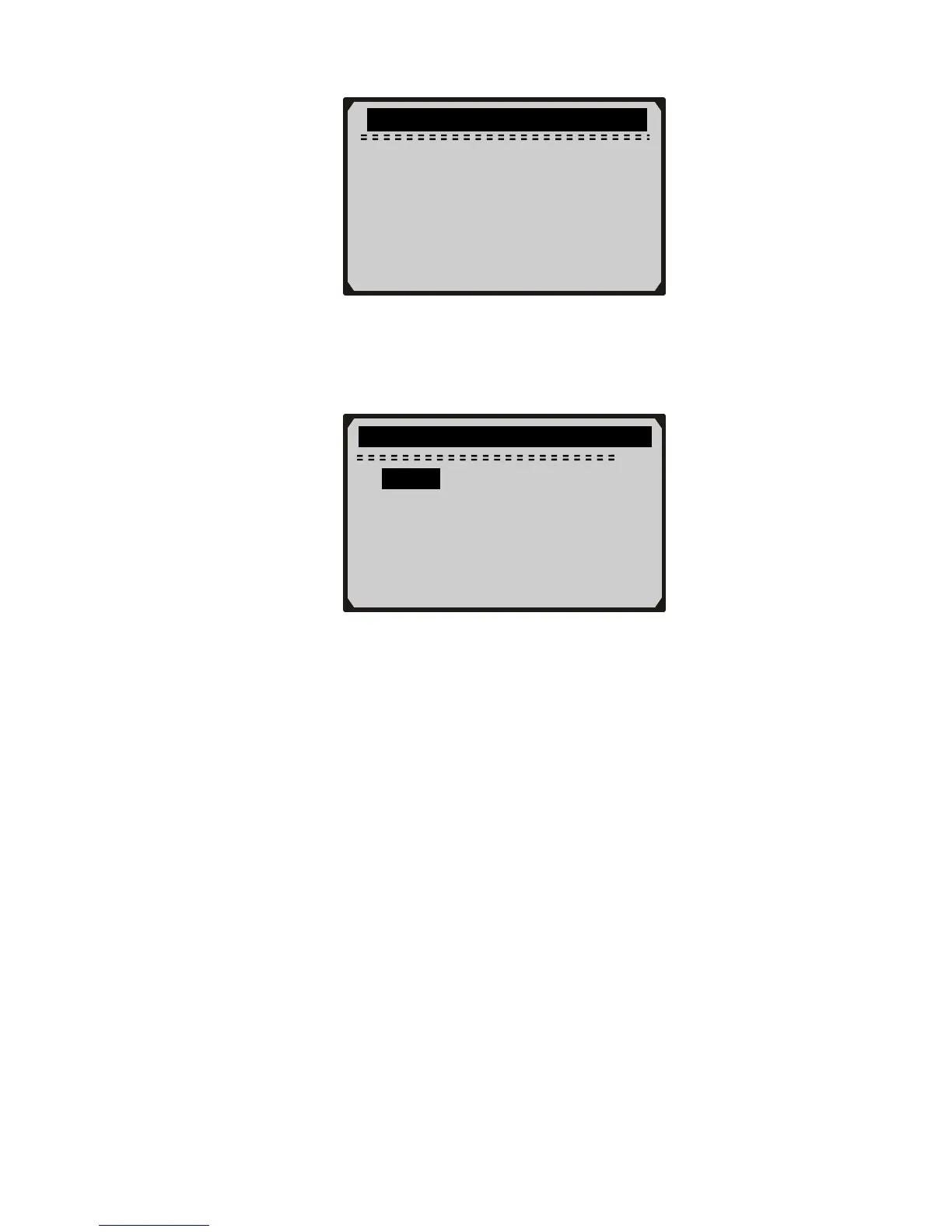26
z If more than one module is detected, you will be prompted to
select a module before testing.
z Use UP/DOWN scroll button to select a module and press
ENTER button.
5.1 Reading Codes
Reading Codes can be done with the key on engine off (KOEO)
or with the key on engine running (KOER).
Stored Codes are also known as “hard codes” or “permanent
codes”. These codes cause the control module to illuminate the
malfunction indicator lamp (MIL) when emission-related fault
occurs.
Pending Codes are also referred to as “maturing codes” or
“continuous monitor codes”. They indicate problems that the
control module has detected during the current or last driving
cycle but are not considered serious yet. Pending Codes will not
turn on the malfunction indicator lamp (MIL). If the fault does
not occur within a certain number of warm-up cycles, the code
clears from memory.
Control Module