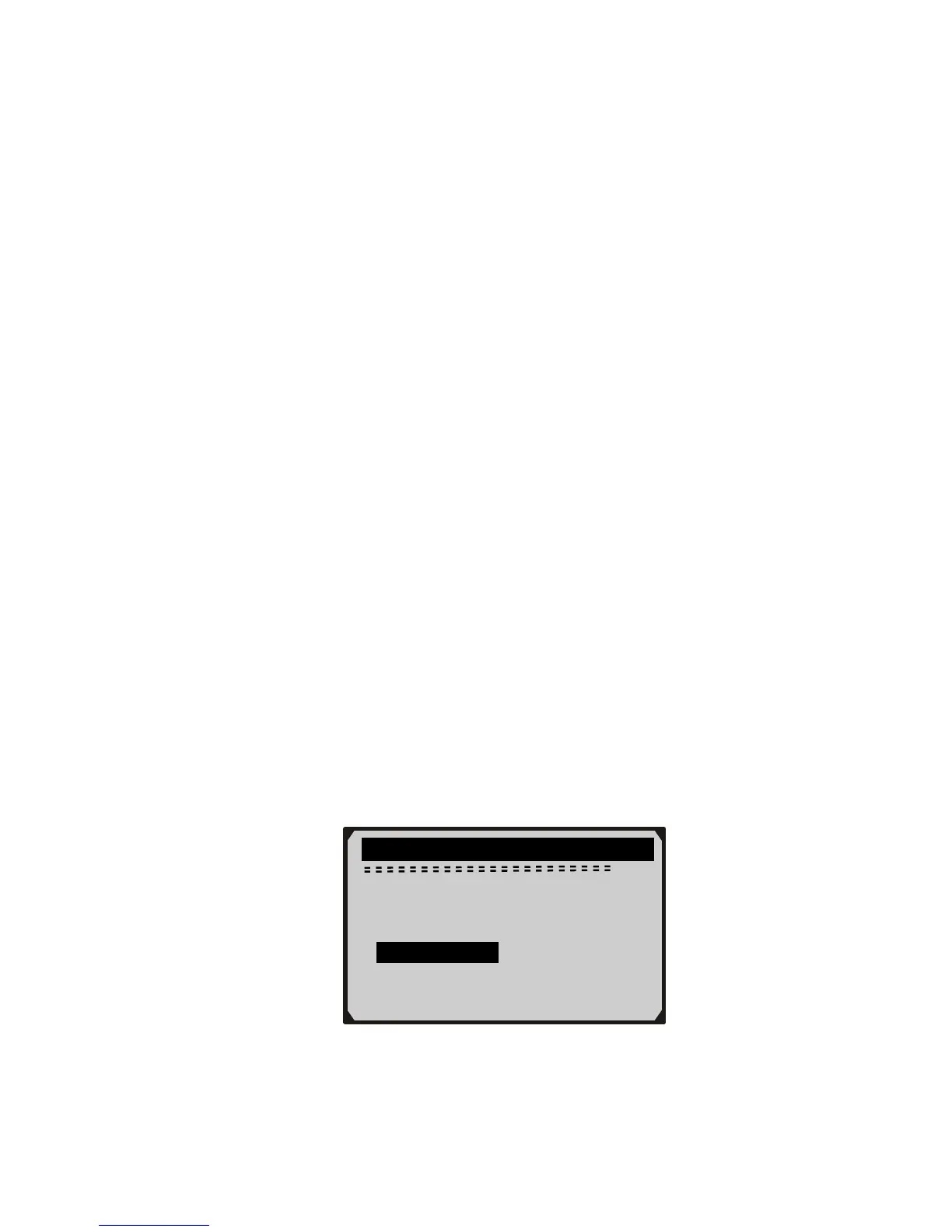5.4 Retrieving I/M Readiness Status
I/M Readiness function is used to check the operations of the
Emission System on OBD2 compliant vehicles. It is an excellent
function to use prior to having a vehicle inspected for compliance
to a state emissions program.
Some latest vehicle models may support two types of I/M
Readiness tests:
A. Since DTCs Cleared - indicates status of the monitors since the
DTCs are erased.
B. This Drive Cycle - indicates status of monitors since the
beginning of the current drive cycle.
An I/M Readiness Status result of “NO” does not necessarily
indicate that the vehicle being tested will fail the state I/M
inspection. For some states, one or more such monitors may be
allowed to be “Not Ready” to pass the emissions inspection.
z “OK” -- Indicates that a particular monitor being checked has
completed its diagnostic testing.
z “INC” -- Indicates that a particular monitor being checked has not
completed its diagnostic testing.
z “N/A” -- The monitor is not supported on that vehicle.
1) Use UP/DOWN scroll button to select I/M Readiness from
Diagnostic Menu and press ENTER button.
……… …Diagnostic Menu……… ……..