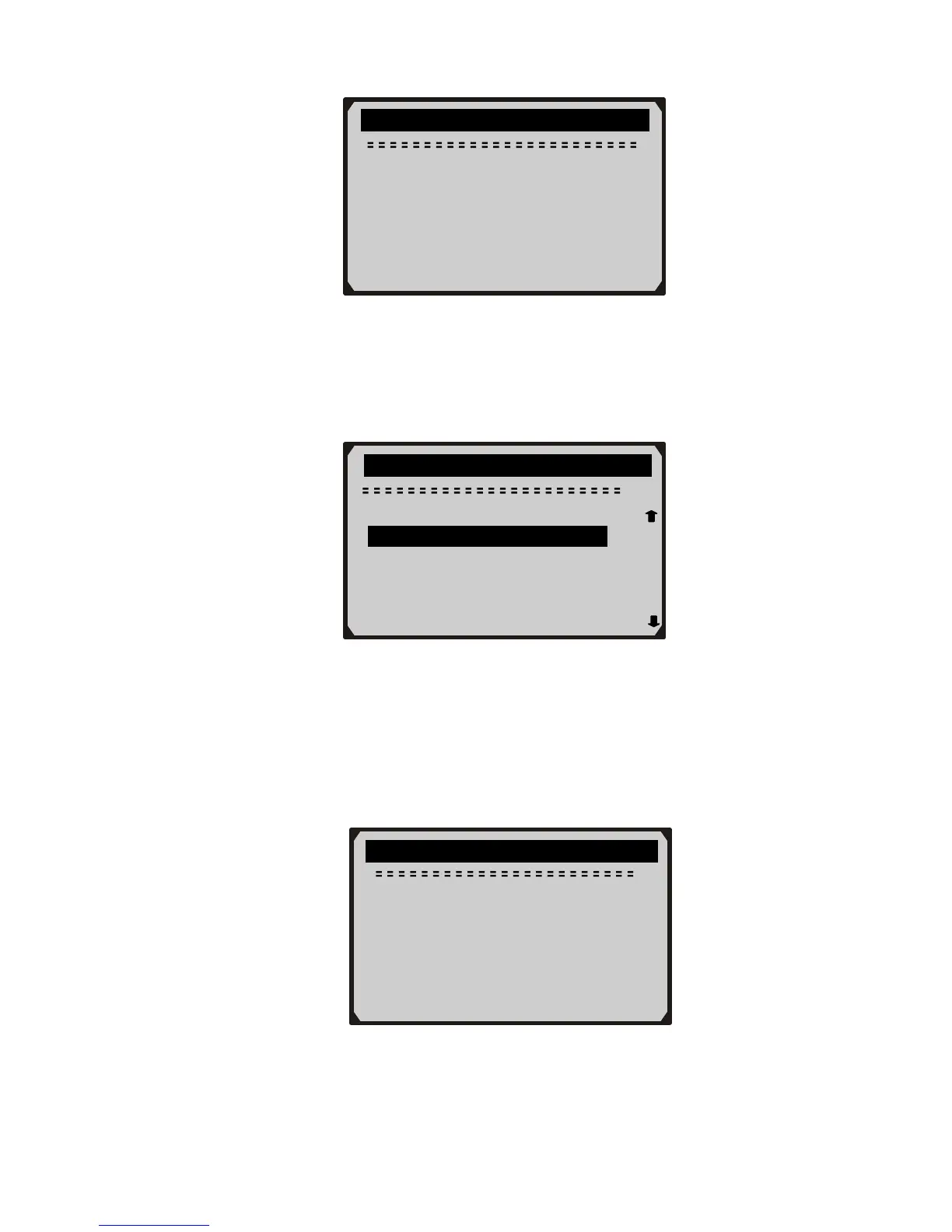….………View Freeze Frame… ………
Reading PID.01
- Please Wait -
3) If the retrieved information covers more than one screen, then a
down arrow will appear. Use DOWN scroll button, as necessary,
until all the data have been shown up.
…………View Freeze Frame…… …
2
►FUELSYS1 OL
FUELSYS2 N/A
LOAD_PCT (%) 0.0 ?
ECT(℃) -40
SHRTFT1 (%) 0.0
z If there is no freeze frame data available, an advisory message
“No freeze frame stored!” shows on the display.
4) If you want to view full name of a PID, use UP/DOWN scroll
button to select the PID, and press HELP button.
……………… ..FUELSYS1……… …….
Press any key to con.
5) Wait a few seconds or press any button to return to previous
screen.
31