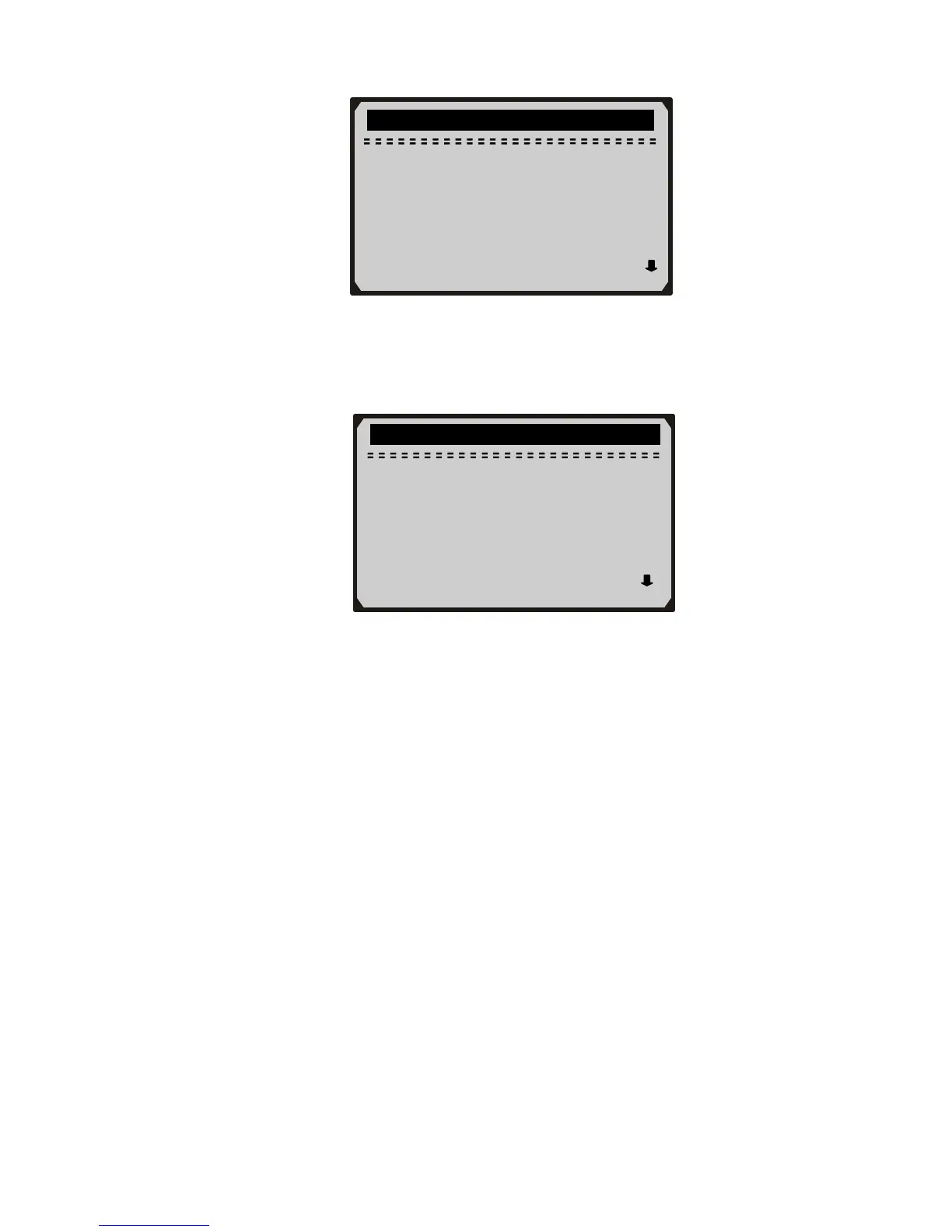Misfire Monitor OK
Fuel System Mon OK
Comp. Component OK
Catalyst Mon INC
Htd Catalyst N/A
34
5) If the vehicle supports readiness test of “This Drive Cycle”, a
screen of the following displays:
…………..This Drive Cycle…… ……….
Misfire Monitor OK
Fuel System Mon N/A
Comp. Component OK
Catalyst Mon INC
Htd Catalyst N/A
6) Press ESC button to return to Diagnostic Menu.
5.5 Viewing Vehicle Information
The Vehicle Info. function enables retrieval of Vehicle
Identification No. (VIN), Calibration ID No(s), Calibration
Verification Nos. (CVNs) and In-use Performance Tracking on
2000 and newer vehicles that support Mode 9.
1) Use UP/DOWN scroll button to select Vehicle Info. from the
Diagnostic Menu and press ENTER button.