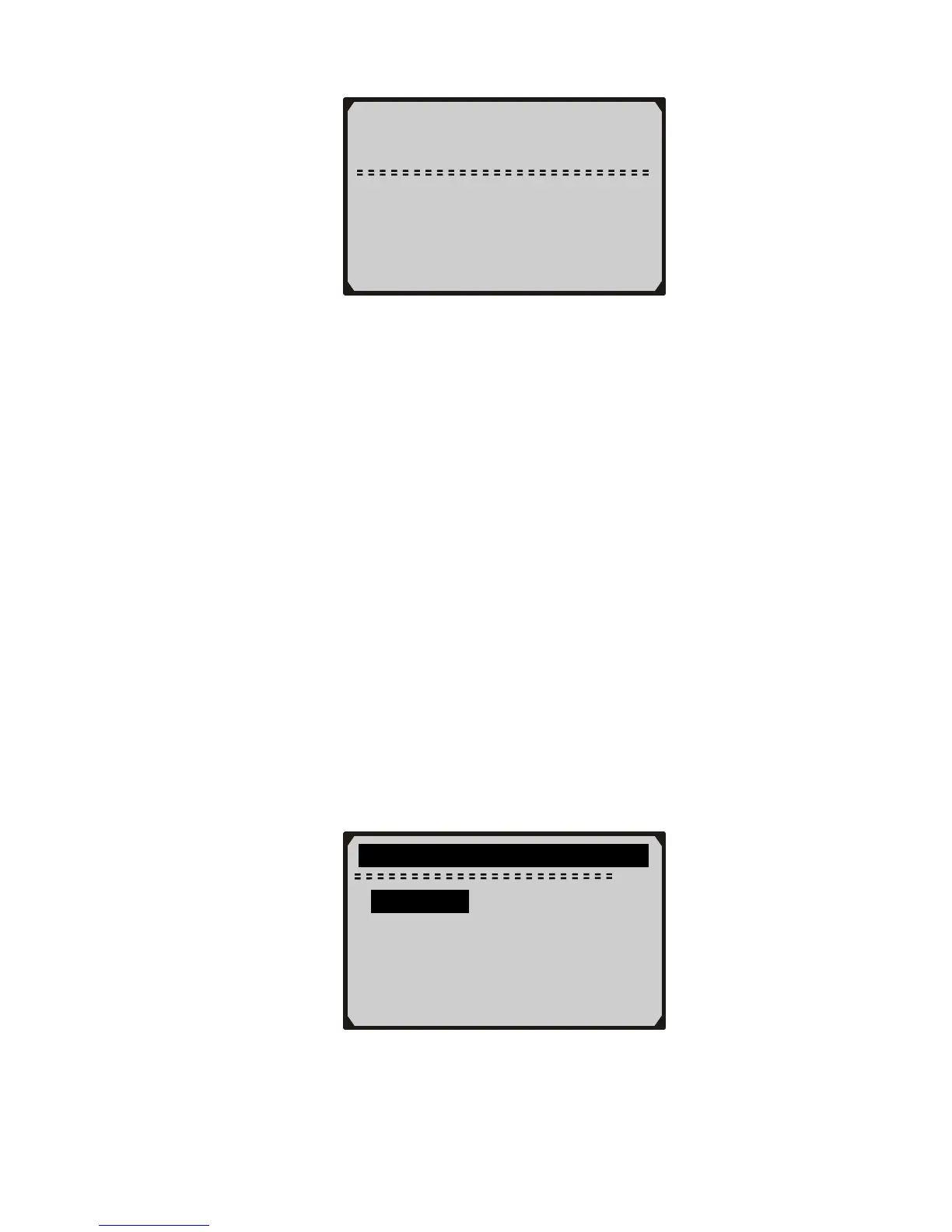Engine Coolant Temperature
Sensor 1 Circuit High
5. OBD II Diagnostics
When more than one vehicle control module is detected by the
scan tool, you will be prompted to select the module where the
data may be retrieved. The most often to be selected are the
Powertrain Control Module [PCM] and Transmission Control
Module [TCM].
CAUTION: Don’t connect or disconnect any test equipment with
ignition on or engine running.
1) Turn the ignition off.
2) Locate the vehicle’s 16-pin Data Link Connector (DLC).
3) Plug into the scan tool cable connector to the vehicle’s DLC.
4) Turn the ignition on. Engine can be off or running.
5) Press ENTER button to enter Main Menu. Use UP/DOWN
scroll button to select Diagnostics from the menu.
Main Menu
► Diagnostics
DTC Lookup
Review Data ?
System Setup
Tool Information
6) Press ENTER button to confirm. A sequence of messages
displaying the OBD2 protocols will be observed on the display
until the vehicle protocol is detected.
24