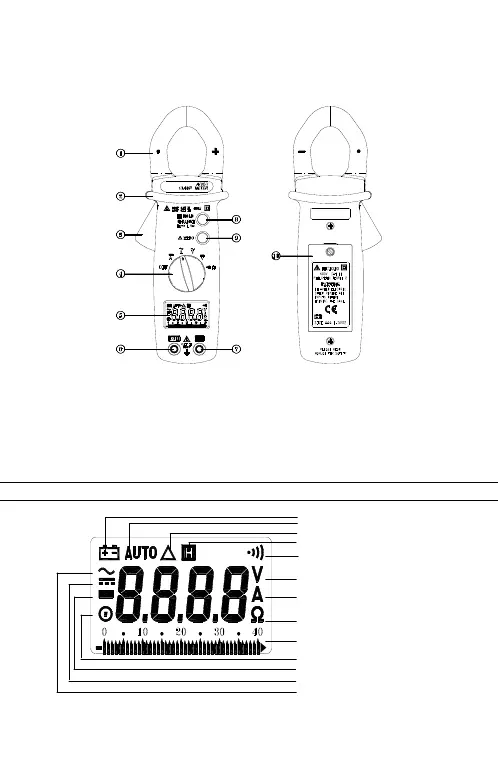III. Instrument Familiarization:
4
← Current Sensing Clamp ↑ Safety protection ring
→ Clamp opening handle ↓ Function select dial
° LCD display ± COM input terminal
″ Positive input terminal ≥ Data hold & Manual Range button
× Zero button
∝ Battery cabinet
Symbol Definition:
Low battery indication
Auto range indication
Zero reading indication
Hold Data indication
Continuity function indication
Voltage measurement indication
Current measurement indication
Resistance measurement indication
Analog bar graph indication
Manual range indication
Polarity indication
Direct source indication
Alternative source indication
