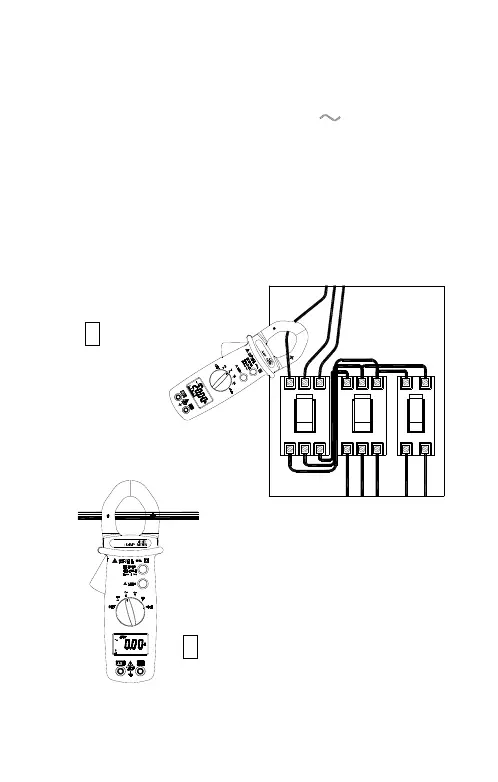IV. Measuring Instruction:
4.1 AC Current Measurement:
Switch the main function selector to A range.
Open the clamp by pressing the jaw-opening handle and
insert the cable to be measured into the jaw.
6
Close the clamp and get the reading from the LCD panel.
Note:
Before this measurement, disconnect the test lead with
the meter for safety.
In some occasion that the reading is hard to read, push
the HOLD button and read the result later.
4 CORRECT
7
INCORRECT
