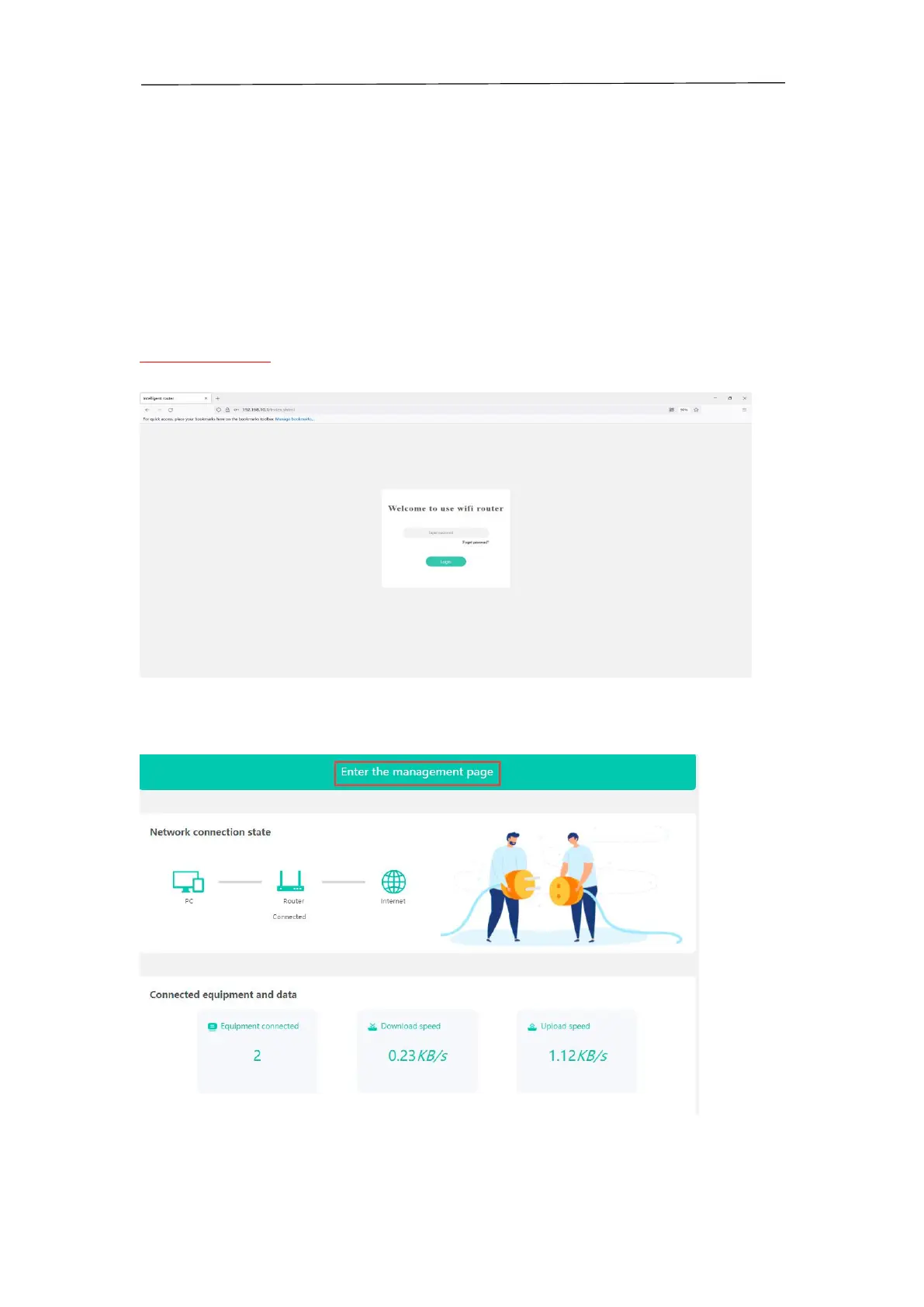www.szceres.com Shenzhen Ceres Wireless Router User Manual
10
5 Log into Your Router
With the web-based utility, it is easy to configure and manage the router. The web- based utility
can be used on any Windows, Macintosh or UNIX OS with a Web browser, such as Microsoft
Internet Explorer, Mozilla Firefox or Apple Safari.
Follow the steps below to log into your router.
1) Set up the TCP/IP Protocol in Obtain an IP address automatically mode on your computer.
2) open PC Web browser (IE, firefox, Google), copy and paste the WIFI router to access the URL
:
http://192.168.10.1 or http://cereslogin.com, then pop-up WIFI router prompt login page as
follows:
Input WIFI router PassWord
:
admin
,
Click “LogIn” button. Then we can see setup guide as
follows
:
Click
【
Enter the management page
】
to enter the main interface of the WIFI router, you can
further set up the WIFI router, next we can see the set guide.
