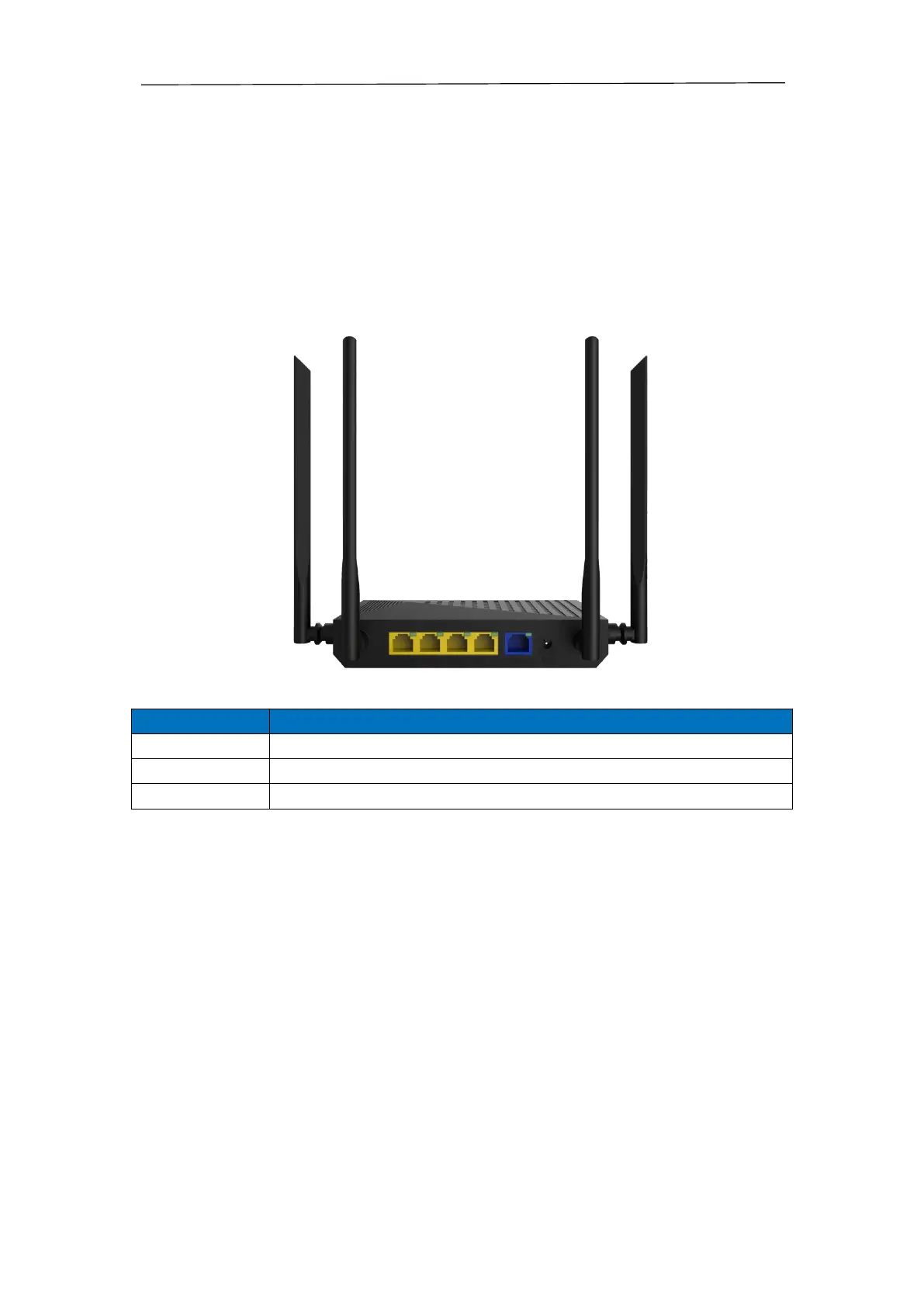www.szceres.com Shenzhen Ceres Wireless Router User Manual
6
3.3 Product Specifications
Working Temperature: -10
℃
to 50
℃
Storage Temperature: - 30
℃
to 70
℃
Work Humidity: 10% to 90%RH does not condense
Storage Humidity: 5% to 90%RH does not condense
Power Adapter Input: DC12V/1A
3.4 The Back Panel
The following parts (view from left to right) are located on the rear panel.
connect computers and other terminal devices.
connect the operators network .
For connecting the router to a power socket via the provided power adapter.
