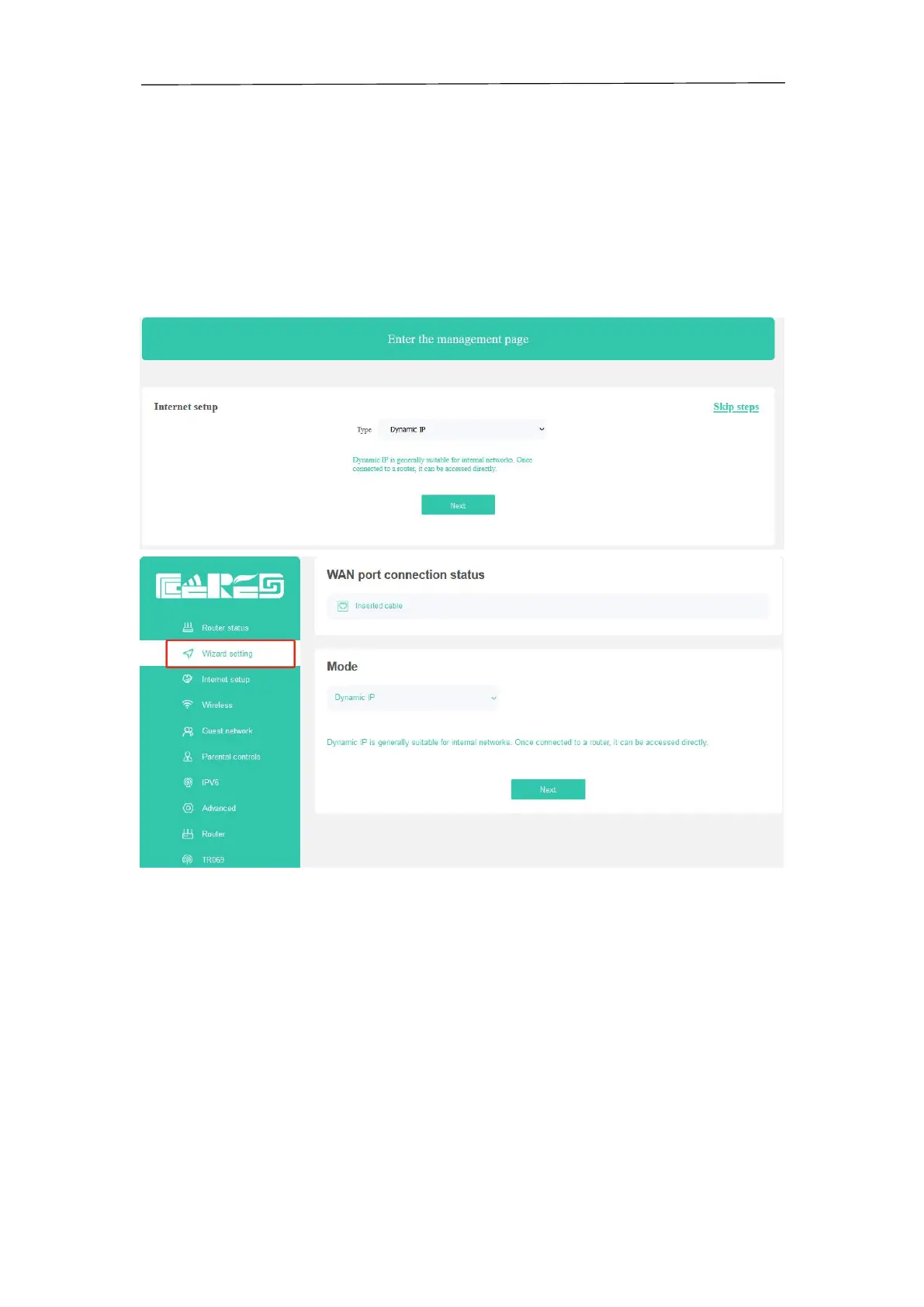www.szceres.com Shenzhen Ceres Wireless Router User Manual
11
6 Set Up Internet Connection
6.1 Use Quick Setup Wizard
There will be a quick setting wizard when the device that has just been shipped from the factory
enters the web management. If you skip the wizard, you can go to the Wizard setting on the
management page.
6.2 Manually Set up Your Internet Connection
In this part, you can check your current Internet connection settings. You can also modify the
settings according to the service information provided by your ISP.
Follow the steps below to check or modify your Internet connection settings.
1.Visit http://192.168.10.1 or http://cereslogin.com
2. Go to Internet setup->Mode
3.Select your Internet connection type from the drop-down list.
