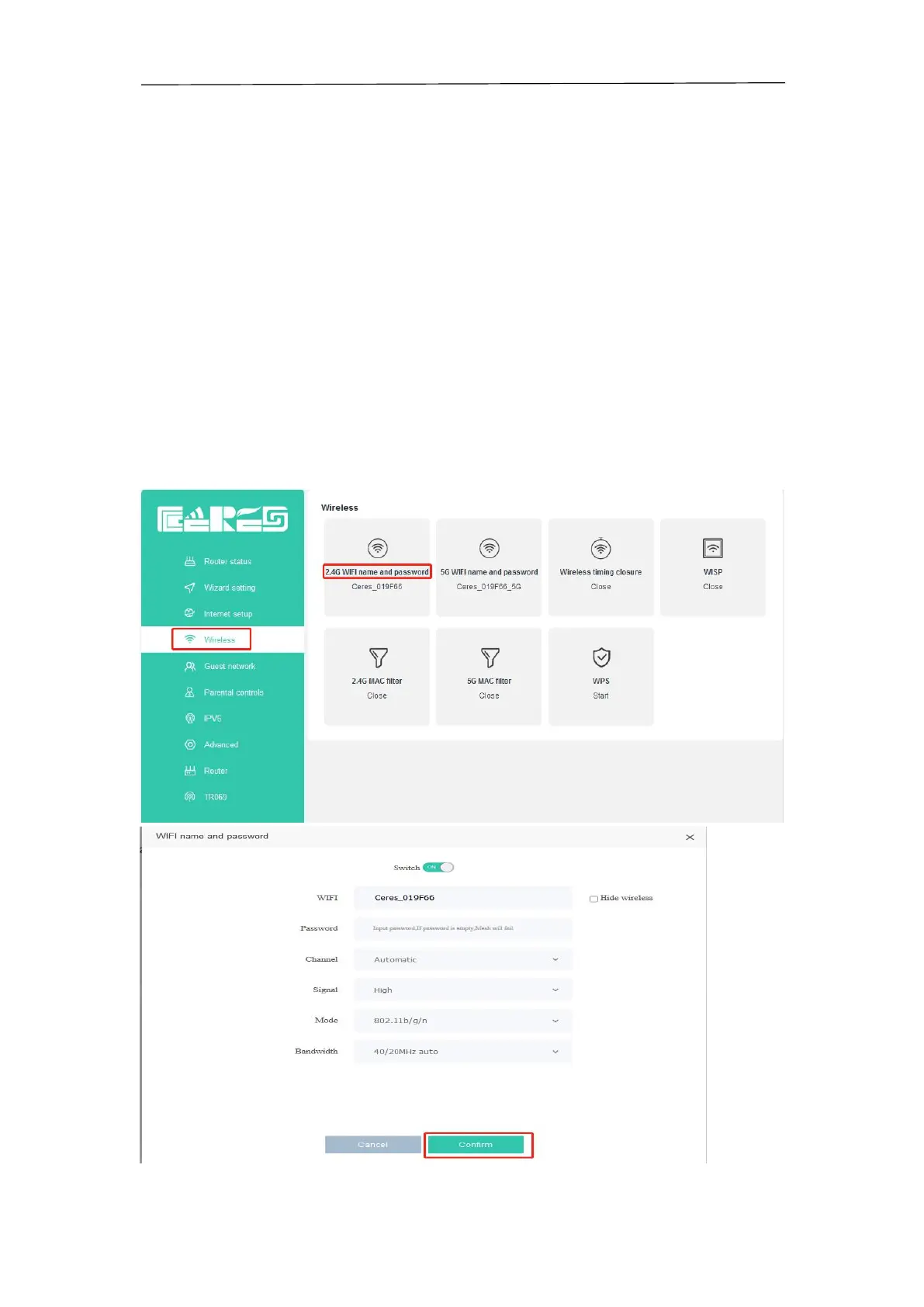www.szceres.com Shenzhen Ceres Wireless Router User Manual
18
10 Wireless Configuration
10.1 Wireless 2.4G configuration
Login to WIFI router web main interface then click Wireless->2.4G WIFI name and
password ,then config wireless as follows parameter:
Click the button next to switch to control the on and off of WIFI.
【
Wifi
】
Set the name of the WIFI
;
Check hide wireless, then others cannot find this wifi;
【
password
】
Set WIFI password
【
Channel
】
Default is Auto, we can select a suitable channel refer to surrounding wifi
environment
;
【
signal
】
Signal strength, there are three modes to choose
;
【
mode
】
Four modes for selection,Usually choose 802.11b/g/n;
【
Bandwidth
】
Default 40/20MHz
;
After setting wireless configuration, click ‘Confirm’ button to finish setting.
