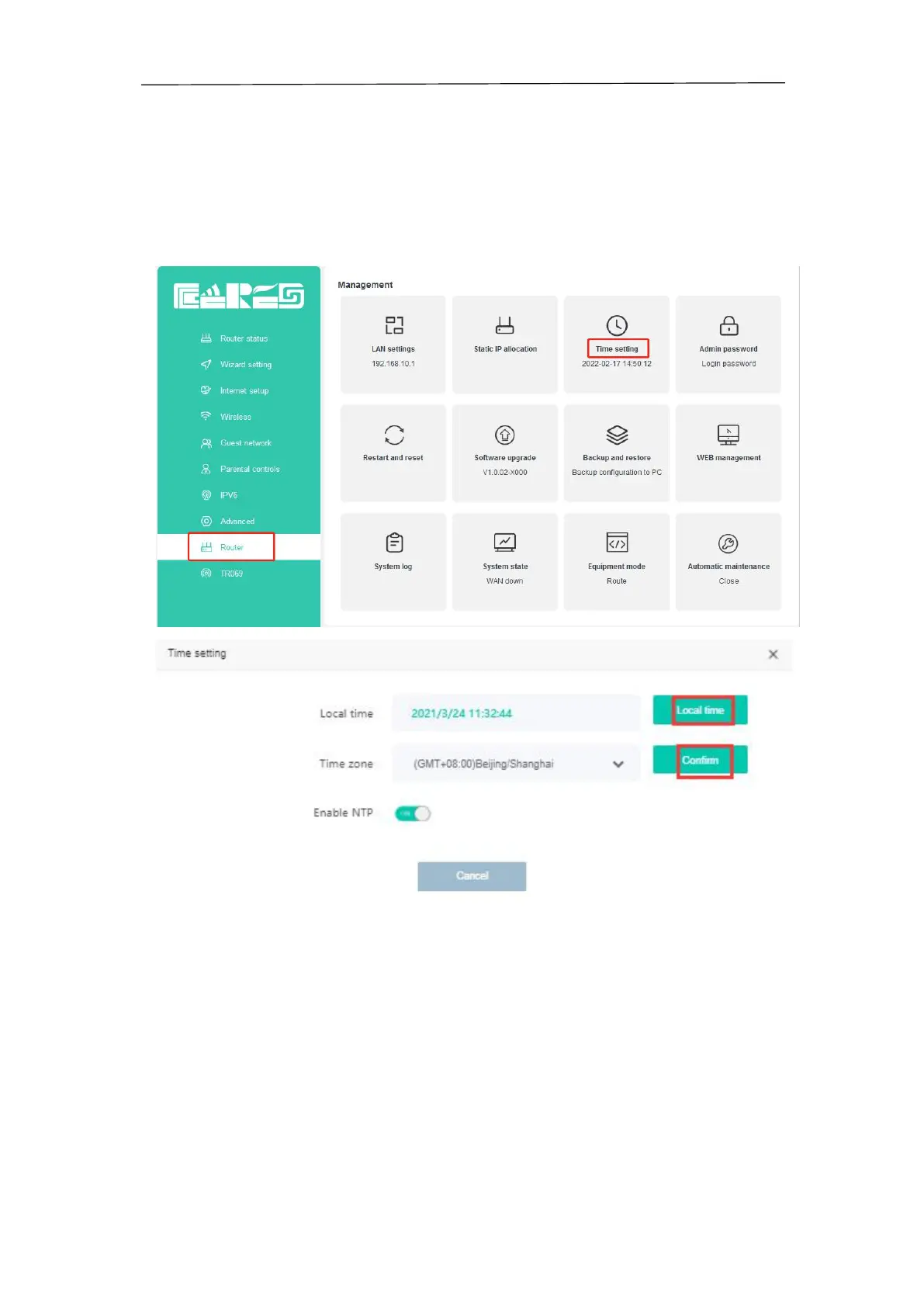www.szceres.com Shenzhen Ceres Wireless Router User Manual
23
11 Router Management
11.1 Time Zone Config
Login WIFI router web main interface, click Router -> Time Setting, in this interface, we can
config “local time” and “Time zone”
:
11.2 Backup And Restore Configuration Files
Login WIFI router web main interface, click Router-> Backup and development, then we can
config WIFI router as follows:
1.Click “ backup ” button to save the system configuration locally.
2.Choose WIFI Router backup File to restore(cofig.data)
3.Click“Configuration” button to make configuration effect.
