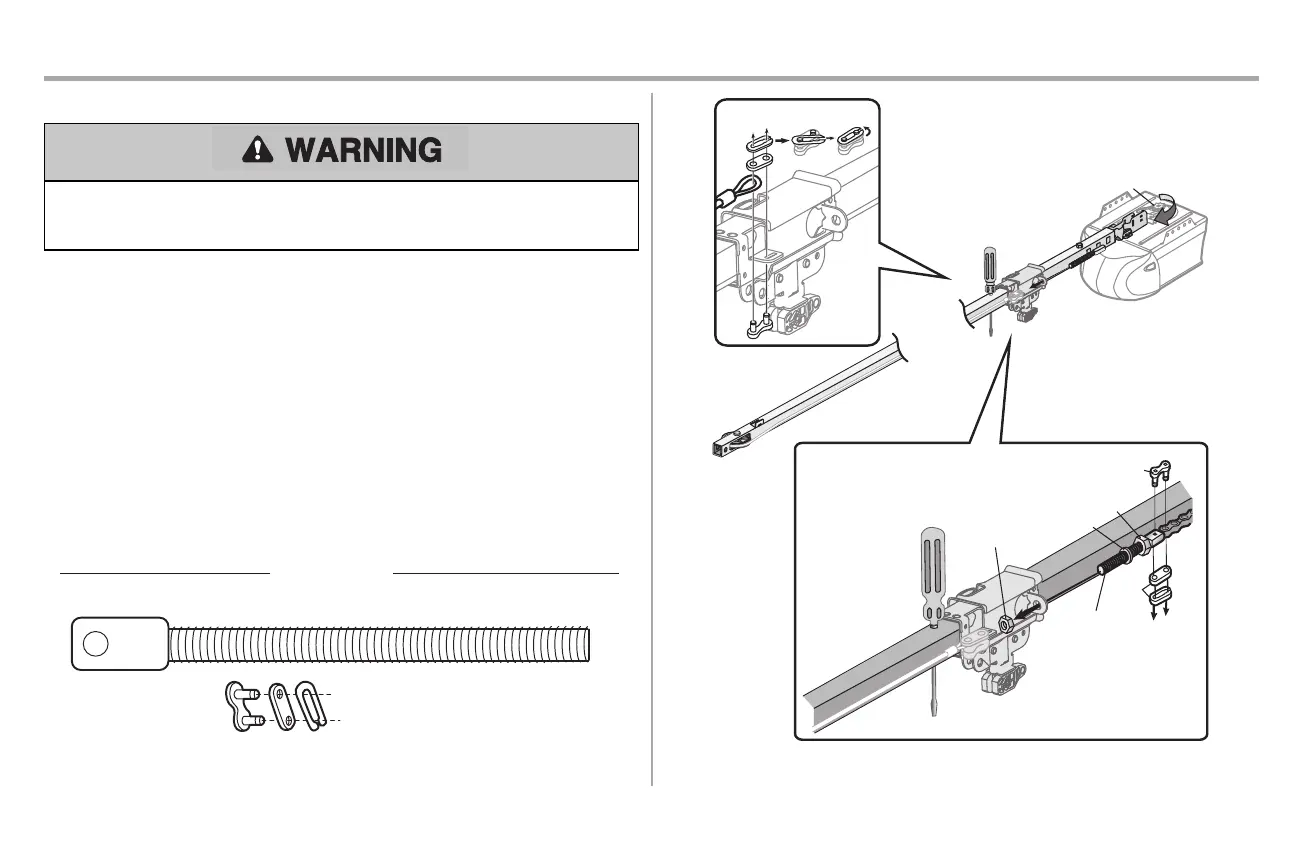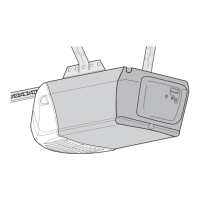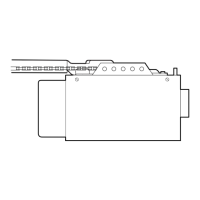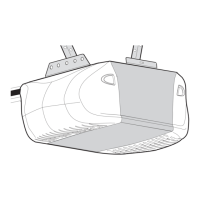8
Assembly
STEP 4 Install the chain
To avoid possible SERIOUS INJURY to finger from moving garage door opener:
l ALWAYS keep hand clear of sprocket while operating opener.
l Securelyattach chain spreader BEFORE operating.
1. Pull the cable around the idler pulley and toward the trolley.
2. Connect the cable to the retaining slot on the trolley,as shown. (Figure 1)
a. Push pinsofmaster linkbar through cable linkand trolley slot.
b. Push master linkcap over pins and pastpin notches.
c. Slide the closed end of the clip-on spring over one of the pins. Push the open end of the
clip-on spring onto the other pin.
3. With the trolley against the screwdriver, dispense the remainder of the cable/chain along the rail
toward the motor unit around the sprocket and continuing to the trolley assembly.The sprocket
teeth mustengage the chain.(Figure 2)
4. Checkto make sure the chain is not twisted, then connectit to the threaded shaft with the
remaining master link.
5. Thread the inner nutand lockwasher onto the trolley threaded shaft.
6. Insert the trolley threaded shaft through the hole in the trolley.Be sure the chain is not twisted.
(Figure 3)
7. Loosely thread the outer nutonto the trolley threaded shaft.
8. Remove the screwdriver.
HARDWARE
Ma
ster
Link
Threaded Shaft
Figure 3
Threaded
Shaft
Outer
Nut
Inner
Nut
Lock
Washer
Master
Link
Master
Link
Figure 2
Sprocket
Figure 1
a.
b.
c.