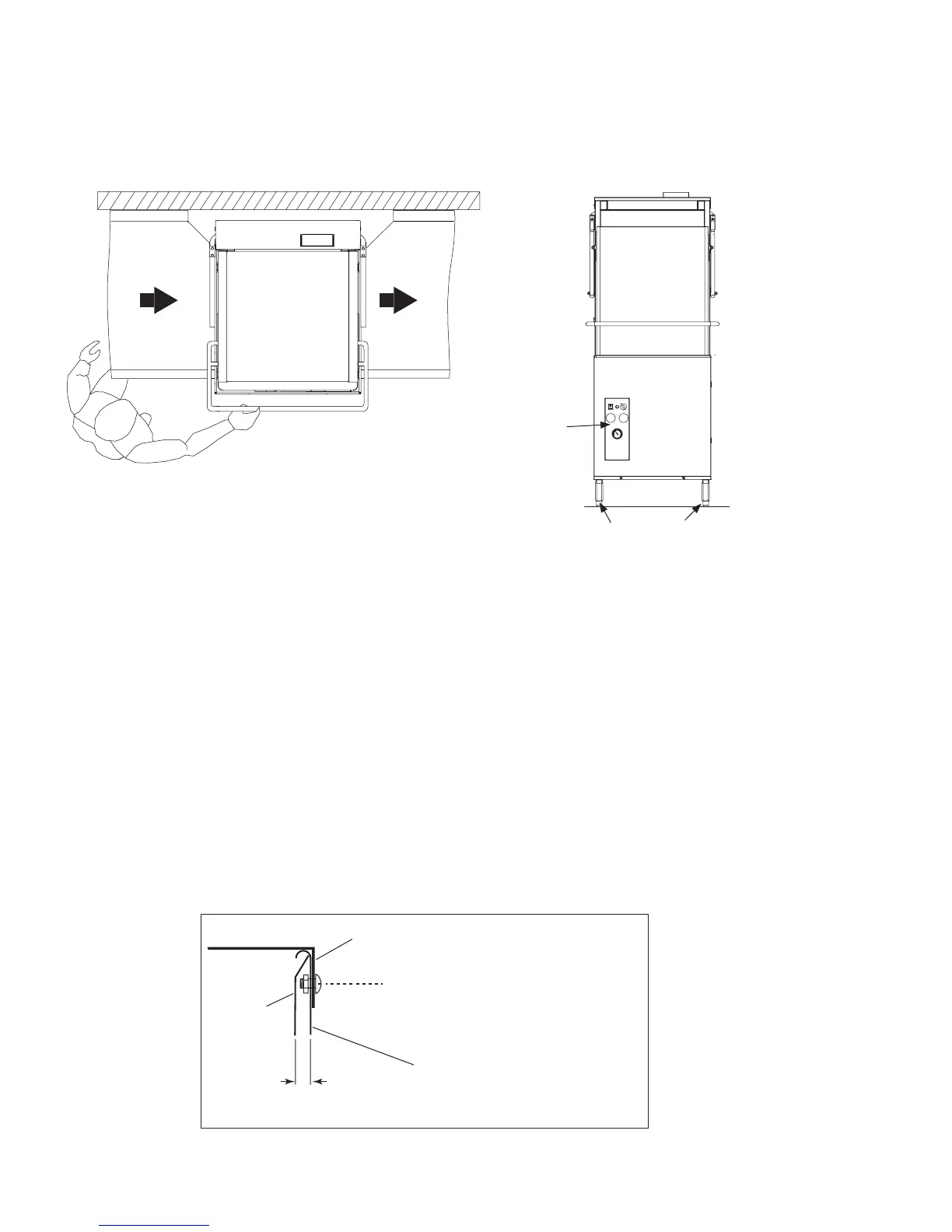2
Installation
6. Dishwashers are shipped from the factory for straight-through operation. Refer to
page 4 to convert the dishwasher from straight-through to corner operation.
7. The dishwasher has 4 adjustable feet for leveling.
8. Level the dishwasher front-to-back and side-to-side.
Straight-through Operation Shown
Placement (continued)
Dish Table Connections
1. Level the dishwasher and dish tables to the required height and t the dish table anges
over the ends of the dishwasher tank. Refer to the illustration below.
2. Lift the dishwasher track assembly out of the dishwasher and set aside.
3. Remove the dishwasher side panels (front and side panel for corner operation).
4. Apply a NSF approved sealant between the table anges and the wash tank.
5. Drill a minimum of two holes through the table ange and the inner wash tank.
6. Install stainless steel truss head screws or rust-proof rivets to secure the table and tank.
7. Reinstall the panels and track assembly.
NOTE:
Dish tables should be securely fastened to the dishwasher after the dishwasher is permanently
located and the utilities are connected.
9/32”
Inner Wall of
Wash Tank
Dish Table Flange
Drill holes, apply NSF sealant,
& fasten flange to wash tank
Panel
Control
Panel
Adjustable Feet
