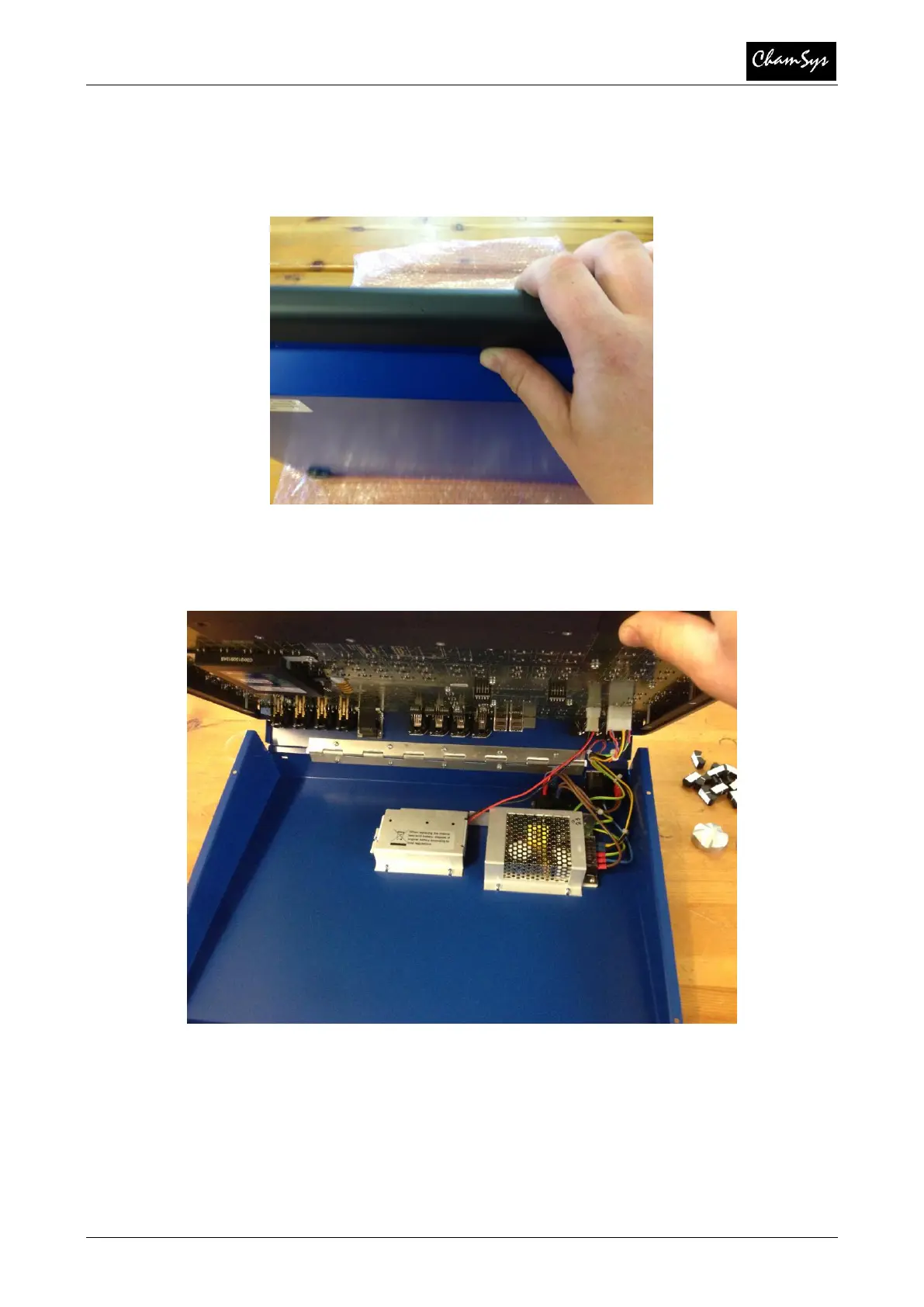MagicQ Training Course
5 of 21 – Part Three: Maintenance
www.chamsys.co.uk
Once these fixings have been removed, hold the base of the console and
extrusions together and turn the console the correct way up.
Gently open the console as shown. Note DO NOT open more than 45 degree’s
from the base as damage can be caused to the battery connector.
