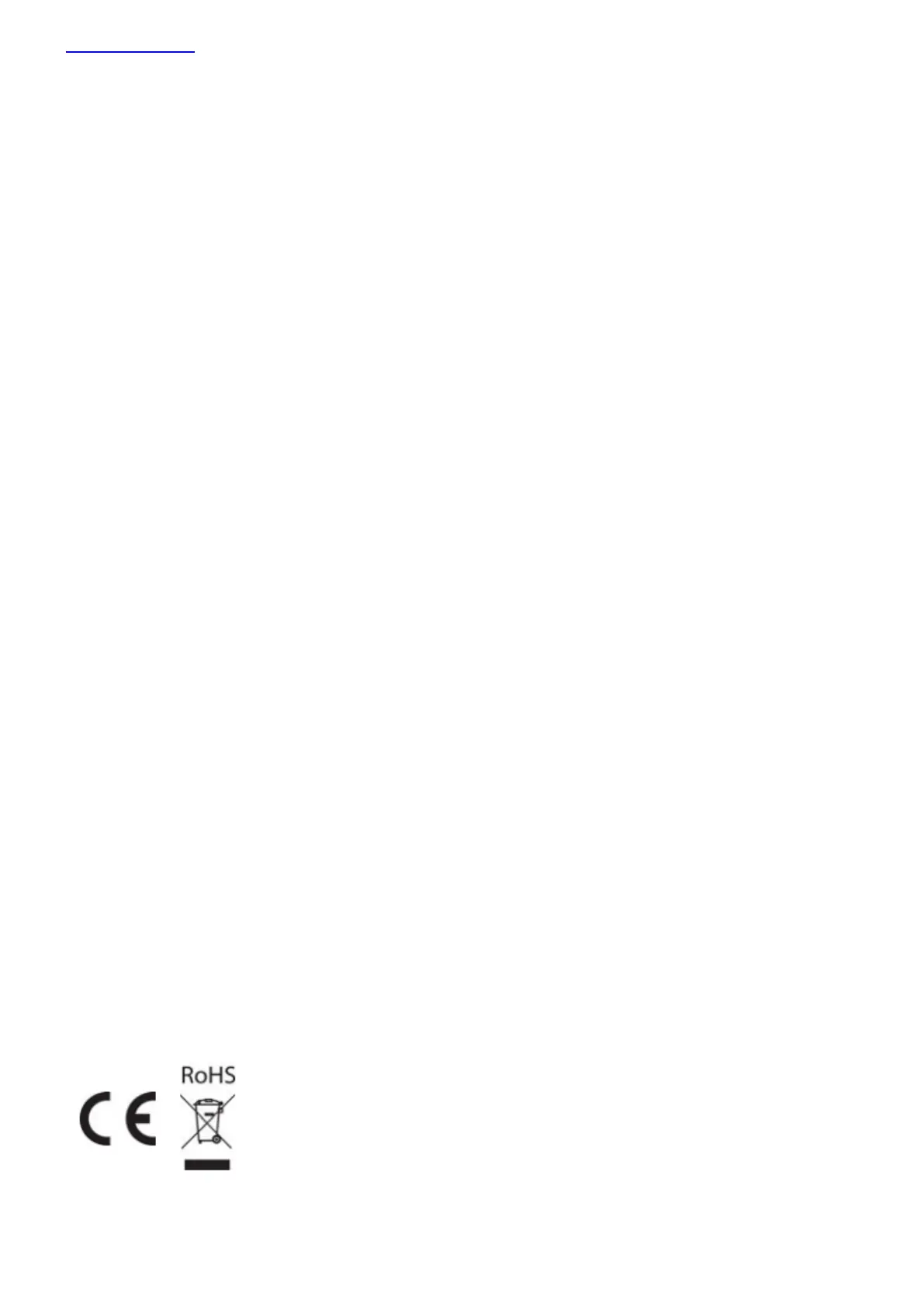www.chamsys.co.uk QuickQ User Manual
Page 41 of 43
4.0 Technical Specifications
QuickQ 10 QuickQ 20 QuickQ 30
Touch Screen 9.7" 9.7" 9.7"
DMX Outputs 5-Pin XLR 1 2
3
Fixtures Supported 512 1024
2048
Dedicated Hue/Saturation
Encoders
Master Faders 2 Chase 1 Cue Stack 10 Multiple Function Playbacks
10 Multiple Function
Playbacks
Cue Stacks 1 Multiple Multiple
Dedicated Home Button Y Y Y
Network 1 x 10/100 Mbps port 1 x 10/100 Mbps port 1 x 10/100 Mbps port
External Monitor 1920 x 1080 HDMI 1920 x 1080 HDMI 1920 x 1080 HDMI
Audio In/Out Mini Jack In/Out Mini Jack In/Out Mini Jack In/Out
MIDI N 5 pin Midi In/Out 5 pin Midi In/Out
MIDI Timecode Support N Y Y
Fixture Types supported LEDs and Dimmers LEDs, Dimmers & Moving Lights
LEDs, Dimmers & Moving
Lights
Wifi 802.11bgn 2.4G 802.11bgn 2.4G 802.11bgn 2.4G
Size (WDH mm) 525 x 350 x 106 525 x 350 x 106 760 x 350 x 106
Weight 4.7KG 5.2 kg 6.1KG
Power Input 12v DV 12v DV 12v DV
Power Supply External 12V 2amp External 12V 2amp External 12V 2amp
Item code 100-710 100-720 100-730