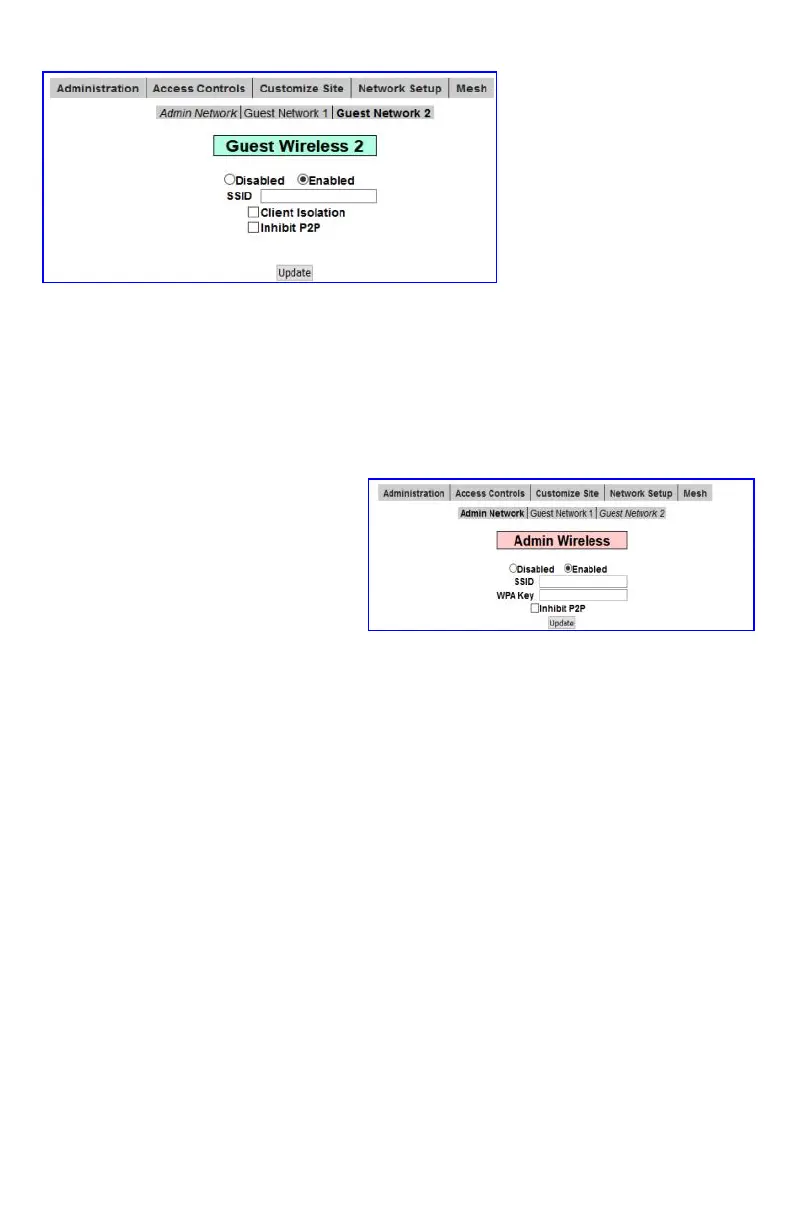11
Your second guest network
will have it’s own welcome
page, separate graphics and
branding and it’s own set of
rules and tickets and
PermaCodes. You can set up
the welcome page and other
options under Customize
Site and Access Controls
Admin Network
With CheckBox MultiNet you can add a third, private network for management use. This
network doesn’t use tickets or PermaCodes like the guest network, instead it uses an
encryption key and is secured with WPA2 encryption.
If you would like to enable the Admin Network select Admin Network from the gray menu
bar.
You will not be able to set the options
for the Admin Network until you select
Enabled.
After enabling the Admin Network, set
your SSID and WPA2 key. The SSID
must be different than the SSID used
for your guest network(s) or your admin
network. A WPA2 key is required to set up the Admin Network.
The WPA key is a private key or password used by devices connecting to the admin
network. This key should never be shared with guests and only shared with employees
that need it to set up and manage devices on the Admin Network. The WPA key can be
any string of numbers and letters you choose, but can not include spaces or symbols. It
must be at least 8 characters long and can be as long as 63 characters. The longer the
string the more secure the key is.
After entering your WPA2 key select Update. And Wait.
Adding an additional network can take several minutes as the system has to set up the
network routes and update the access points. Changes make take a few moments to
take effect, and if you are connected to the CheckBox wirelessly your connection may
be dropped.
