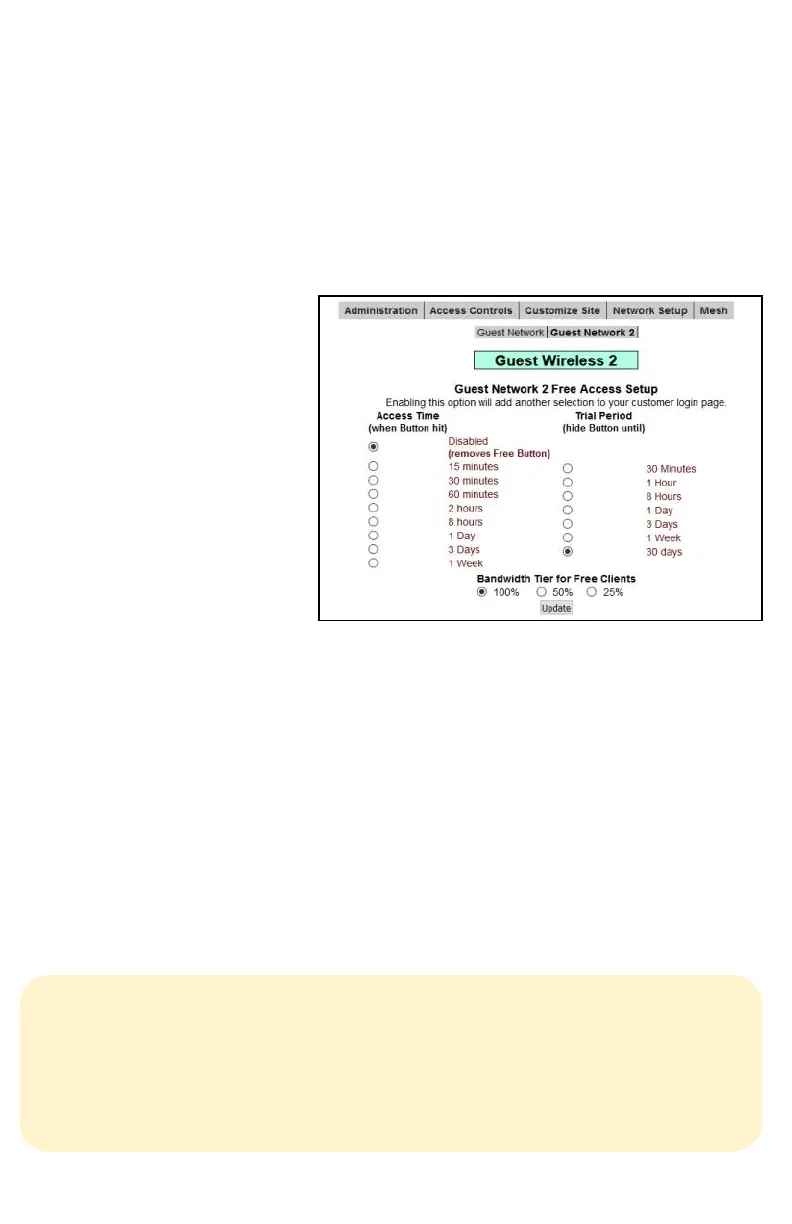15
Free Access
The Free Access System allows you to give your guests free access two different ways:
You can allow free access once per period, for example 15 minutes free every day, or 1
day free per week. This is great for a coffee shop or restaurant that wants to advertise
free internet access but prevent guests from taking up a table for hours upon hours. The
guests will still get your welcome screen when they first log on, and if they qualify for free
access (if they have not had free access already in the predefined period) then they will
be invited to try the access for free. Once the free period has expired the guest will be
required to enter a valid ticket number or credit card (if you have those options enabled)
and the free option will not be displayed for that guest.
If you wish to allow unrestricted
free access to your customers, but
still have the customers view your
site welcome page, you can set
the Trial Time and Trial Period
time to be the same. For example;
by setting the Trial Time and Trial
Period both to 60 minutes, your
clients will see the welcome page
once every hour.
To enable Free Access, select
Access Controls in the top menu
and then Free Access Setup on
drop down. If you have two Guest
Networks make sure you select
the Guest Network you want to
create tickets for.
Select the Trial Time, how much time you want to allow them on the system, and then
select the Trial Period, the amount of time that must elapse before they get a new free
trial.
Press Update.
You may also customize the message your users see by selecting Customize Site on
the top menu and Free Access Text on the drop down hand menu and editing the mes-
sage.
Bandwidth Tiers - You can set the amount of bandwidth that Free Access users receive
relative to others (ticketed, PayPal and Permanent users). Bandwidth Tiers allow you to
provide a basic level of service free to customers while providing other users a higher
level of service. If you set the Bandwidth Tier for Free Clients to 100%, then users push-
ing the Free Access button will get the same amount of bandwidth as all other users. You
can also select 50% or 25% bandwidth level, providing Free Access users 25% or 50% of
the bandwidth other users get, as determined your setting under the Client Usage Policy
setting.
