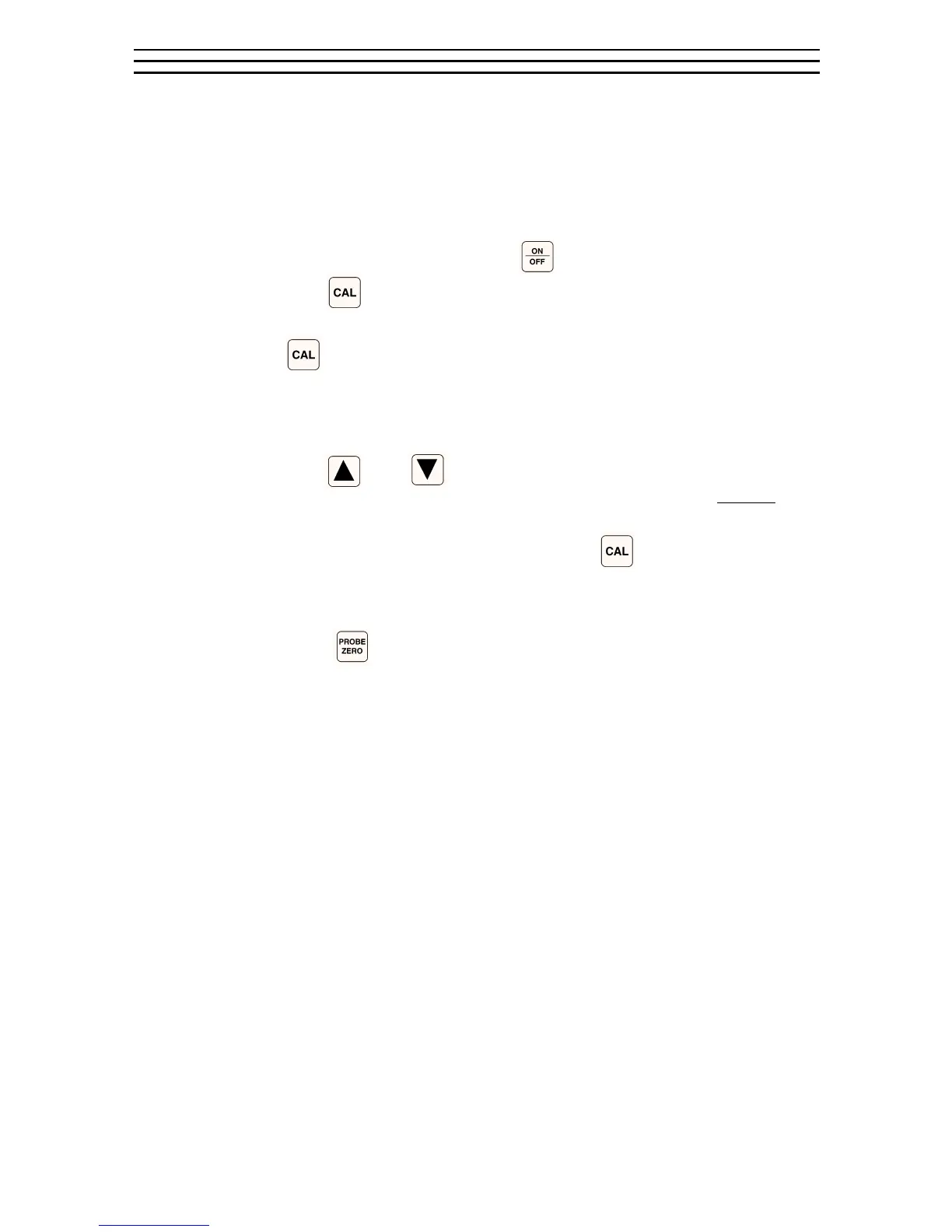– 17 –
6.2Changing Calibration - Acoustic Velocity Is Known
To change the calibration for a material where the acoustic velocity is
known from either prior knowledge or from the Acoustic Velocity table,
proceed as follows:
1. Turn on the gauge by pressing the key .
2. Press the key.
3. If the units of measure indicators “IN” or “MM” are flashing press
the key again.
4. The acoustic velocity units indicator “IN/µs” or “M/s” should be
flashing showing that the Acoustic Velocity Calibrationmode is
enabled.
5. Use the and keys to adjust the displayed value to
match the desired acoustic velocity setting. By pressing and holding
the key, the numbers will change more rapidly.
6. When the desired value is reached press the key to exit the
calibration mode and return to measurement mode.
Note:If the key is pressed while in the calibration mode, the
TI-25M will be reset to the factory default calibration for common steel
(0.2330 IN/µs or 5920 M/s).