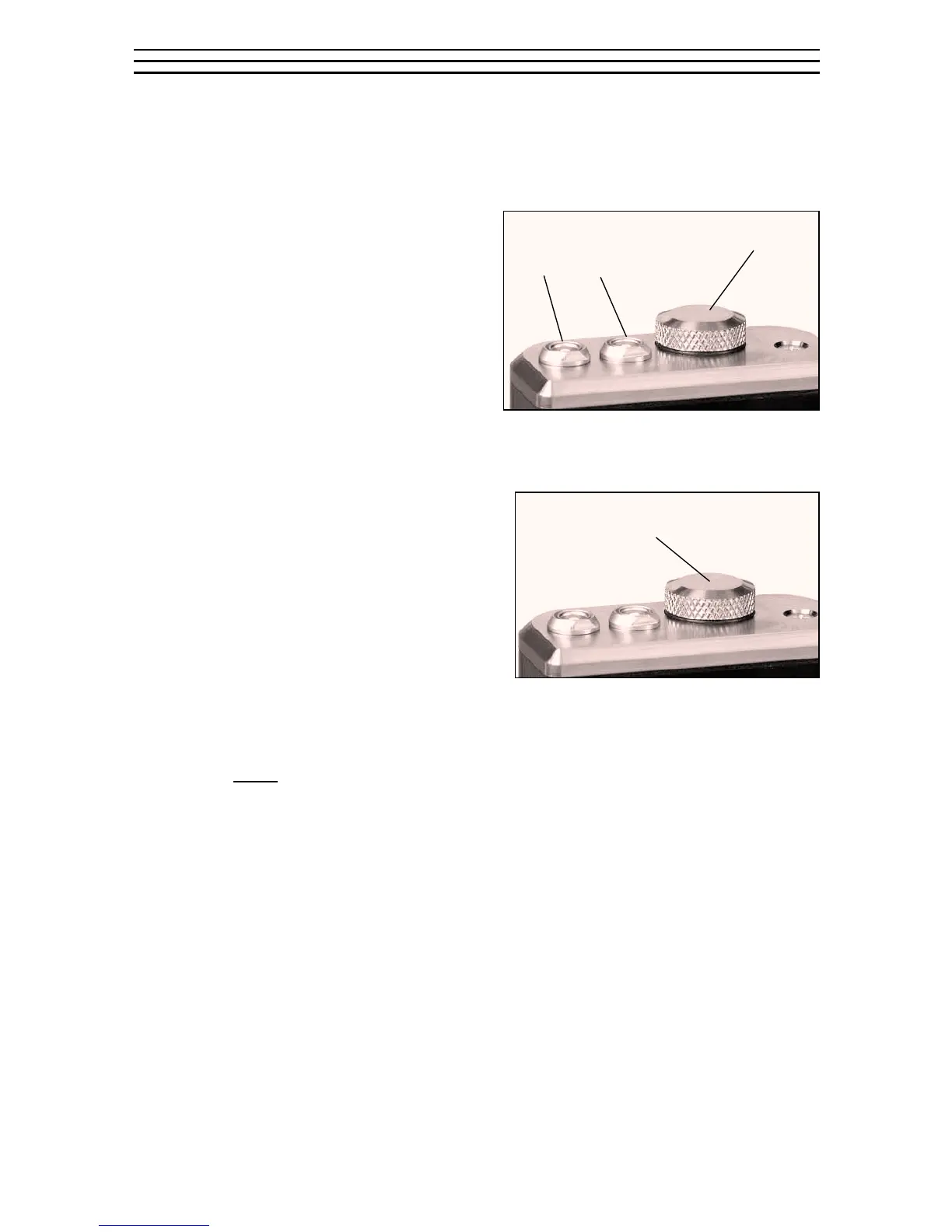3.7 Probe Connector Receptacle
Located on the top edge of the TI-25M housing are the receptacles for the
probe and the probe zero plate.
The connectors for the probe
are non-polarized so the con-
nector at the end of the probe
cable can be inserted into
this receptacle in either
orientation. Make sure the
connector is “well seated” in
the receptacle.
3.8 Battery Compartment (Changing The Battery)
The battery compartment is
located under the probe zero
test plate. To open the battery
compartment, unscrew the
probe zero plate by rotating it
counterclockwise. The TI-25M
operates on two (2) AA
Batteries (1.5 V). If desired,
rechargeable batteries may be
used.
The TI-25M is shipped with the batteries installed. Insert batteries in the
polarity indicated on the rear label.
Note:
When the display elements begin to flash off and on repeatedly, the
batteries are low and should be replaced.
Battery Cover
Probe Receptacles
Probe Zero
Plate
– 9 –
