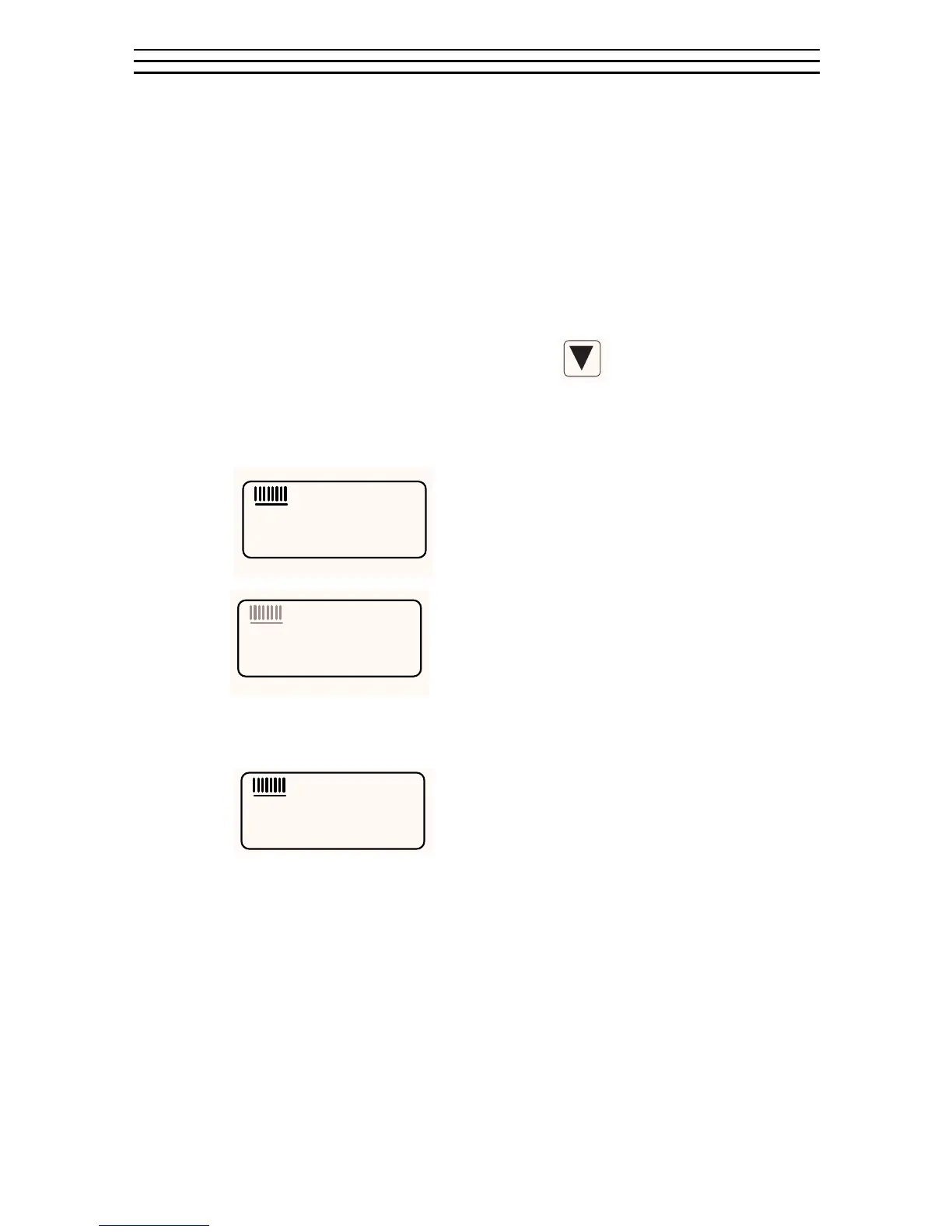– 7 –
3.5 LCD Display
The LCD Display provides the operator with important information as
detailed below. The display has a user-selected Backlight mode which can
be set for the following operation:
1. ON. The backlight is illuminated whenever the power is on.
2. OFF. The backlight is never illuminated (to save battery power).
3. AUTO. The backlight is automatically illuminated each time a
measurement is made.
The Backlight mode is set by pressing the key. Each time the key is
pressed, the mode will change from one to the other. “ON,” “OFF” or
“AUTO” will momentarily flash on the display indicating the currently set
Backlight mode..
• Measurement values
• Acoustic velocity values
• Units of measure
• Bar graph signal stability indicator
• Configuration messages
The numeric portion of the display consists of
4-digits preceded by a leading "1", and is used to
display numeric values, as well as occasional
simple words, to indicate the status of various
settings. When the TI-25M is displaying thick-
ness measurements, the display will retain the last measured value, until a
new measurement is performed.
The eight vertical bars shown form the Stability
Indicator. When the TI-25M is idle, only the
left-most bar and underline will be illuminated.
When a measurement is being performed, six or
seven bars should be illuminated indicating that it is a stable measurement.
If fewer than five bars are illuminated, the TI-25M is having difficulty
obtaining a stable and reliable measurement and the thickness value shown
should be ignored, as it is most likely erroneous.