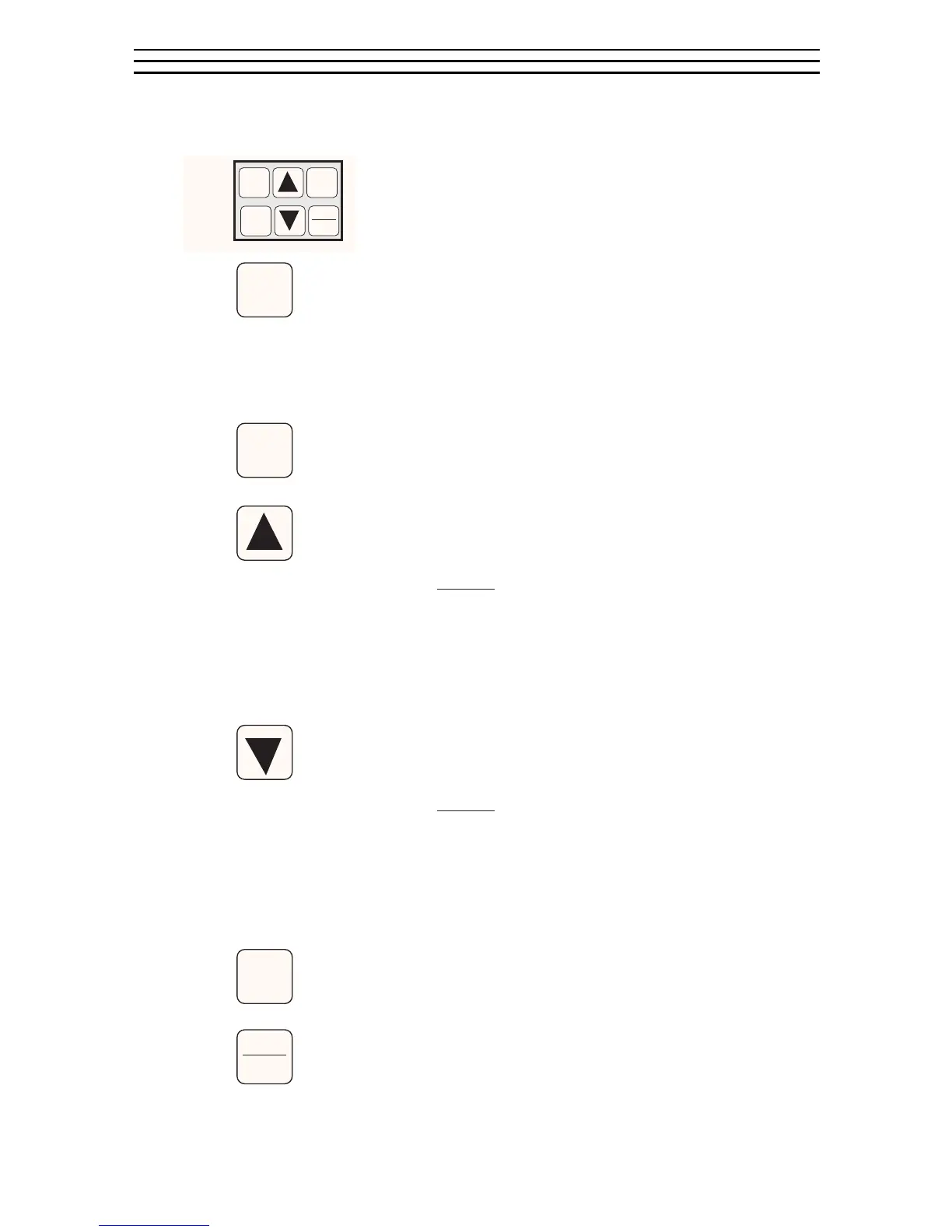– 6 –
3.4 Keypad
The TI-25M is supplied with a membrane keypad mounted
on the front of the instrument body. It consists of six (6)
keys, each performing one or more functions as described
below.
The CAL key is used to enter and exit the Tl-25M’s two
Calibration modes. The Acoustic Velocity Calibration mode is
used to adjust the acoustic velocity for the material to be mea-
sured. The Measurement Calibration mode is used to increase or
decrease the displayed thickness reading to calibrate to a known
thickness value.
The INCH/MM key is used to change the measuring units from
inches to mm. Each time the key is pressed the units will change
from one to the other.
The UP arrow key performs the following two functions:
1. When in the Calibration mode, pressing the UP arrow
key will cause the numeric values to increase. By
pressing and holding
the key, the numbers will change
more rapidly.
2. When in the Measuring mode, pressing the UP arrow key
will turn the Scan Measuring mode on and off each time
it is pressed. The display will momentarily flash indicating
whether the Scan mode is on or off.
The DOWN arrow key performs the following two functions:
1. When in the Calibration mode, pressing the DOWN
arrow key will cause the numeric values to decrease. By
pressing and holding
the key, the numbers will change
more rapidly.
2. When in the Measuring mode, pressing the DOWN
arrow key will change the Display Backlight mode from
OFF to AUTO to ON. The currently selected mode will
momentarily flash on the display.
The PROBE ZERO key is used to “zero” the probe in a similar
way as a micrometer is “zeroed” before use. If the tool is not
zeroed correctly, the measurements will not be accurate.
The ON/OFF key is used to turn the power on as well as turning
the power off. If the Tl-25M is idle for five (5) minutes the gauge
will automatically power off.
CAL
INCH
MM
PROBE
ZERO
ON
OFF