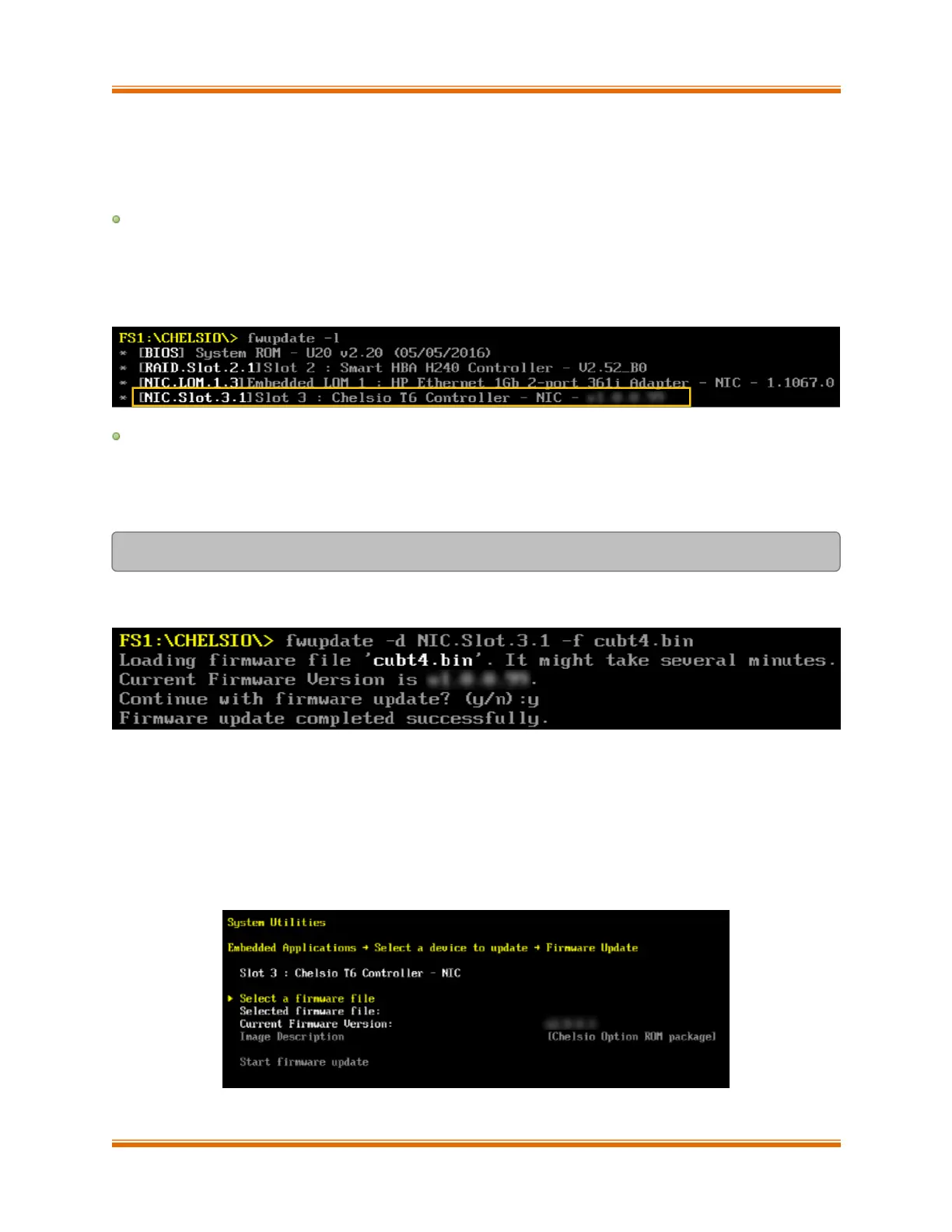Chapter I. Unified Boot Option ROM
Chelsio Unified Boot 22
3.3.4. Firmware Management Protocol (FMP)
HP machines support Firmware Management Protocol (FMP) interface, in addition to HII. This
can be used to update the Option ROM on Chelsio adapters.
Enabling FMP
i. Please ensure that Chelsio uEFI driver is loaded correctly as mentioned in Loading uEFI
driver section
ii. Run the command fwupdate -l and Chelsio T6 adapter should be listed as shown below:
Upgrading Firmware
▪ Using CLI
i. Use the adapter’s device name to update the firmware:
FS1:\CHELSIO\> fwupdate -d <device_name> -f cubt4.bin
Example:
ii. Reboot machine for changes to take effect.
▪ Using FMP
i. Reboot system and press F9 to access System Utilities
ii. Go to Embedded Applications → Firmware Update → Chelsio T6 Controller